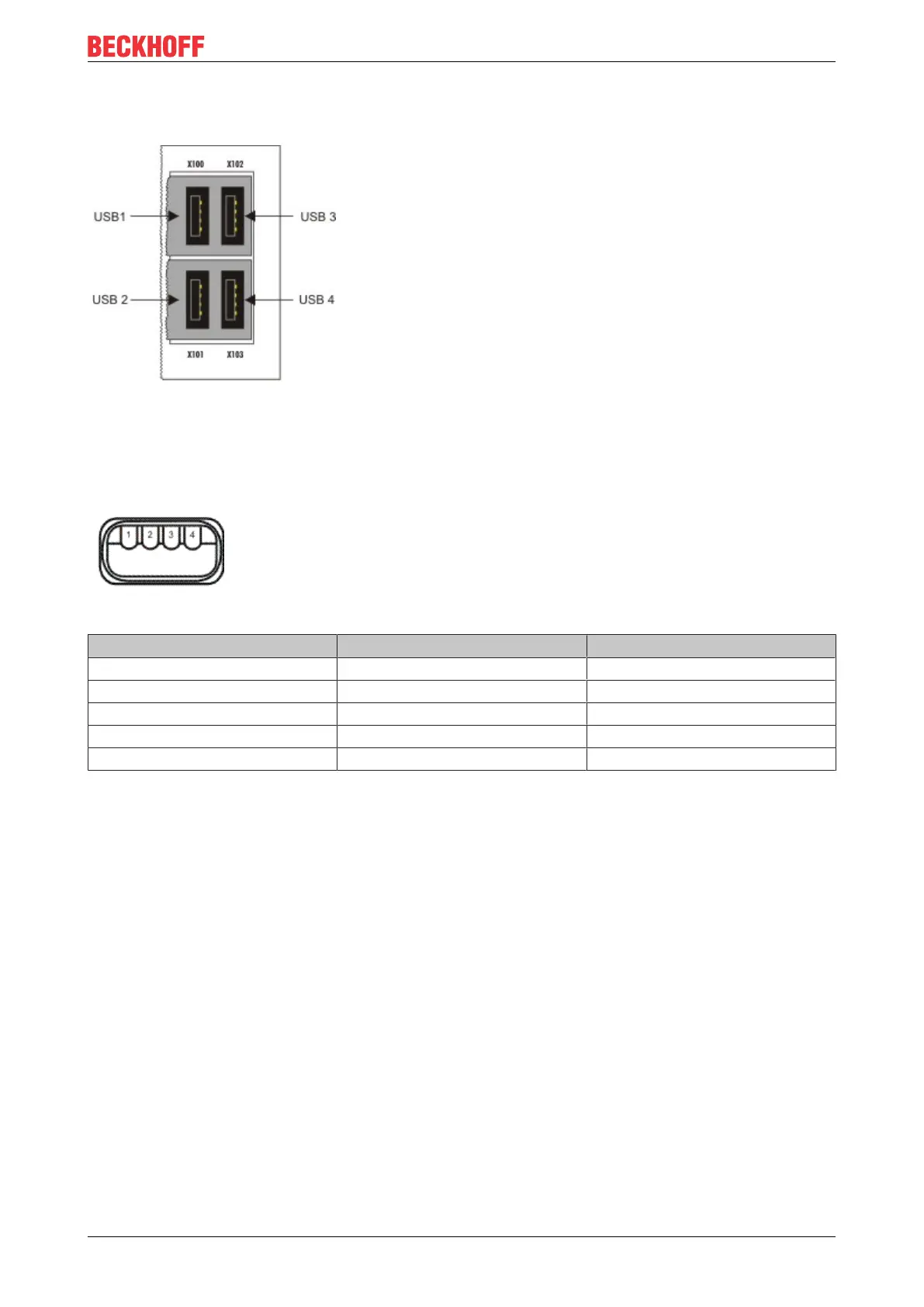Assembly and connecting
CX50x0 31Version: 1.9
3.7 USB connections
USB interface (X100 / X101 / X102 / X103):
The CX50x0 has 4 independent USB interfaces, for connecting keyboards, mice, touchscreens and other
input or data storage devices. Keep an eye on the power consumption of the individual devices. Each port is
limited to 500 mA.
The USB socket is a type A socket. The USB interface complies with the USB 2.0 specification.
Pin Assignment Typical assignment
1 VBUS Red
2 D- White
3 D+ Green
4 GND Black
Shell Shield Drain Wire
