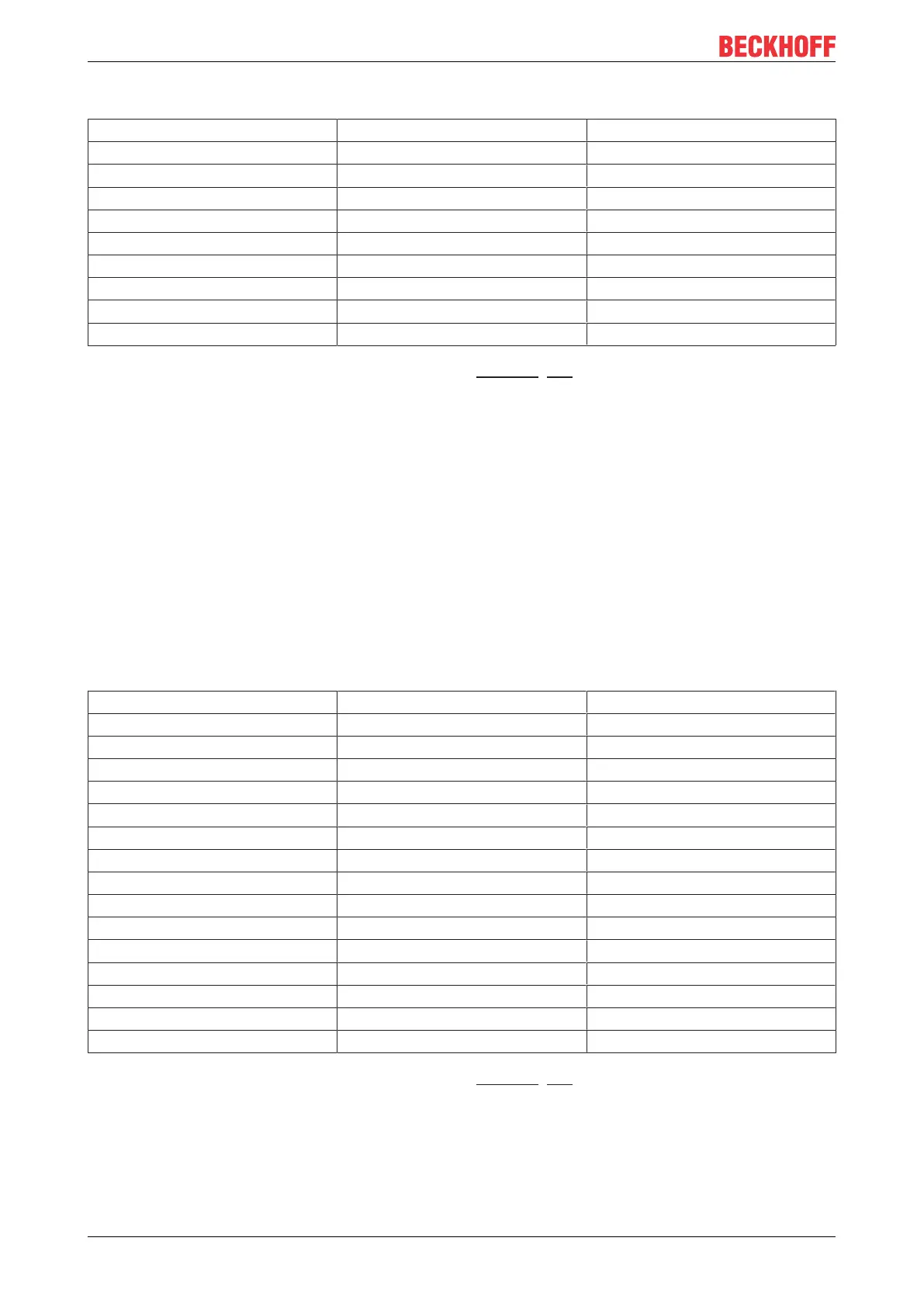Operating/Configuration
CX50x060 Version: 1.9
IRQ Resources
IRQ-3 assigned to [PCI Device] Item Help
IRQ-4 assigned to [PCI Device]
IRQ-5 assigned to [PCI Device]
IRQ-7 assigned to [PCI Device]
IRQ-9 assigned to [PCI Device]
IRQ-10 assigned to [PCI Device]
IRQ-11 assigned to [PCI Device]
IRQ-12 assigned to [PCI Device]
↑ ↓ → ← :Move Enter:Select +/-/PU/PD:Value F10:Save ESC:Exit [}59] F1:Help
F5: Previous Values F6: Fail-Safe Defaults F7: Optimized Defaults
IRQ-n assigned to ( n = {3,4,5,7,9,10,11,12,14,15} )
This parameter is used for disabling (reserving) an interrupt for free allocation. If the setting [PCI Device] is
used, the interrupt is allocated dynamically.
4.3.7 PC Health Status
This menu is used for displaying the settings for CPU and motherboard temperatures, power supply, and fan
speed.
Phoenix - AwardBIOS CMOS Setup Utility
PC Health Status
SUSV [Enabled] Item Help
SUSV holds USB [Enabled]
SUSV Status 100% Cap. / Charging
On Die Digital Temp. 47°C
Temp. Board 56°C
Temp DDR 57°C
CPU Core 1.07V
SCH Core 1.04V
CPU VTT 1.04V
Memory 1.8 V 1.80V
+3.3 V 3.39V
+5 V 5.29V
+1.5 V 1.480V
VBatt 3.07V
Fan1 Speed 0 RPM
Board Revision 0
↑ ↓ → ← :Move Enter:Select +/-/PU/PD:Value F10:Save ESC:Exit [}40] F1:Help
F5: Previous Values F6: Fail-Safe Defaults F7: Optimized Defaults
SUSV
Option for deactivating the one-second UPS.
