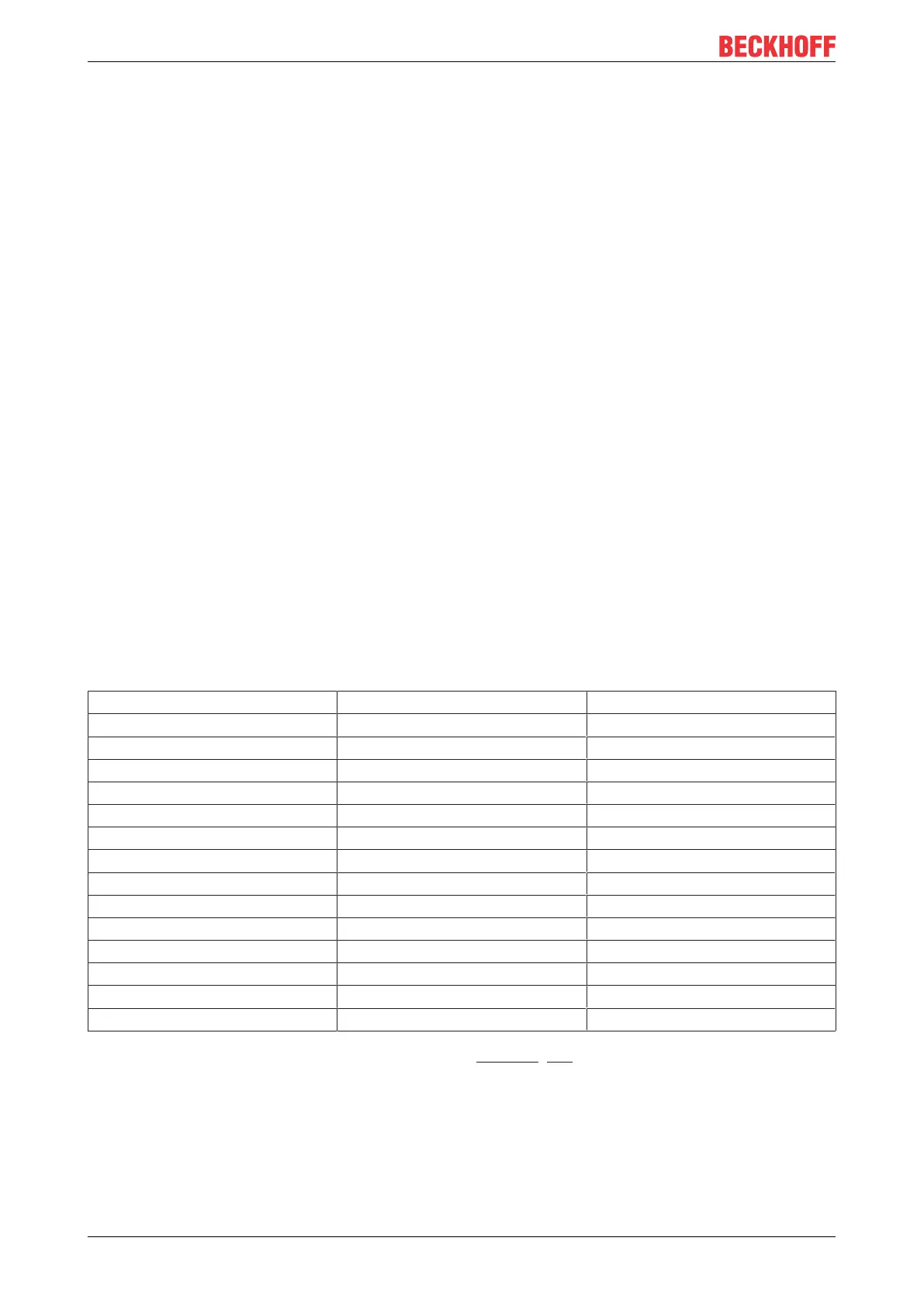Operating/Configuration
CX50x044 Version: 1.9
Cylinder
Define or set the number of cylinders. Depending on the BIOS version and the manufacturer it varies
between 1,024 and 16,384 cylinders.
Head
Define or set the number of heads. The number is between 1 and 16 heads.
Precomp
Write pre-compensation, required for older hard disks. This parameter specifies the cylinder from which a
difference in the information density is to be expected.
Landing Zone
This parameter defines the so-called landing zone or park cylinder. This is the resting position for the hard
disk head when the hard disk motor is switched off.
Sector
Define or set the number of sectors per track. Up to 63 sectors are supported, for Phoenix up to 64.
4.3.1.2 IDE Primary Slave
This menu is used to set the data for the hard disk connected as master to the first IDE bus. The hard disk
data (size, number of cylinders, heads, sectors, pre-compensation and home position of the heads when the
disk is switched off) are displayed automatically for the connected hard disk.
Phoenix - AwardBIOS CMOS Setup Utility
IDE Primary Slave
IDE HDD Auto-Detection [Press Enter] Item Help
IDE Channel 0 Slave [Auto]
Access Mode [Auto]
Capacity 0 MB
Cylinder
Head 0
Precomp 0
Landing Zone 0
Sector 0
↑ ↓ → ← :Move Enter:Select +/-/PU/PD:Value F10:Save ESC:Exit [}41] F1:Help
F5: Previous Values F6: Fail-Safe Defaults F7: Optimized Defaults
IDE HDD Auto-Detection:
Automatic detection of the hard disk is initiated by pressing the <Enter> key. After a few seconds the
physical data of the connected hard disk should be displayed in the lower section of the menu.
