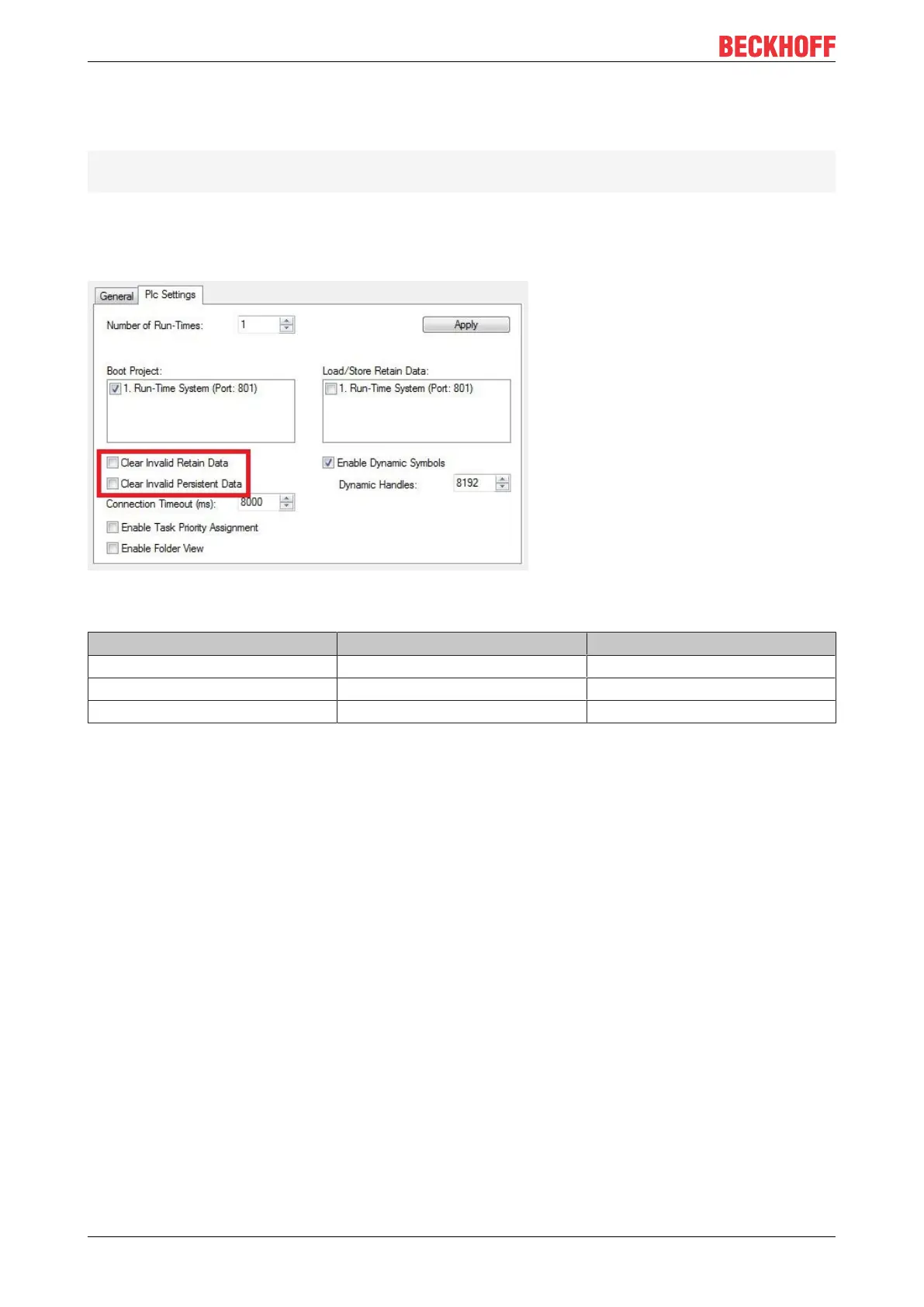1-second UPS (persistent data)
CX50x070 Version: 1.9
A registry setting can be used to determine whether the backup file is deleted or used. The backup file is
used by default (setting 0). If the backup file is to be deleted, the value of "ClearInvalidRetainData" or
"ClearInvalidPersistentData" must be set to 1 in the registry under:
[HKEY_LOCAL_MACHINE\SOFTWARE\Beckhoff\TwinCAT\Plc]
"ClearInvalidRetainData"=dword:00000000
"ClearInvalidPersistentData"=dword:00000000
the value of "ClearInvalidRetainData" or of "ClearInvalidPersistentData" must be set to 1.
Whether the backup file is to be used can also be set in the TwinCAT System Manager in the tree structure
on the left under PLC > PLC Settings:
The backup files are deleted if the option Clear Invalid Retain Data or Clear Invalid Persistent Data is set
in the System Manager. Corresponds to registry entry 1.
Development environment Target platform PLC libraries to be linked
TwinCAT v2.7.0 PC or CX (x86) PLCSystem.Lib
TwinCAT v2.8.0 PC or CX (x86) TcSystem.Lib
TwinCAT v2.10.0 Build >= 1301 CX (ARM) TcSystem.Lib
