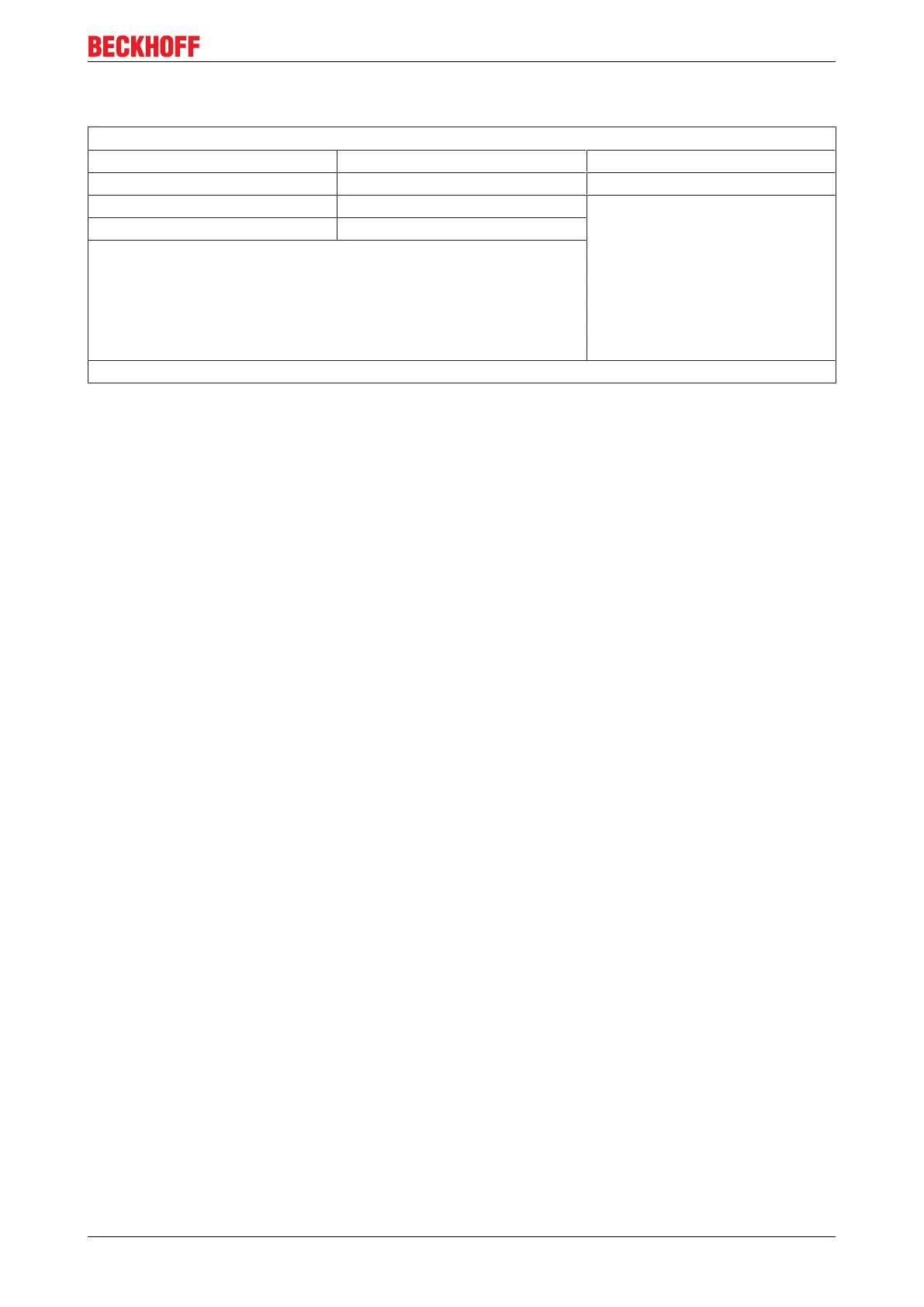Commissioning/Configuration
5.1.2.4 PPM Configuration
Aptio Setup Utility - Copyright (C) American Megatrends, Inc.
PPM Configuration Enable/Disable
CPU C state Report [Disabled] → ←: Select Screen
↑ ↓: Select Item
Enter: Select
+/-: Change Options
F1: General Help
F2: Previous Values
F3: Optimized Defaults
F4: Save & Exit
ESC: Quit
S01X [Disabled]
Version 2.17.1246. Copyright (C) 2014 American Megatrends, Inc.
PPM Configuration
CPU C state Report
Options: Enabled / Disabled
Activates or deactivates reporting of the CPU-C state to the operating system.
S01x
Options: Enabled / Disabled
Activates or deactivates the CPU state S01x.
CX51x0 53Version: 1.6