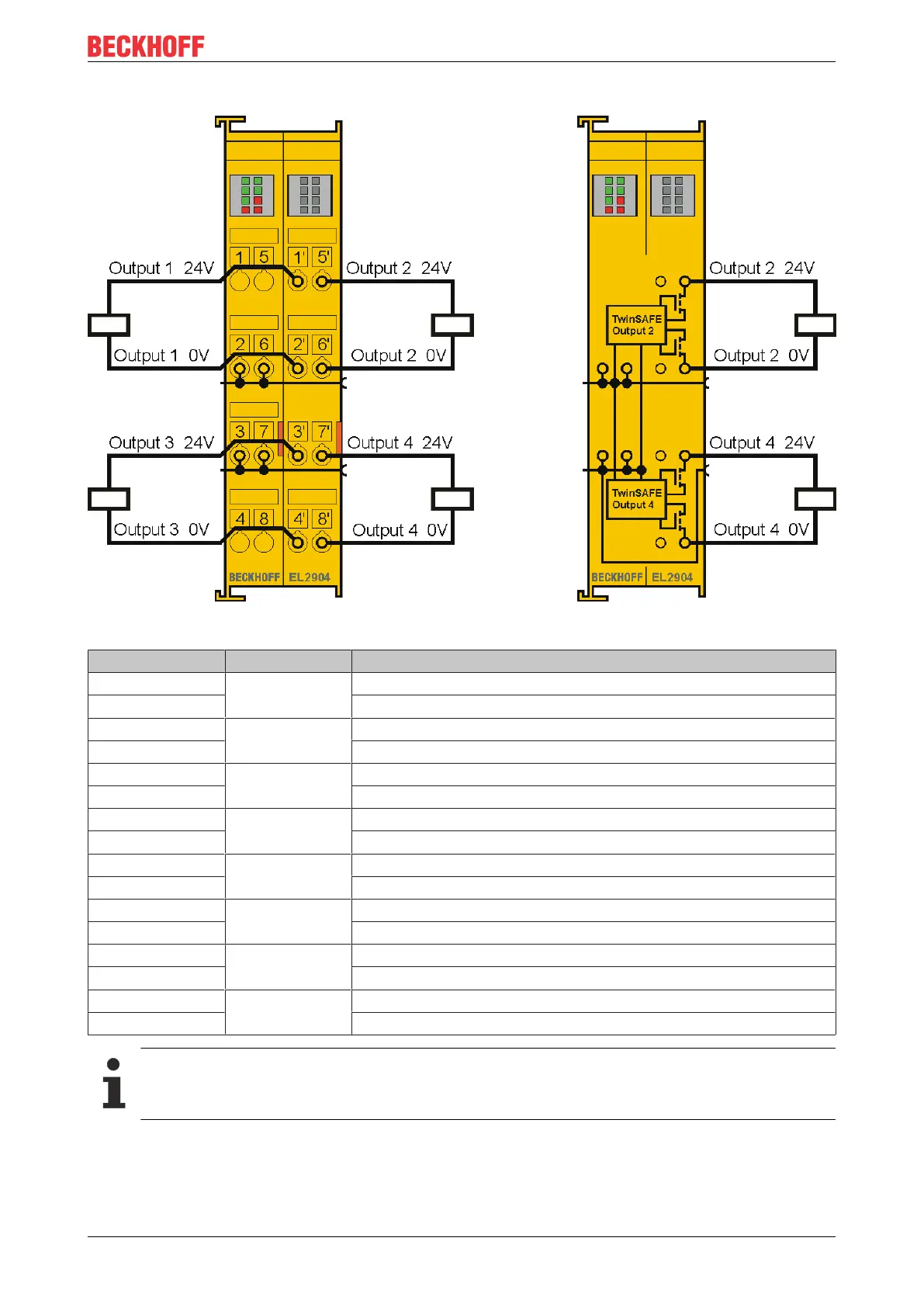Operation
EL2904 29Version: 3.2.2
5.2.3.4 EL2904 pin assignment
Fig.9: EL2904 pin assignment
Terminal point Output Signal
1 - not used, no function
2 positive power contact
3 - negative power contact
4 not used, no function
5 - not used, no function
6 positive power contact
7 - negative power contact
8 not used, no function
1’ 1 Output 1+
2’ Output 1-
3’ 3 Output 3+
4’ Output 3-
5’ 2 Output 2+
6’ Output 2-
7’ 4 Output 4+
8’ Output 4-
Test pulses
When selecting actuators please ensure that the EL2904 test pulses do not lead to actuator
switching or diagnostic message from the EL2904.