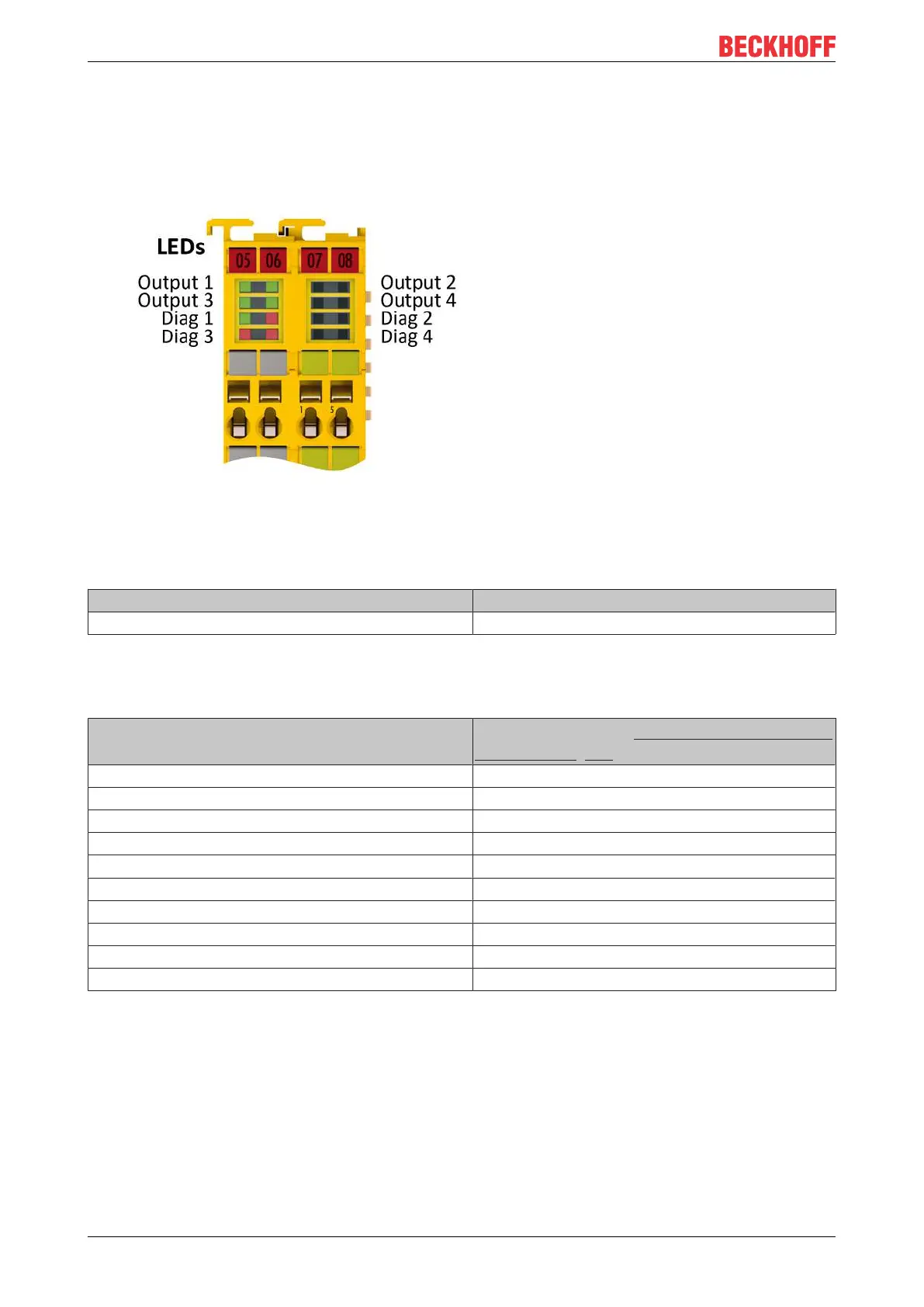Operation
EL290442 Version: 3.2.2
5.5 Diagnostics
5.5.1 Diagnostic LEDs
The LEDs Diag 1 to Diag 4 display diagnostic information for the EL2904.
Fig.22: Diagnostic LEDs
Diag 1 (green)
The Diag 1 LED indicates the state of the TwinSAFE interface (in preparation).
Flashing Code Meaning
LED illuminated continuously Diagnostic flashing code in preparation
Diag 2 (red)
The Diag 2 LED indicates the state of the digital outputs.
Flashing Code
Meaning (see chapterPossible causes of diagnos-
tic messages [
}
44])
rapid flickering, alternating with 1 flash pulse Error at output 1
rapid flickering, alternating with 2 flash pulses Error at output 2
rapid flickering, alternating with 3 flash pulses Error at output 3
rapid flickering, alternating with 4 flash pulses Error at output 4
rapid flickering, alternating with 5 flash pulses Field voltage too low
rapid flickering, alternating with 6 flash pulses Field voltage too high
rapid flickering, alternating with 7 flash pulses Internal terminal temperature too low
rapid flickering, alternating with 8 flash pulses Internal terminal temperature too high
rapid flickering, alternating with 9 flash pulses Temperature difference error
rapid flickering, alternating with 10 flash pulses Error in output circuit
These errors can only be reset by switching the power supply for the TwinSAFE terminal off and back on
again.
Diag 3 (red) and Diag 4 (red)
If the Diag 3 LED is lit, the Diag 4 LED indicates internal terminal errors.
These errors lead to shutdown of the terminal. The terminal must be checked by Beckhoff Automation GmbH
& Co. KG.