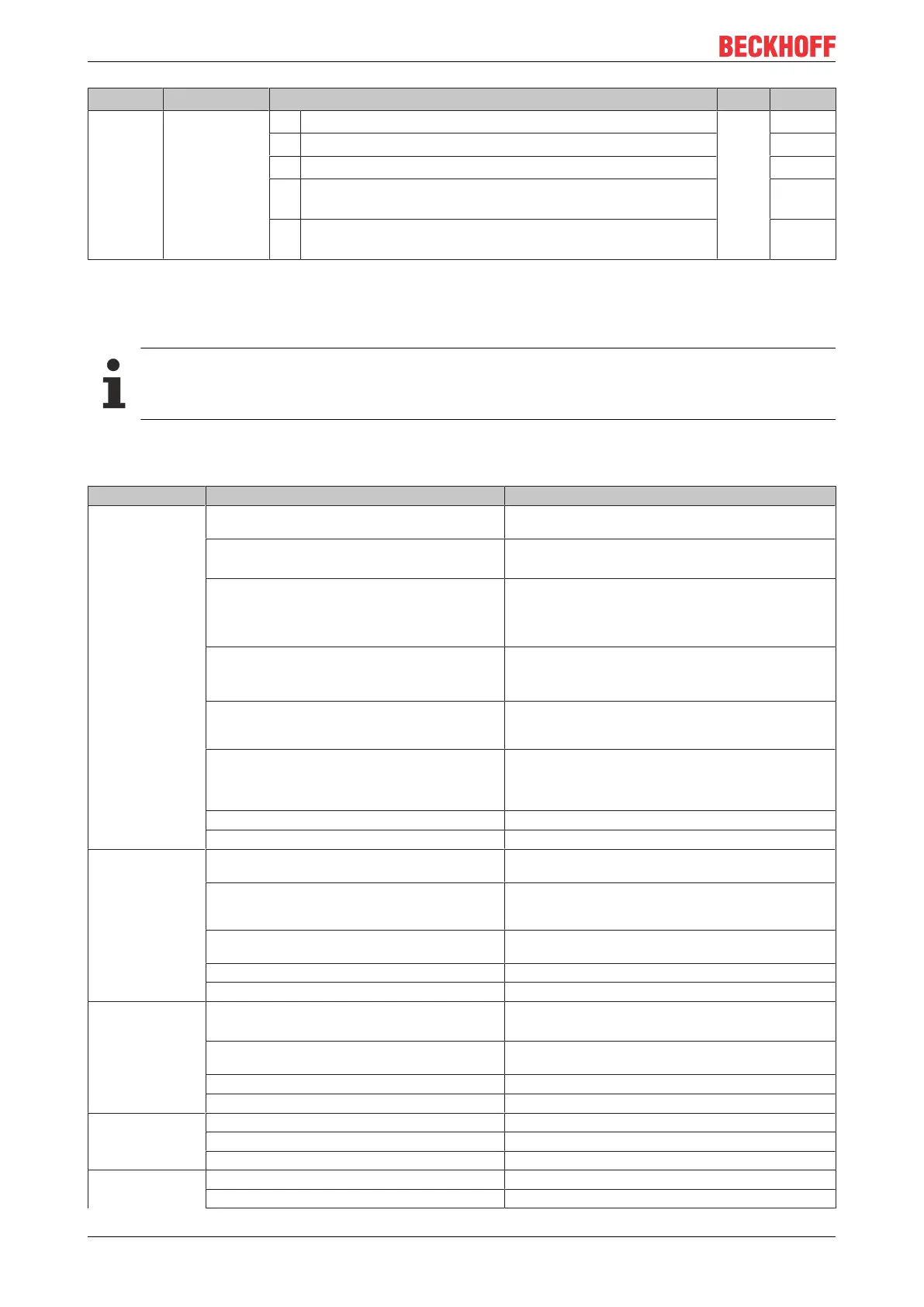Operation
EL290444 Version: 3.2.2
Index Name Meaning Flags Default
3 1
bin
: Temperature too low µC1 0
bin
4 1
bin
: Temperature too low µC2 0
bin
5 1
bin
: Temperature of the output board too low 0
bin
6 1
bin
: Temperature difference on the processor board too
large
0
bin
7 1
bin
: Temperature difference between the boards is too
large
0
bin
*) These diagnostic messages are displayed only if Current Measurement active = false.
**) These diagnostic messages are displayed only if Current Measurement active = true. If no channel-
specific diagnostic is possible, all bits (4...7) are set. This is independent of the parameter settings.
Differing diagnostic messages possible
Due to the variable order or execution of the test series, diagnostic messages differing from those
given in the table above are possible.
5.5.3 Possible causes of diagnostic messages
Diagnostics Possible cause Remedial actions
Diag 2 LED
Flash code 1 to 4 or
10
If parameters "Testing of outputs active" and/or
"Current measurement active" are enabled:
Faulty test pulses.
Cause: external supply or cross-circuit.
Eliminate cross-circuit or external supply.
Faulty test pulses.
Cause: parallel routed cables with high capacitive
coupling and dynamized signals, possibly also in
common cables
Isolate lines and lay in separate non-metallic sheathed
cable.
Create a distance between the non-metallic sheathed
cables.
Cause: Current is below the limit of 20mA or above
the limit of 500mA.
Select actuator accordingly.
Current > 20mA and
< 500mA
Regardless of whether the parameters "Testing of
outputs active" and/or "Current measurement active"
are enabled:
The output voltage lies below the permissible voltage
range (24V -15%/+20%).
A possible cause is a short-circuit at the output or
e.g. a voltage drop at the instant of switching.
Eliminate short-circuit.
Design power supply accordingly.
Check supply lines for voltage drop.
EMC faults Take suitable EMC measures
Internal defect Replace terminal
Diag 2 LED
Flash code 5
Voltage at the power contacts not switched on. Switch on voltage at the power contacts and reset the error
display through PowerOn Reset of the terminal
Voltage at the power contacts was switched on after
the terminal supply
Switch on voltage at the power contacts before or at the
same time as the terminal supply and reset the error
display through PowerOn Reset of the terminal
Voltage on the power contacts too low. Increase the voltage at the power contacts and reset the
error display through PowerOn Reset of the terminal
EMC faults Take suitable EMC measures
Internal defect Replace terminal
Diag 2 LED
Flash code 6
Field voltage too high.
Voltage on the power contacts too high.
Reduce the voltage at the power contacts and reset the
error display through PowerOn Reset of the terminal
Voltage briefly too high due to external influences,
such as switching contactors off.
Use an R/C or diode-based protective circuit on the
actuators
EMC faults Take suitable EMC measures
Internal defect Replace terminal
Diag 2 LED
Flash code 7
Terminal temperature too low Comply with the specified temperature range
EMC faults Take suitable EMC measures
Internal defect Replace terminal
Diag 2 LED
Flash code 8
Terminal temperature too high Comply with the specified temperature range
EMC faults Take suitable EMC measures