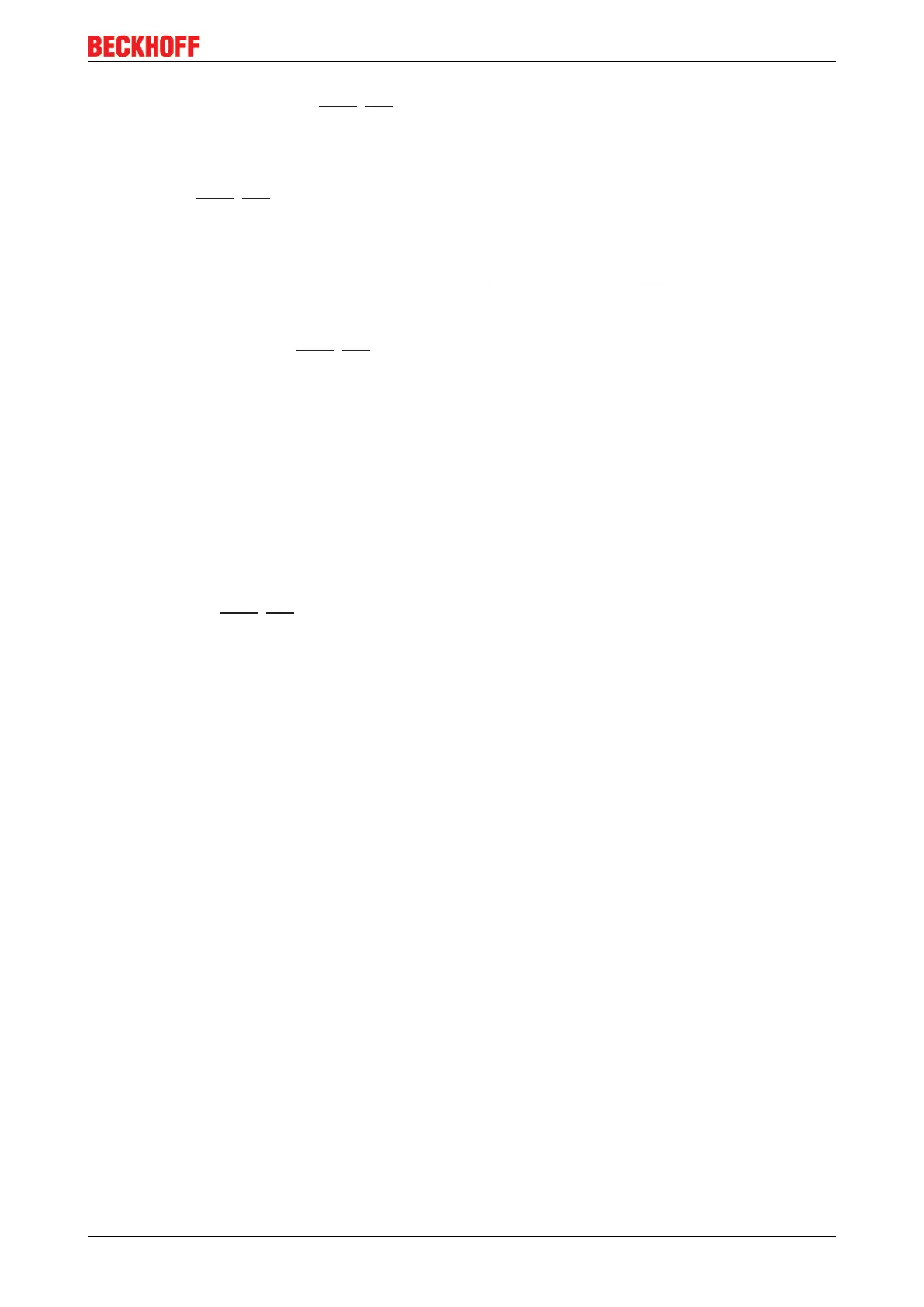Configuration Software KS2000
KL2791 29Version: 2.0.0
Control value for timeout(Off) (R38 [
}
36])
Here you can specify the control value for a timeout at which the load was switched off when it occurred
(default: 0%).
Setting mode (R39 [
}
36])
Here you can specify the setting mode for the speed controller:
• Full-wave control (default)
• Mixed control (for very dynamic motors, please read Notes on operation [}20]!)
• Leading edge phase control (firmware version 2A or higher)
Behavior after short circuit (R40 [
}
36])
Here you can specify the behavior of the speed controller terminal after a short circuit at the load output.
The speed controller terminal features short-circuit limitation. The current is limited to approx. 10 to 15A.
Normally triggering of the fuse is therefore prevented. The short circuit current flows for less than 0.5ms and
is switched on automatically.
• Remains switched off:
The user has to switch the system on again after a short circuit.
• Switch on again (default):
After a short circuit was detected, the speed controller terminal tries to resume operation and tests the
line with a low voltage. Once the short circuit has been rectified, the speed controller terminal returns to
the previous control value.
Mains frequency (R41 [
}
36])
Here you can set the speed controller terminal to your mains frequency; default: 50Hz
