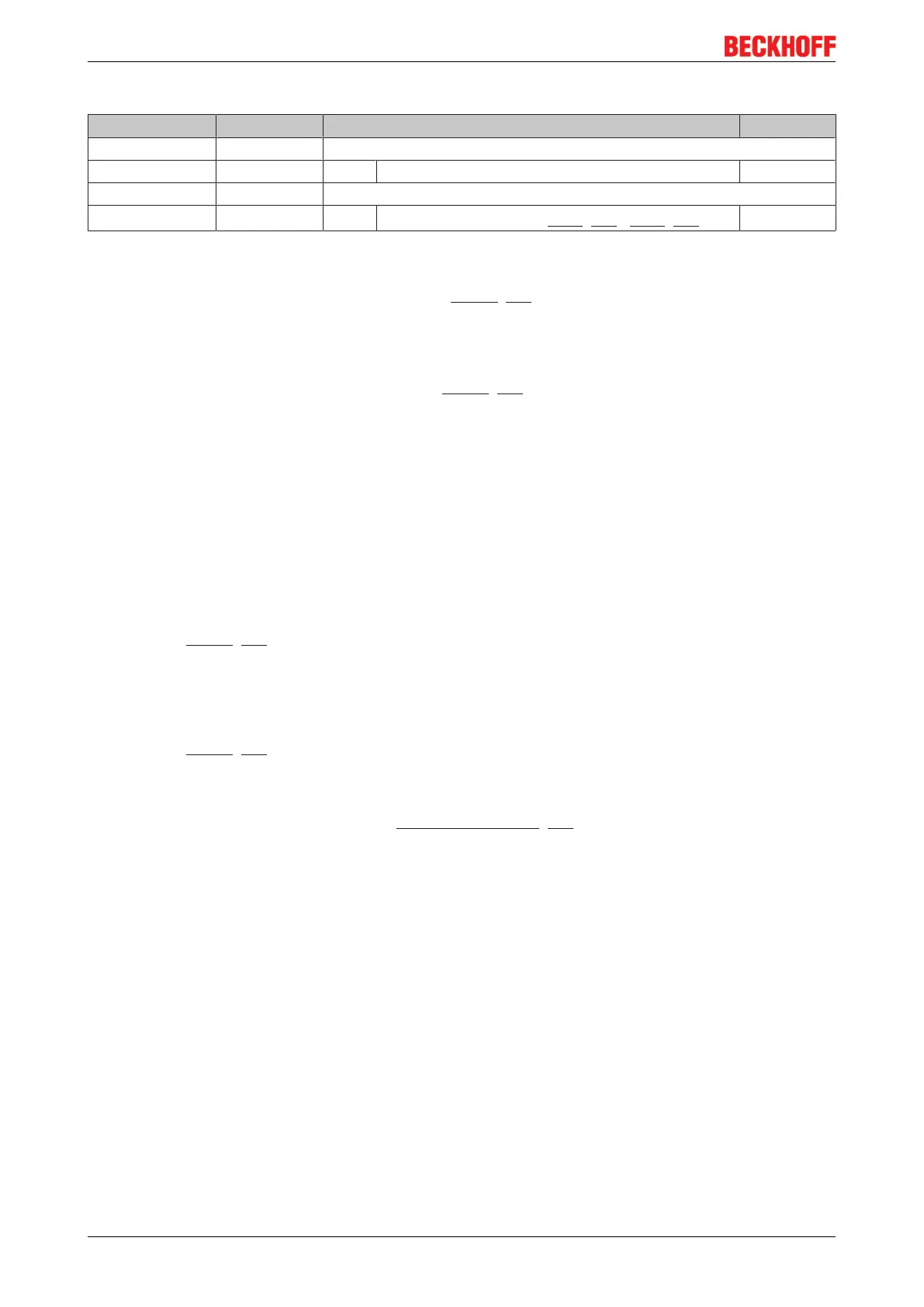Access from the user program
KL279136 Version: 2.0.0
Key
Bit Name Description Default
R32.15 - R32.3 - reserved
R32.2 disWatchdog 1
bin
Internal watchdog (time adjustable) deactivated 0
bin
R32.1 - reserved
R32.0 enUserScale 1
bin
User scaling active (see R33 [}36]+ R34 [}36])
0
bin
R33: User scaling - offset
The offset of the user scaling when the user scaling (R32.0 [}35]=1
bin
) is enabled is entered in this register
(default: 0).
R34: User scaling - gain
The gain of the user scaling when the user scaling (R32.0 [}35]=1
bin
) is enabled is entered in this register.
Example values:
128
dec
= 0x80 = factor 0.5
256
dec
= 0x100 = factor 1.0 (default)
512
dec
= 0x200 = factor 2.0
R36: Watchdog Timeout
This register specifies the timeout in the event of a fieldbus error. The unit is 10ms (default: 10
dec
=100ms).
R37: Control value for timeout (On)
This register specifies the light value that is output in the case of a fieldbus error and current process data >
0 (default: 16383
dec
).
The unit is 1. (R32.2 [}35]=1
bin
).
R38: Control value for timeout (Off)
This register specifies the light value that is output in the case of a fieldbus error and current process data =
0 (default: 0
dec
).
The unit is 1. (R32.2 [}35]=1
bin
).
R39: Setting mode
This register specified the setting mode (see Notes on operation [}20]):
0
dec
:Full-wave control (default)
1
dec
:Mixed control
2
dec
: Leading edge phase control (firmware version 2A or higher)
R40: Behavior after short circuit
This register specifies the behavior after a short circuit:
0
dec
:Remains switched off:
1
dec
:switch on again (default):
R41: Mains frequency
This register specifies the mains frequency:
0
dec
:50Hz (default)
1
dec
:60Hz
