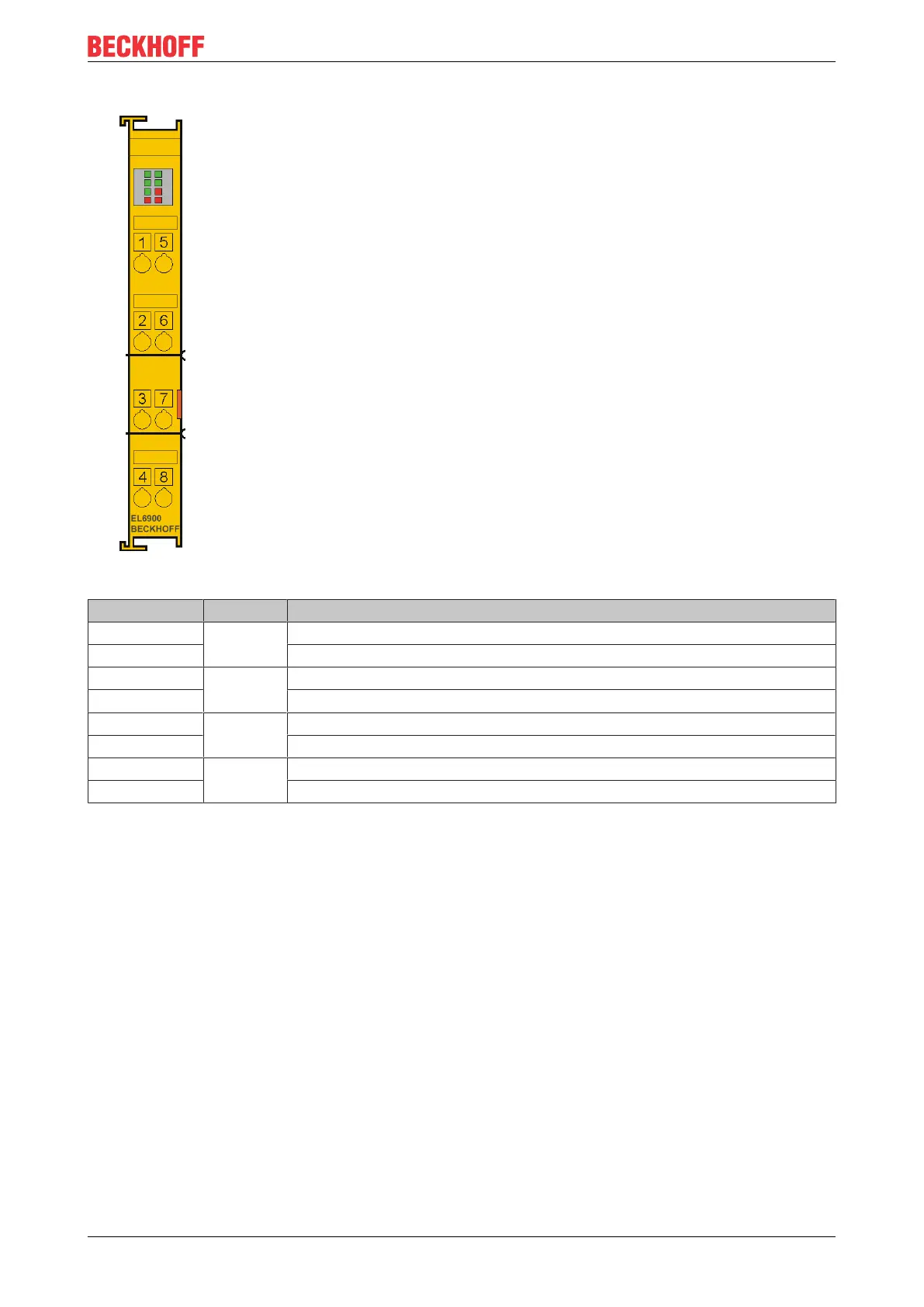Operation
EL6900 31Version: 3.1.0
5.2.4.4 EL6900/EL6910 pin assignment
Fig.12: EL6900/EL6910 pin assignment
Terminal point Output Signal
1 - not used, no function
2 not used, no function
3 - not used, no function
4 not used, no function
5 - not used, no function
6 not used, no function
7 - not used, no function
8 not used, no function
