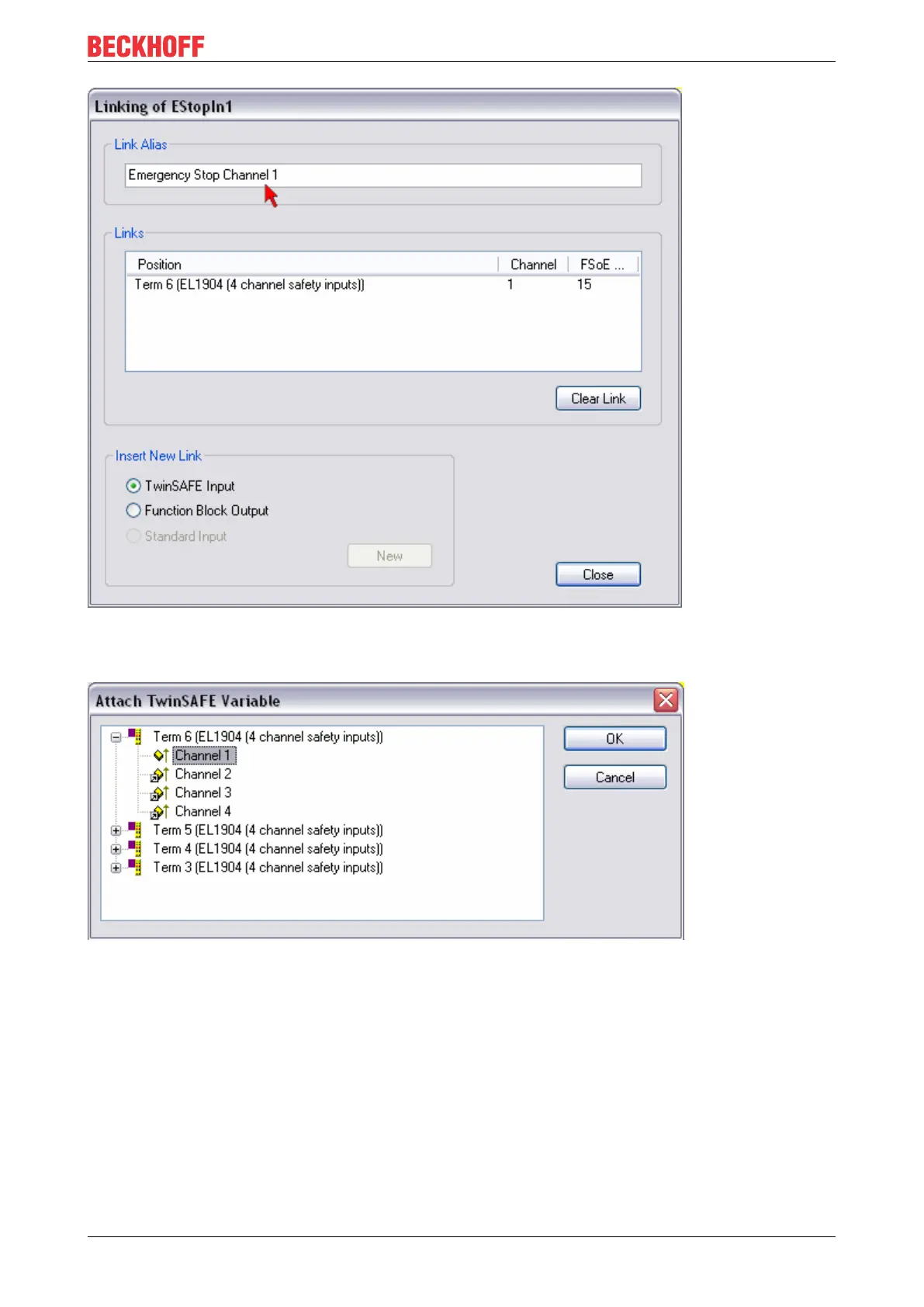Operation
EL6900 45Version: 3.1.0
Fig.29: Enter alias
Repeat the process for the other inputs. Inputs that are already in use are identified with an arrow.
Fig.30: Identification of inputs already in use
5.3.10 EL6900 user and version administration
The EL6900 has a user administration function. The user Administrator can't be deleted, but its default
password can and should be changed into a customer specific one. This is to be done via the button Change
Password. The default password is TwinSAFE. The new password has to be 6 characters long at minimum.
Up to 8 further users can be created.
