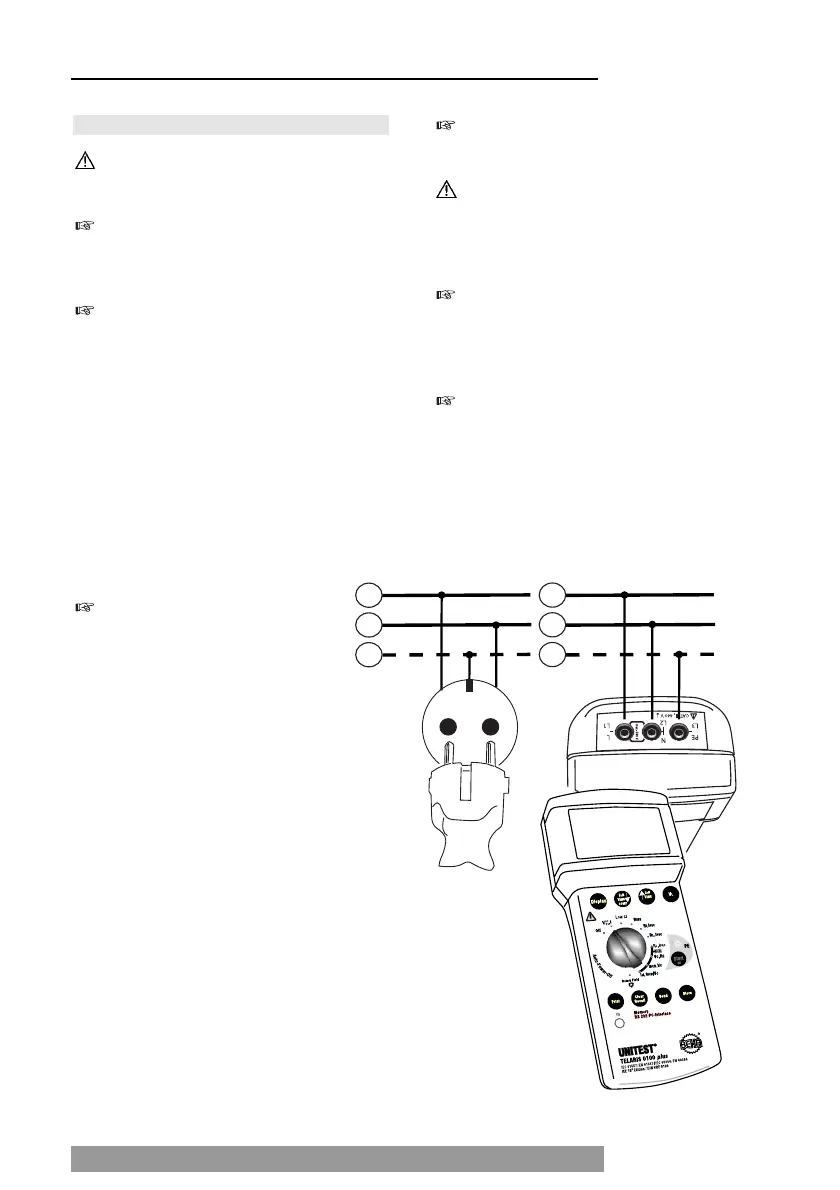5.1 Voltage Measurement
Never apply voltages exceeding 440V AC/DC to
input sockets.
The instrument is equipped with an integrated
internal over voltage protection up to maxi-
mum 500 V AC/DC.
When switching on or changing to VAC/DC me-
asurement range, „AC" is automatically selec-
ted.
5.1.1 AC Voltage and Frequency Measurement
Select measurement range „VAC/DC, f" by
means of measurement range selection switch
(32).
Connect mains connection cable or test lead to
the measurement instrument
Now connect the mains connection cable or the
L and N connections of the test leads to the UUT.
For DC voltage measurements, the
socket L1 polarity is positive (+), the
L2 polarity is negative (-).
Read measurement result on display.
AC voltage is displayed in the large result field
(12), frequency in the small result field (14).
If voltage exceeds 440V, „>440V" is displayed
in the large result field. Should this occur dis-
connect the test instrument from the EUT im-
mediately.
If the frequency value is outside 10Hz ... 99,9Hz
range, „---„ is displayed in the small result-
field. This indication is also displayed on the
screen if the AC voltage is extremely low.
Measurement results may be stored by pres-
sing the „Store" (27) key.
10
Voltage Measurement