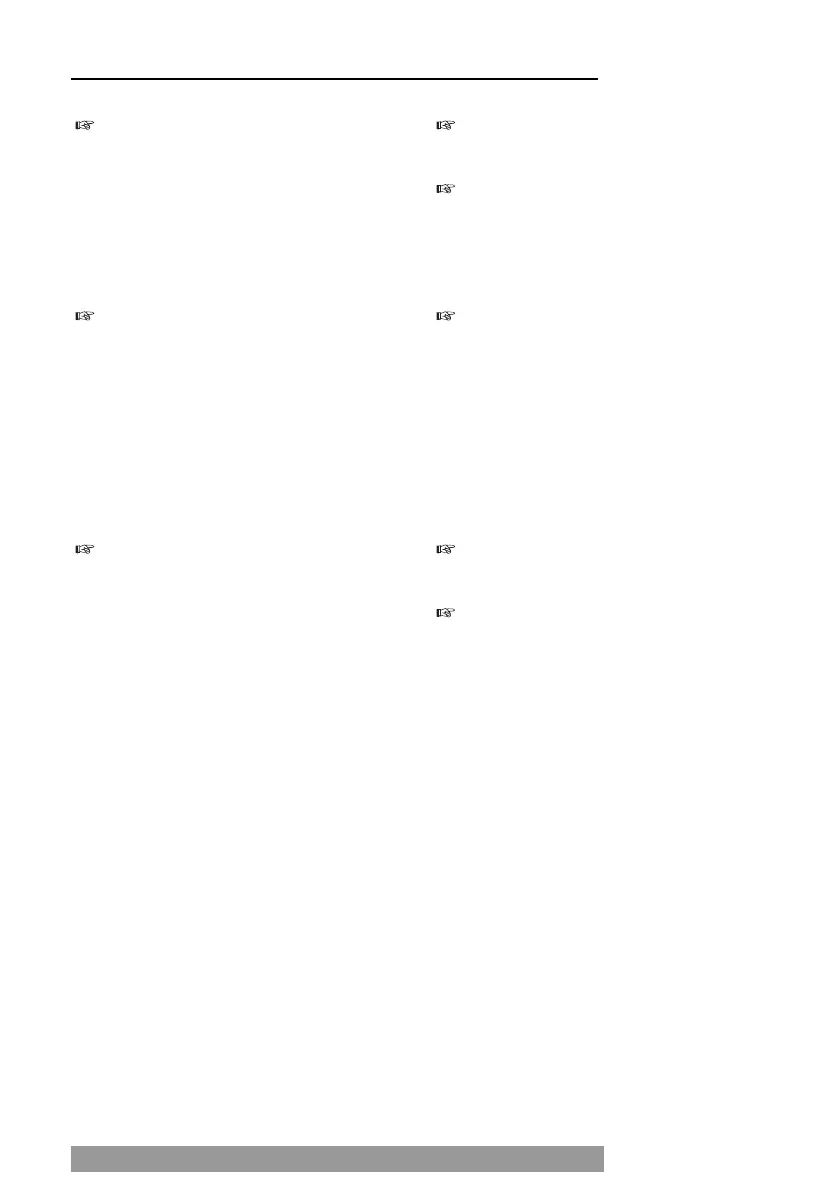If the contact voltage measured exceeds the
50V or 100V measurement range, the attention
symbol (1) and '>50V' or '>100V' are display-
ed on the screen.
The trip time tA is displayed in the large result field
(12). The measured contact voltage may be called
for display by pressing the 'display' key (21).
If the RCD trips during the measurement, the
symbol for socket error (6) is displayed. If the
RCD already trips during the preliminary test,
the "Attention” symbol (1) is displayed, in ad-
dition. In this instance, please check whether
the correct nominal trip current has been se-
lected. Possibly, the current preload of the PE
is at such a high level that the RCD trips order-
ly caused by the test, or the RCD itself might
even be faulty.
If the trip time tA is not within the admissible
range (standard RCD: A < 300ms; selective
RCD: 60ms < tA < 200ms), the 'Attention' sym-
bol (1) is displayed and the symbol for 'Limit
Value exceeded' (3) appears to indicate the trip
time. The test time is set to respectively 500ms.
Two additional test currents are integrated as
special options for the RCD with a nominal cur-
rent of 30mA and may be selected using the 'I∆N
' (22) and ' I∆N ' (23) keys:
a) 0.5x 30mA (=15mA). The test time is set to 2s,
the RCD may not trip.
b) 5x 30mA (=150mA). The test time is set to
50ms, the RCD must trip within 40 ms.
Failure for RCD tripping could be a wrong set-
ting of the nominal current or a faulty RCD.
Supply system preloading and voltage fluctu-
ations can lead to erroneous measurement re-
sults. Therefore, you are advised to perform
several measurements and to compare the me-
asurement results.
If many measurement are performed allowing
only "short breaks", the internal over tempera-
ture protection of the Telaris 0100 plus is trig-
gered and the symbol for excessive tempera-
ture (20) is displayed on the screen. The
following measurement may only be started
once the instrument has cooled down and the
symbol (20) has disappeared from the screen.
Thus any damage to the instrument can be avo-
ided.
You may store the measurement result by pres-
sing the 'Store' key (27).
If you wish to store the condition of a faulty sok-
ket, please press the "Start” key (26) first. After
hearing the "Error Signal” you may press the
"Store” key (27).
26
RCD Trip Time Test, Contact Voltage (ta, UB / RE)
