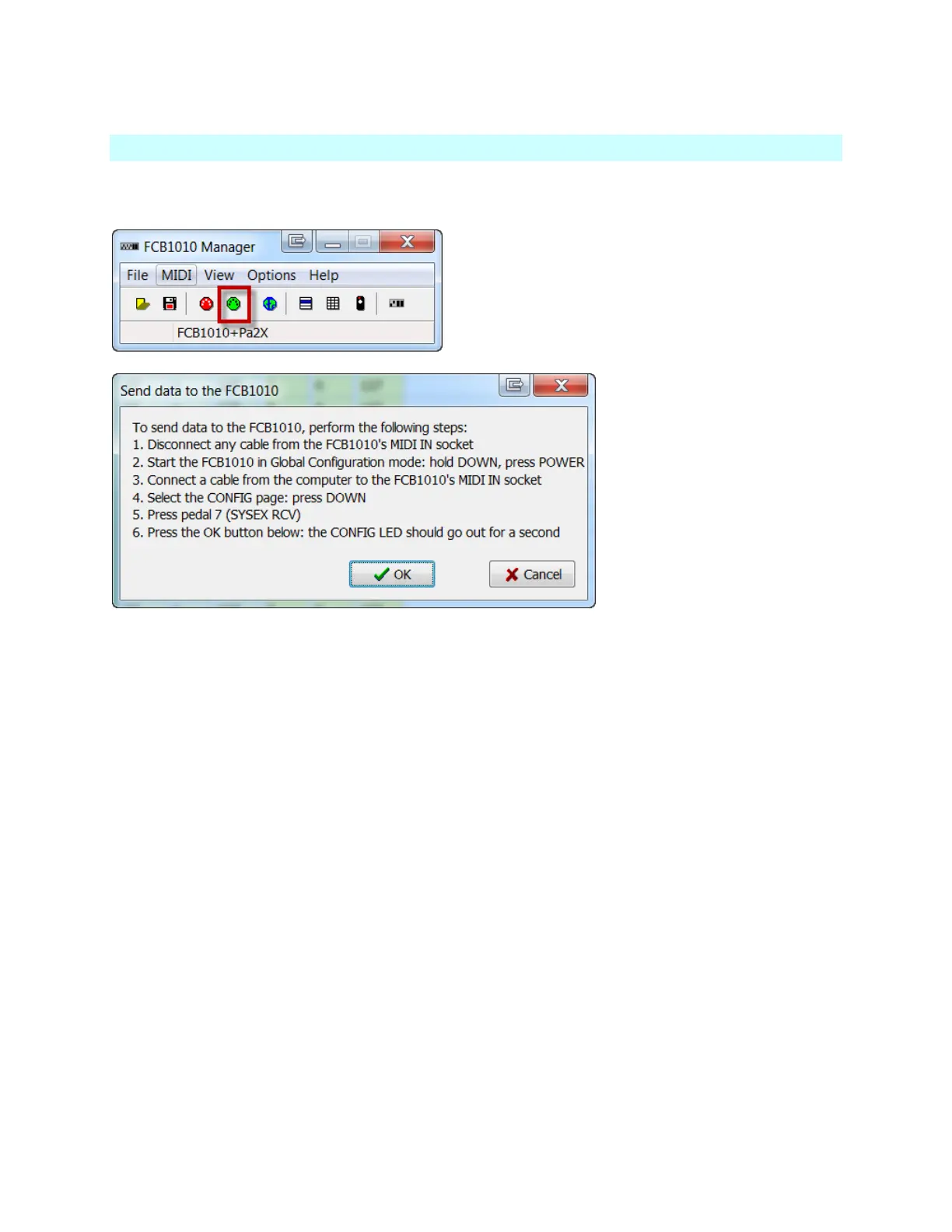Using a Behringer FCB1010 with a Korg Pa2X
Send SysEx Data to the FCB1010 device
Send this SysEx data to the FCB1010
Turn on the POWER on the FCB1010 unit while pressing the DOWN button.
The FCB1010 will power up in DIRECT SELECT MODE.
You can see the Green LED.
The Global Configuration has 4 Modes:
DIRECT SELECT
MIDI Function
MIDI Channel
CONFIG
Press the DOWN button.
You are now under CONFIG MODE.
The green LED under CONFIG will be lit.
Press the 7 button to make the FCB1010 ready to receive SysEx data.
Press OK
