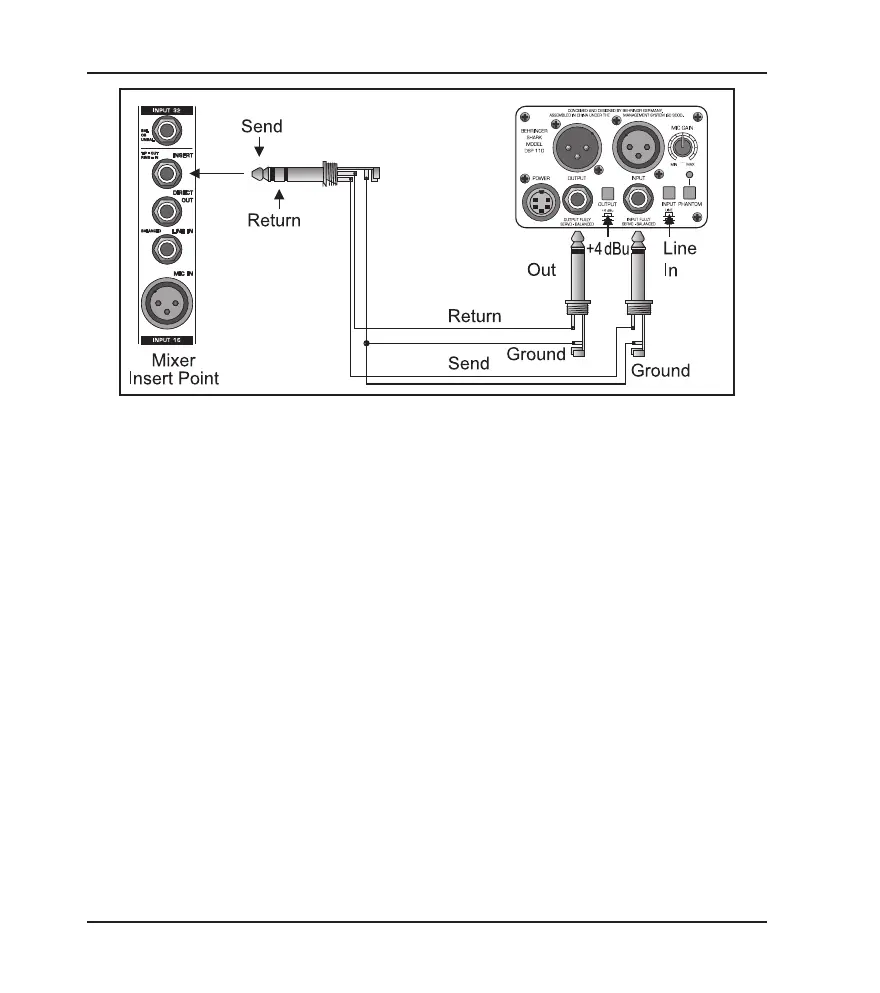16
SHARK DSP110
Fig. 2.5: The SHARK in the insert path
2.1.6 Automatic tuning in of P.A. and monitor systems
With the DSP110 you can improve the protection against feedback even before a
concert begins, simply by tuning in your sound reinforcement system: once the system
has been installed and set up, open all microphone channels and monitor paths, then
enable FILTER LEARN mode on your DSP110. The SHARK generates short feedback-
causing signals, which are then sent back to its input and suppressed by the filters.
These filters are permanently assigned and can be reconfigured as free searching
filters only by means of a RESET. Without the SHARK you could raise the overall
volume level only until the first feedback occurs. But with the DSP110 youve got
considerably more headroom! Please note that the FILTER LEARN mode is limited to
about 15 seconds.
If you are using not just one DSP110 for the monitor path, you should employ some
additional units to safeguard critical signal paths. Experience has shown that during a
concert the musicians on stage usually want their instruments made louder in the
monitors. With the SHARK you can raise the volume without running the risk of feedback.
When the concert begins the DSP110 automatically tracks and removes varying
feedback signals produced by moving vocal microphones.
2. APPLICATIONS
DATA-MANFULL_DSP110_ENG_Rev. E.p65 20.04.01, 15:4516