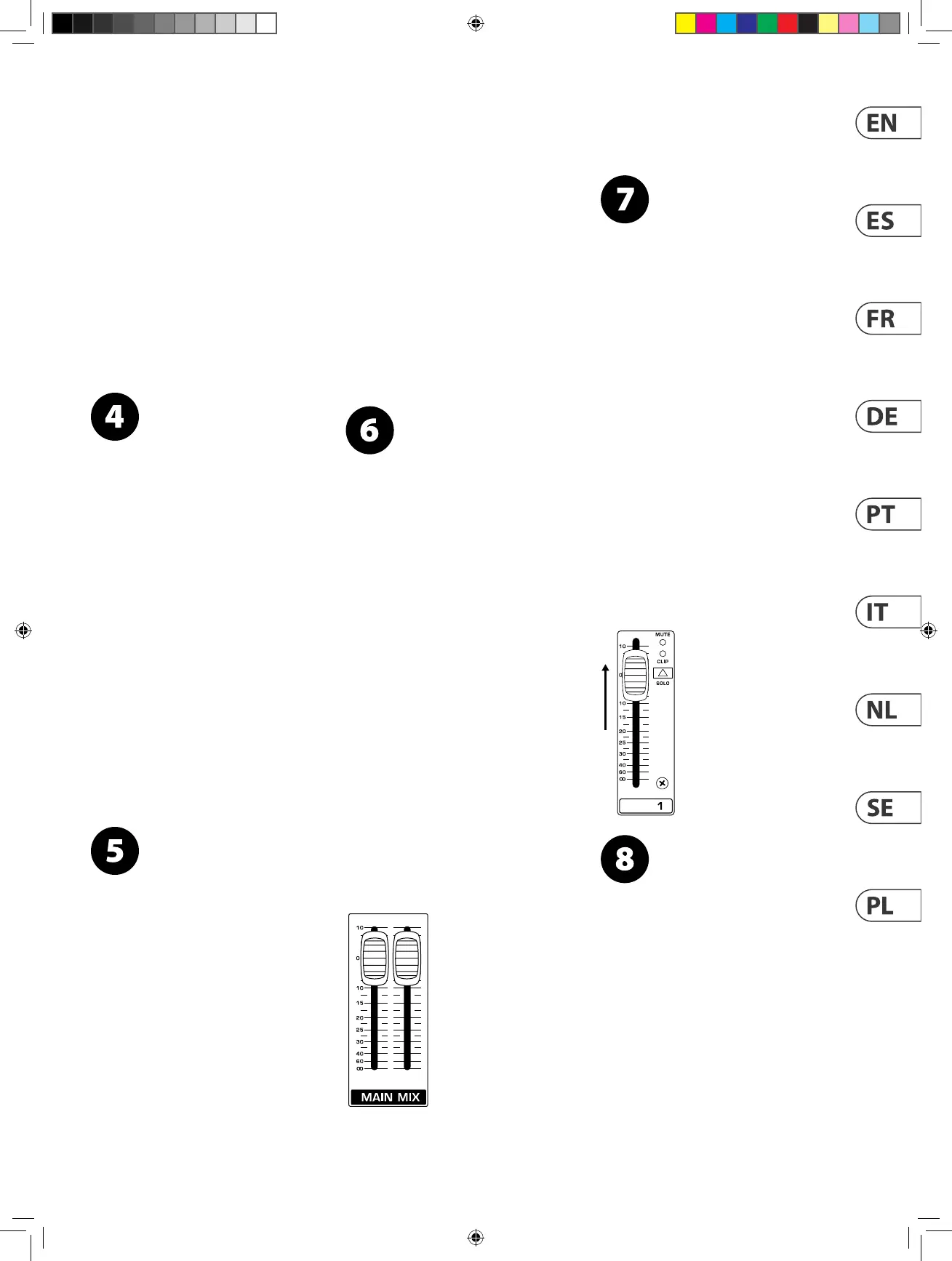25
(IT) Impostate tutti i controlli come mostrato
sopra (EQ e PAN/BAL al centro, tutti gli altri
abbassati/spenti).
(NL) tel alle bedieningselementen in zoals hierboven
weergegeven (EQ en PAN / BAL gecentreerd, alle
andere omlaag / uit).
(SE) Ställ in alla kontroller som visas ovan (EQ och
PAN / BAL centrerad, alla andra ned / av).
(PL) Ustaw wszystkie elementy sterujące, jak
pokazano powyżej (wyśrodkowane EQ i PAN / BAL,
wszystkie inne w dół / wyłączone).
(EN) Set the GAIN for each channel.
Seethe Gain Setting section for details.
(ES) Establezca GAIN para cada canal.
Consulte los detalles en la sección Ajuste de la
ganancia.
(FR) Réglez le GAIN de chaque canal. Reportez-vous à
la section Réglage du gain pour en savoir plus.
(DE) Stellen Sie GAIN für jeden Kanal
ein. Detailsnden Sie im Kapitel
„Einstellen des Signalpegels“.
(PT) Dena o GAIN (GANHO) para cada canal.
Consulte a secção Denição de Ganho para obter
mais informações.
(IT) Impostate GAIN per ogni canale. Per i dettagli
leggete la sezione “Impostazione del guadagno”.
(NL) Stel de GAIN voor elk kanaal in. Zie het
hoofdstuk Versterkingsinstellingen voor details.
(SE) Ställ in GAIN för varje kanal. Se avsnittet
Förstärkningsinställningar för mer information.
(PL) Ustaw WZMOCNIENIE dla każdego kanału.
Szczegółowe informacje można znaleźć w sekcji
Ustawienia wzmocnienia.
(EN) With the MAIN MIX faders and
PHONES/CTRL RM knob all the way
down, turn your power amp or powered
speakers on.
(ES) Con los faders MAIN MIX y el control PHONES/
CTRL RM situados hacia abajo por completo,
encienda su amplicador de potencia o altavoces
conalimentación.
(FR) Laissez les faders MAIN MIX et le potentiomètre
PHONES/CTRL RM au minimum et allumez
votre amplicateur de puissance ou vos
haut-parleurs actifs.
(DE) Schieben sie den MAIN MIX-Fader und den
PHONES/CTRLRM-Regler ganz nach unten,
und schalten Sie Ihren Verstärker oder Ihre
Aktivlautsprecher ein.
(PT) Com o fader MAIN MIX e o botão PHONES/CTRL
RM totalmente para baixo, ligue o amplicador de
potência ou colunas com alimentação.
(IT) Con i fader MAIN MIX e la manopola
PHONES/CTRL RM completamente abbassati,
accendete gli amplicatori o le casse attive.
(NL) Met de MAIN MIX-faders en PHONES / CTRL
RM-knop helemaal omlaag, zet je je eindversterker
of actieve luidsprekers aan.
(SE) Med MAIN MIX-fadrarna och PHONES / CTRL
RM-ratten helt ned, slå på din förstärkare eller
strömförsörjda högtalare.
(PL) Przy wciśniętych tłumikach MAIN MIX i gałce
PHONES / CTRL RM włącz wzmacniacz mocy lub
aktywne głośniki.
(EN) Slowly raise the MAIN MIX faders or
PHONES/CTRL RM knob to 0 or to
desiredlevel.
(ES) Eleve lentamente los faders MAIN MIX o
el control PHONES/CTRL RM hasta 0, o hasta el
niveldeseado.
(FR) Montez lentement les faders MAIN MIX ou le
potentiomètre PHONES/CTRL RM pour les placer
sur0 ou sur le niveau désiré.
(DE) Bewegen Sie den MAIN MIX-Fader oder den
PHONES/CTRLRM-Regler in die Stellung „0“ oder auf
den gewünschten Pegel.
(PT) Eleve lentamente o comando dos faders
MAIN MIX ou PHONES/CTRL RM para 0 ou para o
níveldesejado.
(IT) Alzate gradualmente i fader MAIN MIX o la
manopola PHONES/CTRL ROOM a “0” o al livello
desiderato.
(NL) Verhoog langzaam de MAIN MIX-faders
of PHONES / CTRL RM-knop naar 0 of naar het
gewenste niveau.
(SE) Höj långsamt MAIN MIX-fadrarna eller PHONES /
CTRL RM-ratten till 0 eller till önskad nivå.
(PL) Powoli podnoś suwaki MAIN MIX lub
potencjometr PHONES / CTRL RM do 0 lub do
żądanego poziomu.
(EN) Adjust the relative level of various
microphones and instruments by raising
each CHANNEL FADER.
(ES) Ajuste el nivel relativo de los diversos
micrófonos e instrumentos elevando cada
CHANNELFADER.
(FR) Réglez le niveau relatif des microphones et des
instruments en montant chaque FADER DE CANAL.
(DE) Stellen Sie die relativen Pegel verschiedener
Mikrofone und Instrumente ein, indem Sie die Fader
der jeweiligen Kanäle nach oben schieben.
(PT) Ajuste o nível relativo de diversos microfones e
instrumentos, elevando cada CHANNEL FADER.
(IT) Regolate il livello relativo dei vari microfoni e
strumenti alzando tutti i FADER dei canali.
(NL) Pas het relatieve niveau van verschillende
microfoons en instrumenten aan door elke CHANNEL
FADER te verhogen.
(SE) Justera den relativa nivån för olika
mikrofoner och instrument genom att höja varje
CHANNEL FADER.
(PL) Dostosuj względny poziom różnych mikrofonów
i instrumentów, podnosząc każdy SUWAK KANAŁU.
(EN) Adjust the left-right position of a
channel in the stereo eld if necessary by
turning the channel’s PAN or BAL knob.
(ES) Ajuste la posición izquierda-derecha de un
canal en el campo estéreo si es necesario girando el
control PAN o BAL del canal.
(FR) Le cas échéant, réglez la position droite-gauche
des canaux dans le champ stéréo en tournant le
potentiomètrePAN ou BAL correspondant.
(DE) Stellen Sie bei Bedarf die Position eines
Kanals im Stereofeld ein, indem Sie den PAN- oder
BAL-Regler des jeweiligen Kanals nach rechts oder
linksdrehen.
(PT) Ajuste a posição esquerda-direita de um canal
no campo estéreo, se necessário, rodando o botão
PAN ou BAL do canal.
