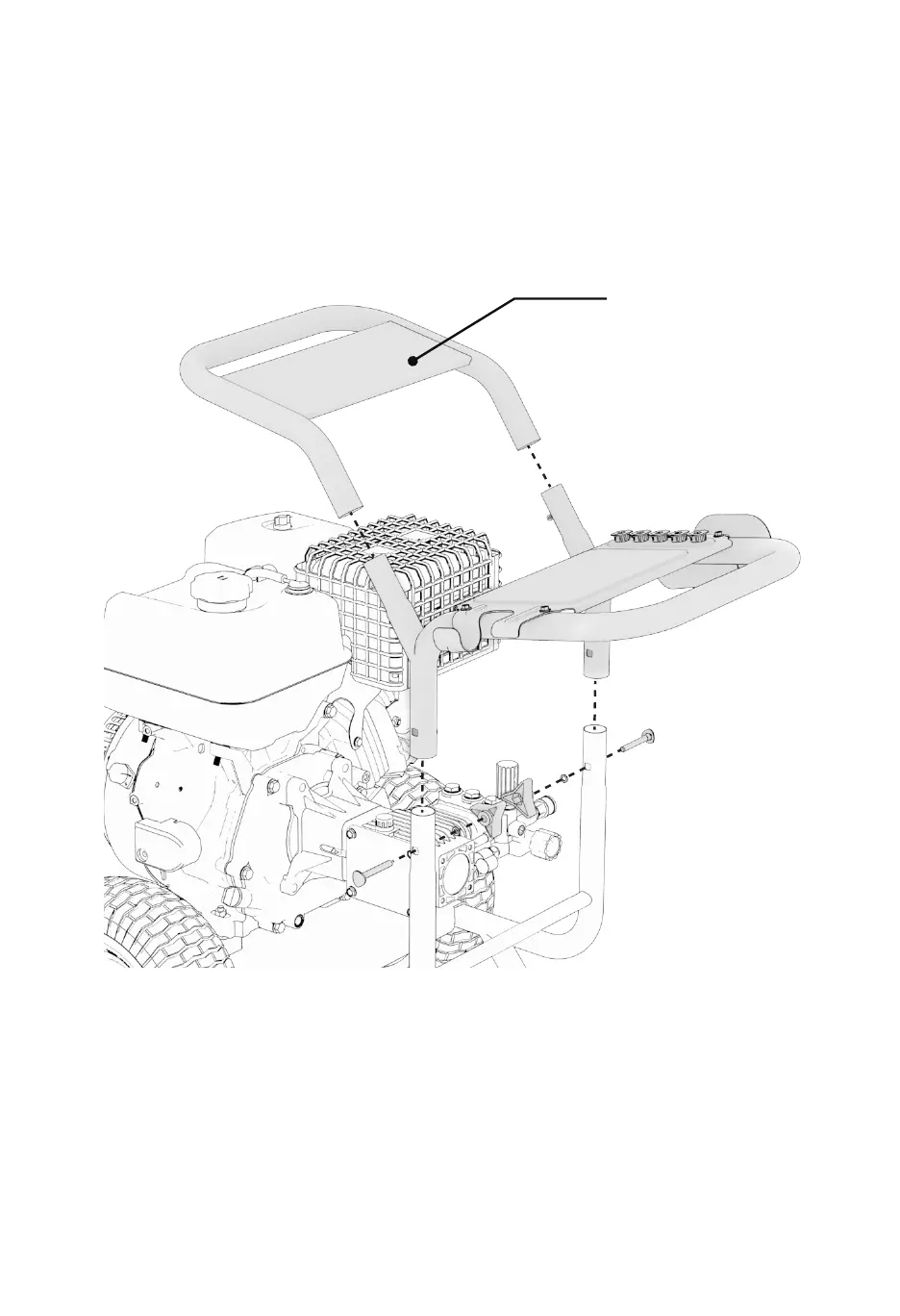7
BW SERIES
3. GETTING STARTED
Setup of your pressure washer is designed to get you up and running as quickly as
possible. Cut the four corners of the carton from top to bottom instead of attempting
to lift it out of the box.
3.1 ASSEMBLING THE HANDLE
1. Slide the main handle onto the frame.
2. Pass the saddle bolts through the hole from the outside.
3. Tighten the knobs to secure it in place.
4. If equipped with an upper handle (BW4400 only), slide the upper handle
onto the main handle. Press in the spring pins until the upper handle slides
down all the way and snaps in place.
This part is
BW4400 Only
