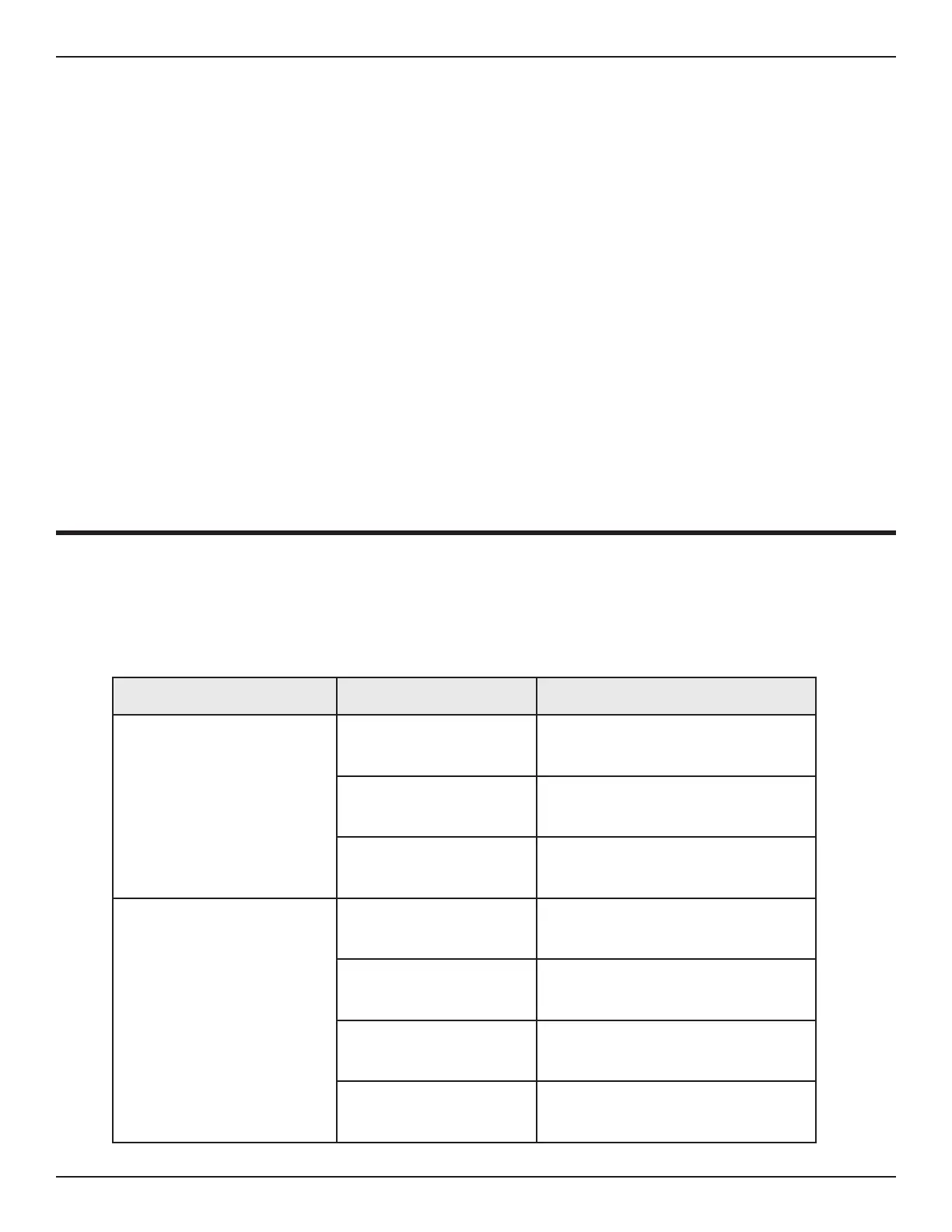15Bend-Tech Dragon A150
Troubleshooting Guide
Cutting Issues
02
02
Cutting Issues
Cutting Issues
Maintaining the drive systems on the Dragon A150 is critical to achieving accurate cutting,
engraving and marking operations. The machine has numerous chain drives and set screws
that require regular maintenance. The Gate, Trolley and Toolhead also require regular
maintenance to ensure proper operation.
Symptom Cause Corrective Action
Copes/cuts not on same
rotation
Incorrect backlash
Check set screws on X and Y axis;
perform backlash correction in Dragon
software
X axis chain and/or drive
gear set screws
Check X chain tension; check Y chain
tension
Loose set screws Check set screws on all drive gears
Jagged/Wavy Cuts
Rail dirty
Clean Rail with penetrating oil and
clean rag
Trolley loose on Rail
Trolley should move smoothly along
the Rail with no play. Adjust Trolley
roller system if necessary
X chain chattering
Contact Bend-Tech service regarding
anti-chatter kit
Material too heavy,
causing X or Y motor to
skip steps
Check material weight
