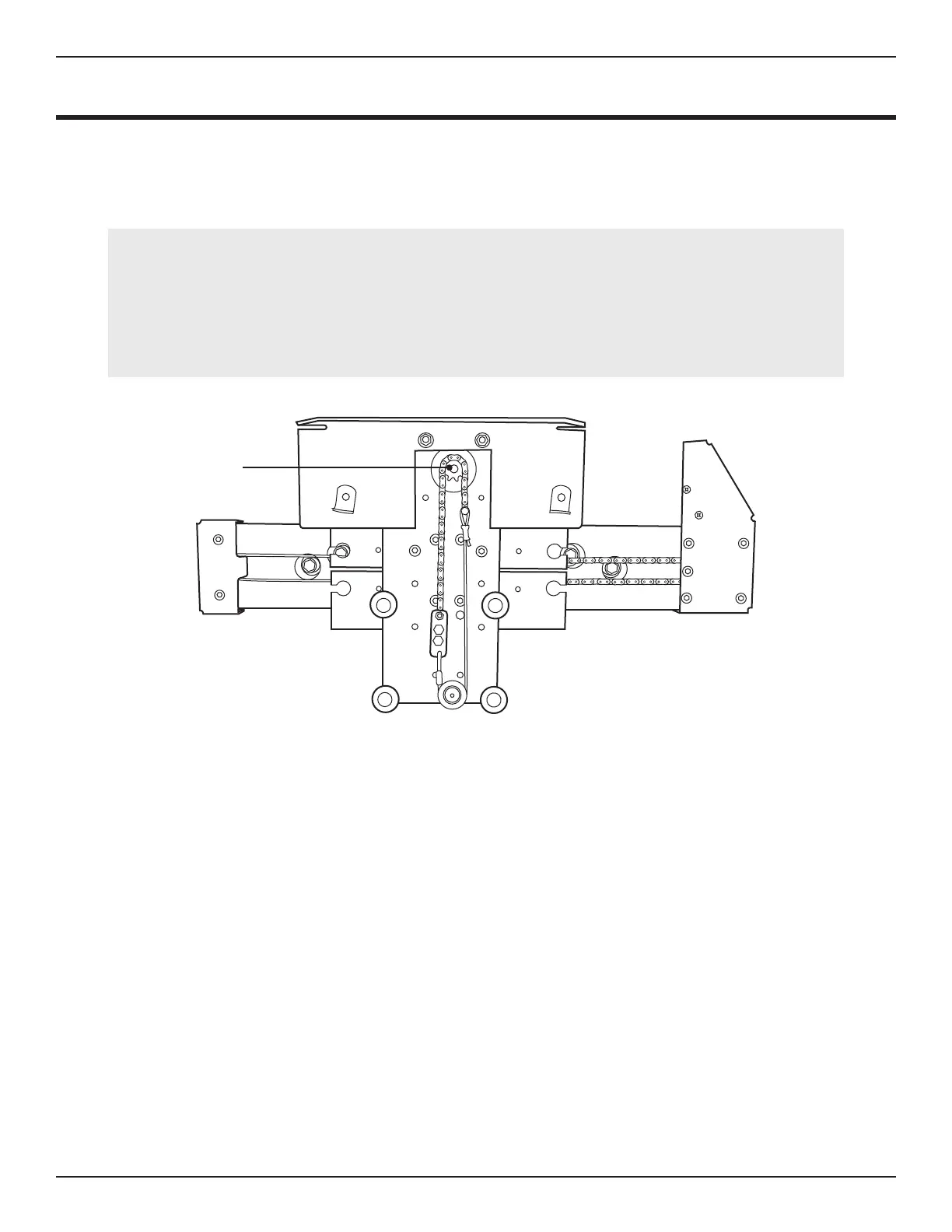27Bend-Tech Dragon A150
Troubleshooting Guide
Toolhead
03
A Axis Drive Motor Set Screws
It is necessary to inspect the A axis drive motor set screws on a regular basis. If the A axis is
missing steps it is possible a set screw has come loose causing the gear to slip on the shaft.
Ensuring the set screw is secure is key to proper operation of the A axis.
1. Remove the Toolhead as outlined in “Remove The Toolhead.”
2.
shaft.
3. Clean the A axis drive motor shaft and the A axis drive gear with Loctite Cleaner Degreaser
or similar cleaner such as acetone.
4. Apply Loctite 609 Retaining Compound to the A axis motor shaft.
5. Ensure the A axis drive gear is positioned on the A axis drive chain in the same position
from which it was removed. Slide the A axis drive gear onto the A axis drive motor shaft.
Position the drive gear so it is even with the A axis cable pulley.
6. Apply Loctite Blue 242 to the A axis drive gear set screw. Thread the set screw into the
7. Reinstall the Toolhead.
Tools Needed
•
• Loctite 609 Retaining Compound
• Loctite Blue 242
A Axis Drive Gear
