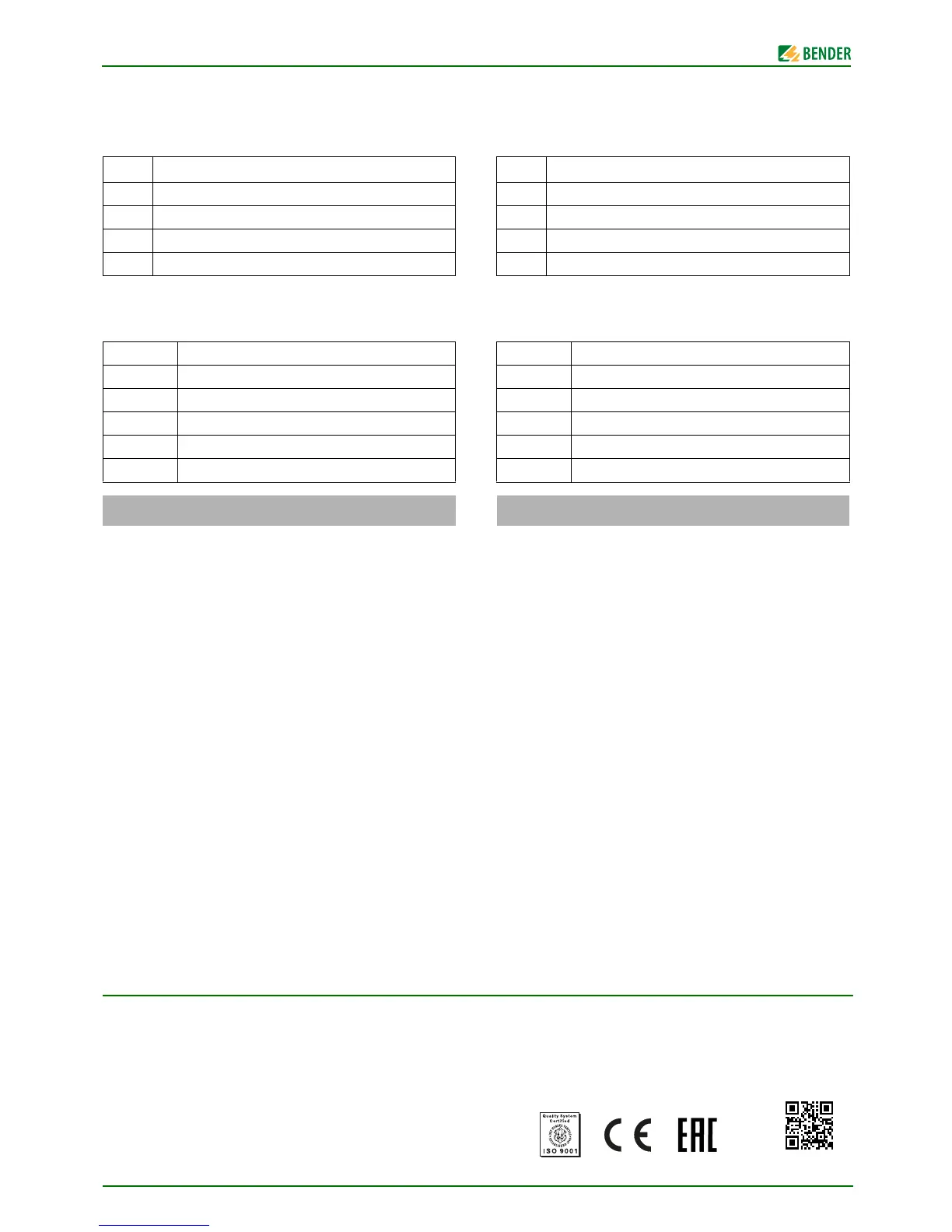Connection assignment MK2430-12
The MK2430-12 features only one terminal strip as it receives all
messages via the BMS bus.
Connection assignment MK2430-11
The MK2430-11 provides additional terminal strips for the
12 digital inputs and one optional relay output.
Check:
1. Does the MK2430 use the correct supply voltage?
2. Are all connections wired correctly?
3. Are terminating resistors for the BMS bus installed cor-
rectly and switched on?
4. Are all devices in the system up to date?
5. Switch the supply voltage on. Measure the supply voltage
at the terminals U2, V2 (if the supply voltage is too low, use
another power supply unit).
Fix the MK2430 in the enclosure. Open the main menu (press the
"Menu" button for 2 seconds). In menu "4. Settings":
6. Set language
7. Set the BMS bus address.
8. Set the alarm addresses and system numbers.
9. Set the test addresses and ISOMETER types.
10. Set time/date
All the basic settings can be carried out via the menu. Further set-
tings (e.g. individual alarm texts) can be carried out via the TMK-
SET software.
U2, V2
Supply voltage U
S
USB USB connection. Cable: Type A plug on type B plug.
S BMS bus and USB interface shield.
A, B BMS bus
Ter m BMS bus terminating resistor, switchable
IN1…IN12 Digital inputs 1…12
0 (IN1…4) common connection "0" for the digital inputs 1…4
0 (IN5…8) common connection "0" for the digital inputs 5…8
0 (IN9…12) common connection "0" for the digital inputs 9…12
21, 22, 24 Relay output (option)
NC No function (not connected)
Commissioning
Anschlussbelegung MK2430-12
MK2430-12 enthält nur eine Klemmleiste, da sie alle Meldungen
über BMS-Bus erhält.
Anschlussbelegung MK2430-11
MK2430-11 enthält zusätzliche Klemmleisten für die 12 digitalen
Eingänge und einen optionalen Relaisausgang.
Prüfen Sie:
1. Ist Versorgungsspannung für MK2430 geeignet?
2. Sind alle Anschlüsse richtig verdrahtet?
3. Sind die Abschlusswiderstände für den BMS-Bus richtig
eingebaut bzw. eingeschaltet?
4. Sind alle Geräte im System auf aktuellem Stand?
5. Schalten Sie die Versorgungsspannung ein. Messen Sie die
Versorgungsspannung an den Klemmen U2, V2 (falls zu
niedrig, anderes Netzteil verwenden).
MK2430 im Gehäuse befestigen. Dann Hauptmenü öffnen (Taste
„Menu“ 2 Sekunden lang drücken). Im Menü „4. Einstellungen“:
6. Sprache einstellen
7. BMS-Busadresse einstellen
8. Alarmadressen und Systemnummern einstellen
9. Testadressen und Isometertypen einstellen
10. Uhr/Datum einstellen
Über das Menü können alle grundlegenden Einstellungen durch-
geführt werden. Über die Software TMK-SET können weiterge-
hende Einstellungen (wie z. B. individuelle Meldetexte)
vorgenommen werden.
U2, V2
Versorgungsspannung U
S
USB USB-Anschluss. Kabel: Typ A Stecker auf Typ B Stecker.
S Schirm des BMS-Busses und der USB-Schnittstelle.
A, B BMS-Bus
Term BMS-Bus-Abschlusswiderstand, schaltbar
IN1…IN12 Digitale Eingänge 1…12
0 (IN1…4) gemeinsamer Anschluss „0“ für dig. Eingänge 1…4
0 (IN5…8) gemeinsamer Anschluss „0“ für dig. Eingänge 5…8
0 (IN9…12) gemeinsamer Anschluss „0“ für dig. Eingänge 9…12
21, 22, 24 Relaisausgang (Option)
NC ohne Funktion (not connected)
Inbetriebnahme
