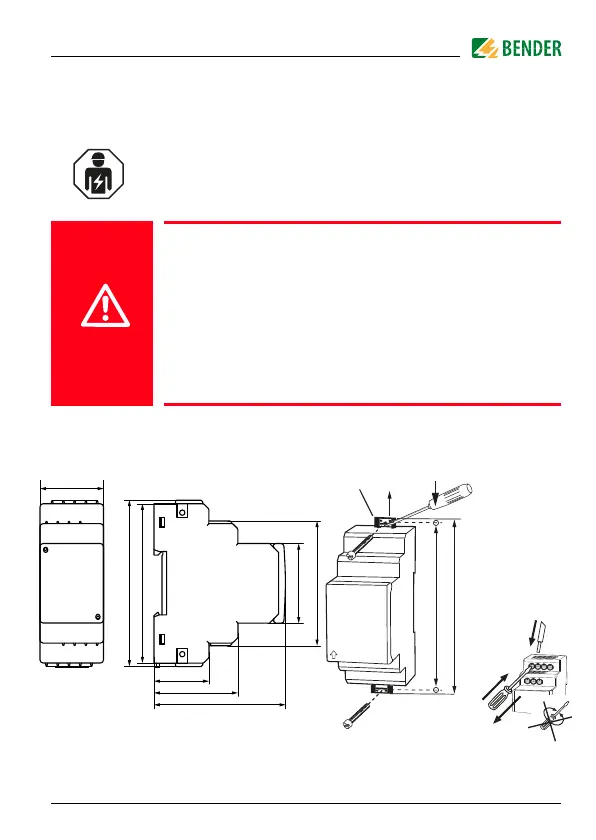Installation and connection
19
RCM420_D00057_03_M_ XXEN/03.2021
4. Installation and connection
Dimension diagram, drawing for screw mounting, push-wire
terminal connection
The front plate cover is easy to open at the lower part marked by an arrow.
Only qualified personnel are permitted to carry out the
work necessary to install, commission and run a device or
system.
Risk of electrocution due to electric shock!
Touching live parts of the system carries the risk of:
An electric shock
Damage to the electrical installation
Destruction of the device
Before installing and connecting the device, make sure
that the installation has been de-energised. Observe the
rules for working on electrical installations.
36
93
74,5
90 45 70,5
47,5
31,1
Click
107
100
M4
M4
B98060008
