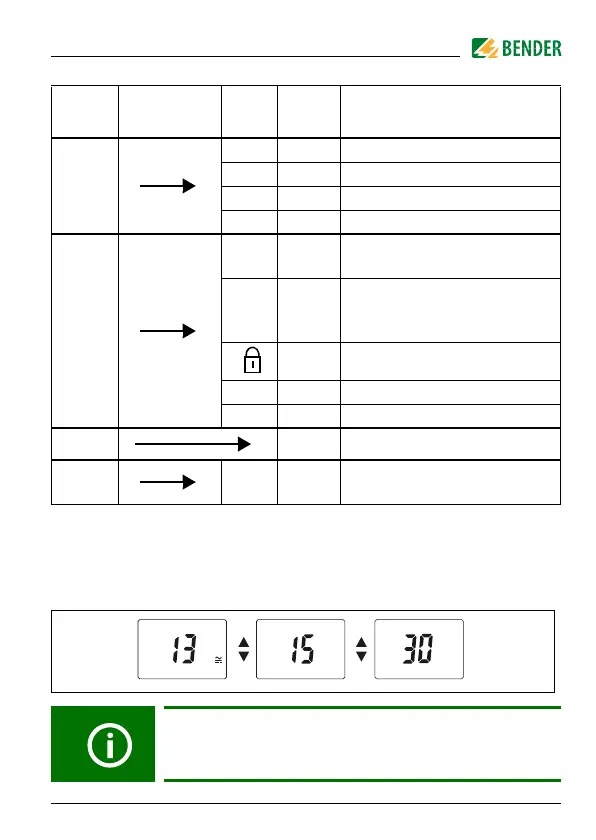Operation and setting
25
RCM420_D00057_03_M_ XXEN/03.2021
5.4 Display in standard mode
By default, the currently measured residual current is displayed. The current
response values I1 (prewarning) and I2 (alarm) can be displayed using the Up
and Down key. Press the Enter key to return to the measured value.
t
(timing
check)
t on 1 - Response delay K1
t on 2 - Response delay K2
t-Starting delay
t off - Delay on release K1/K2
Set
(device
control)
I 12 HI
Selectable parameters:
High, window function, low
n1
Transformation ratio factor for a
second external measuring cur-
rent transformer
off Parameter setting via password
FAC - Restore factory settings
SYS - Function blocked
InF - Display hard / software version
HiS Clr -
History memory for the first
alarm value, erasable
In the standard mode, the currently set response values I1
and I2 can be displayed using the Up and Down keys.
Menu
Sub
Menu
Menu
item
Activa-
tion
Adjustable parameter