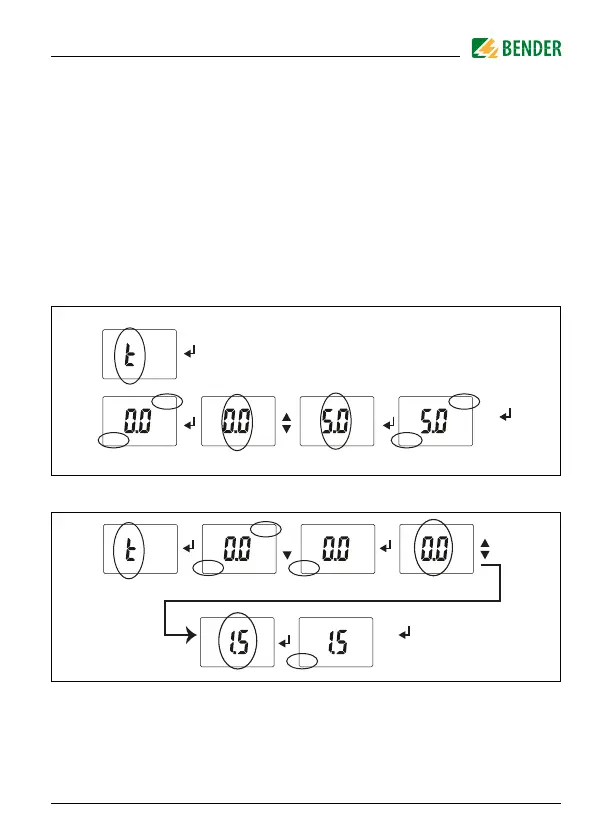Operation and setting
33
RCM420_D00057_03_M_ XXEN/03.2021
5.6.4 Set the time delays
The following delays can be set:
Response delay t
on1
(0…10 s) for K1, and t
on2
(0…10 s) for K2
Starting delay t (0…10 s) when the device is being started
Common delay on release t
off
(0…99 s) for K1, K2. The setting t
off
is only
relevant when the fault memory M is deactivated.
The operating steps for the setting of the response delay t
on1
and the starting
delay t are illustrated by way of example.
Setting the response delay t
on1
Setting the starting delay t
t
on
1
s
t
on
1
s
t
on
1
s
t
on
1
s
3x
> 1,5 s
t
on
1
s
t
s
t
s
t
s
t
s
2x
2x
> 1,5 s