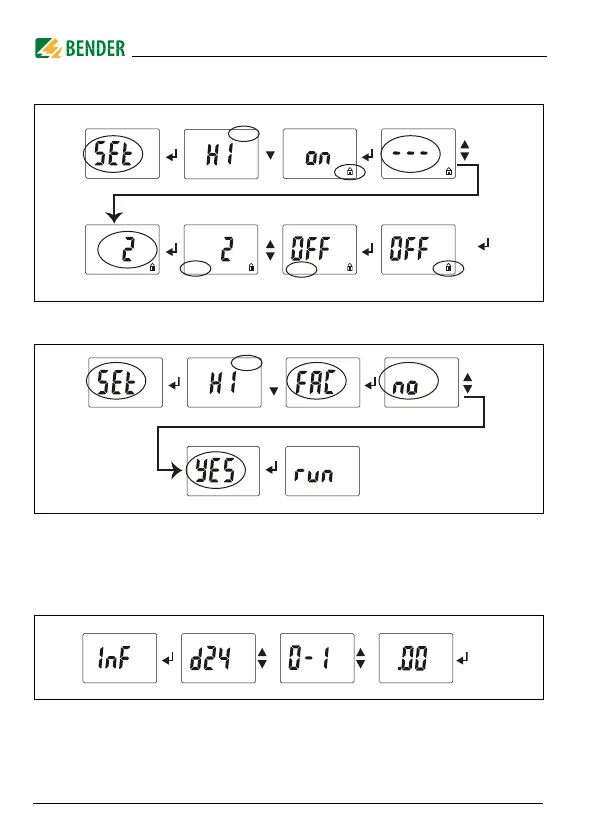Operation and setting
36
RCM420_D00057_03_M_ XXEN/03.2021
c) Deactivating the password protection
Restoring factory settings
5.6.8 Device information query (Example)
This function is used to query the software (1.xx) version. After activating this
function, data will be displayed as a scrolling text. Once one pass is completed
you can select individual data sections using the Up/Down keys.
on
o o
12
I
2x
>1,5 s
2x
12
I
3x
.....
.... ....