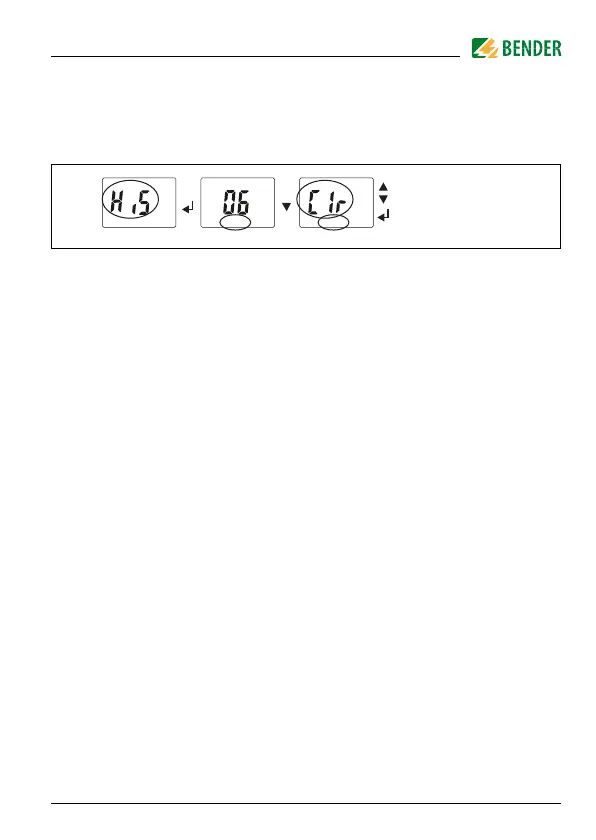Operation and setting
37
RCM420_D00057_03_M_ XXEN/03.2021
5.6.9 History memory query
The history memory can be selected via the menu HiS. Use the Up and Down
keys to view the next display. If Clr and M is flashing, the history memory can
be cleared by pressing the Enter key.
5.7 Commissioning
Prior to commissioning, check proper connection of the residual current
monitor.
M
1
A
<
I
M