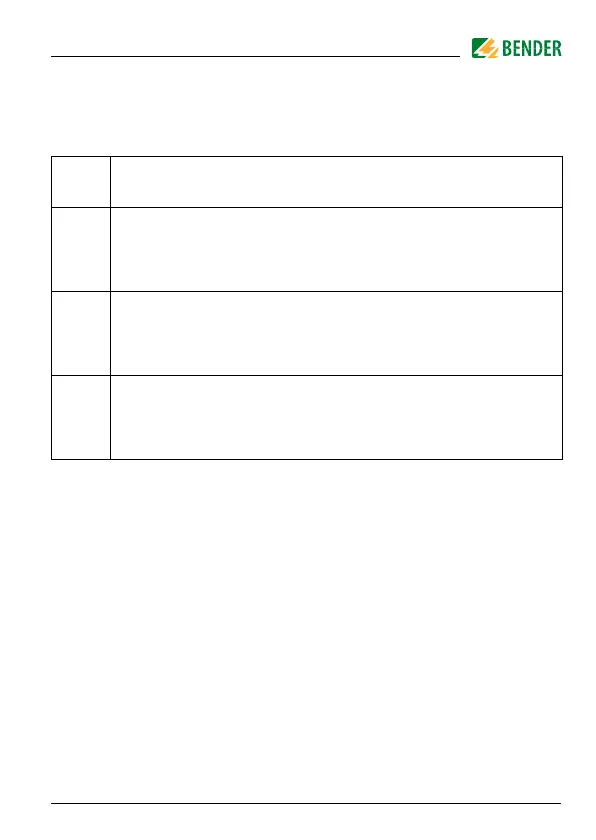Data
39
RCM420_D00057_03_M_ XXEN/03.2021
6.2 Error codes
Should, contrary to all expectations, a device error occur, error codes will ap-
pear on the display. Typical error codes are described below:
Error
code
Meaning
E.01 Fault CT connection monitoring
Appropriate action: Check CT connection for short-circuit or inter-
ruption. After eliminating the fault, the error code will be automati-
cally deleted.
E.02 Fault CT connection monitoring during manual self test.
Appropriate action: Check CT connection for short-circuit or inter-
ruption. After eliminating the fault and anew self-test or anew
device start, the error code will be automatically deleted.
E… Appropriate action when error codes > 02 occur:
Carry out a reset. Reset the device to factory setting. After elimina-
ting the fault, the error code will be automatically deleted.
If the fault continues to exist, please contact the Bender Service.