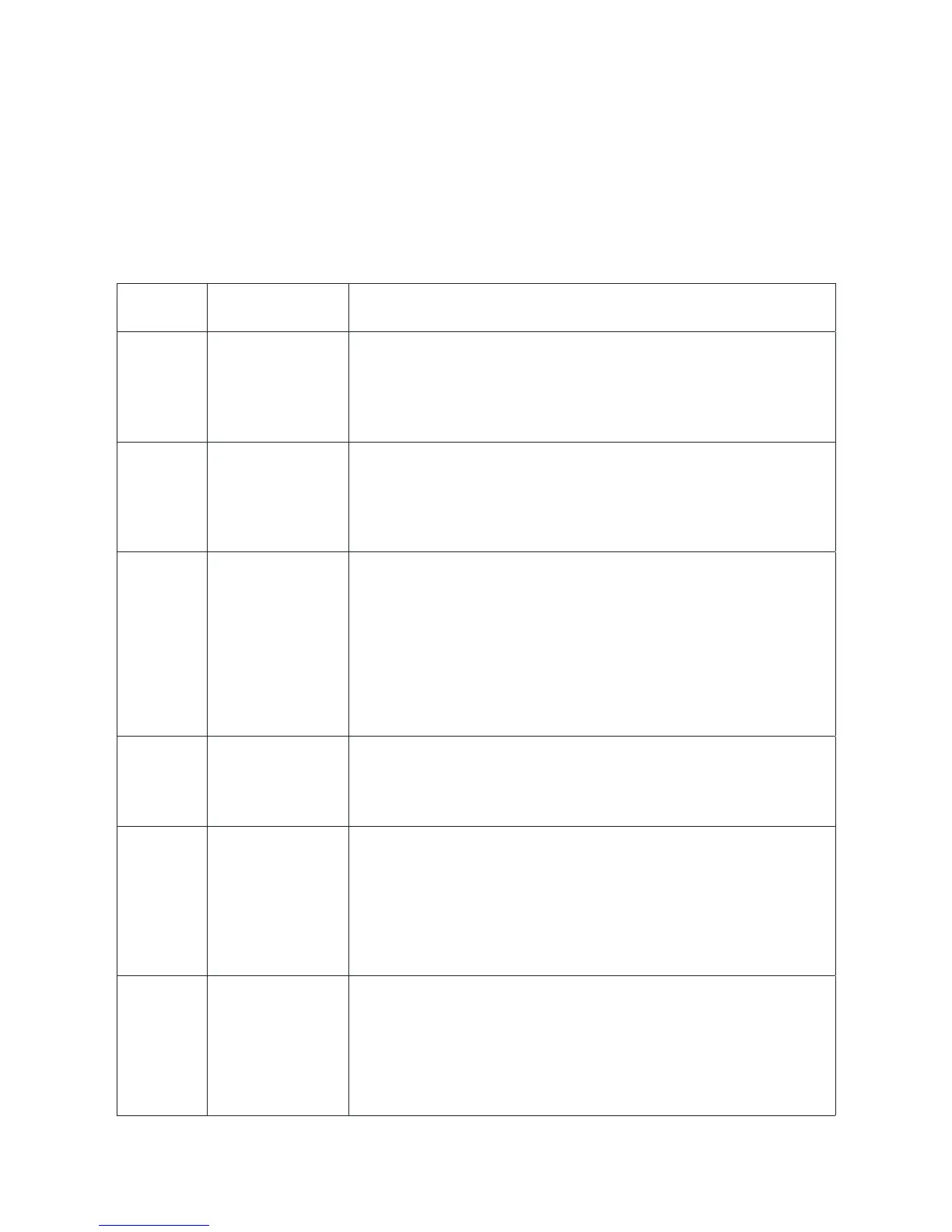9
HOW TO CHECK CONNECTIONS:
1) Cut off power supply.
2) Manually release the door and push it for about half stoke. Lock the door again.
3) Restore power supply.
4) Send a step-by-step control through P2 push-button, P.P. input or radio-control signal.
5) The door must move in the opening phase. In the negative, with motor stopped, it is sufficient
to invert the motor and limit switch (MOT/MOT) wires (SWO/SWC).
6) Proceed by adjusting Times and operating Logics.
DIP-SWITCH FUNCTION
Dip-
Switches
Function Description
DIP1 Torque
adjustment /
radio
learning
It is possible to switch between the torque adjustment mode
and the radio learning.
Off: RADIO LEARNING mode (see section “Radio learning”)
On: TORQUE ADJUSTMENT mode (see section “Torque
Regulation”).
DIP2 Bloc of flats The bloc of flat function is enabled or disabled.
Off: the bloc of flat function is disabled.
On: the bloc of flat function is enabled.
The Step-by-Step signal or the transmitter signal has no effect
during opening.
DIP3 TCA Special The TCA special is enabled or disabled.
Off: Special TCA function is disabled.
On: Special TCA function is enabled.
If a PP control signal is sent in the first 5 seconds of the TCA
calculation, the TCA is ignored and the closing operation is
started.
If the PP control signal is sent after the first 5 seconds and
before the preset TCA time has elapsed, the time is reset and
the new TCA counting starts.
DIP4 P.P. : operating
mode
The operating mode of the “P.P. button” and of the transmitter
is selected.
Off: Operation: OPEN>STOP>CLOSE>STOP>
On: Operation: OPEN>CLOSE>OPEN>
DIP5 Radio channel II
/LOCK
The operating mode of the output to SCA terminals is selected
(for a correct operation of the logics see the table “Inputs/
outputs functions – SCA-SCA paragraph” at page 4).
Off: Impulse output for the control of the Lock card for electric
lock
On: Impulse output, radio channel II of the incorporated
receiver
DIP6
Step-by-Step:
3-STEP
mode
The 3 steps is enabled or disabled.
On: The PP control sequence is the following:
OPEN>STOP>CLOSE>OPEN>STOP>CLOSE>…
Off: The control sequence is the one preset by DIP 4.
NOTE: it operates with DIP 4 only on OFF.