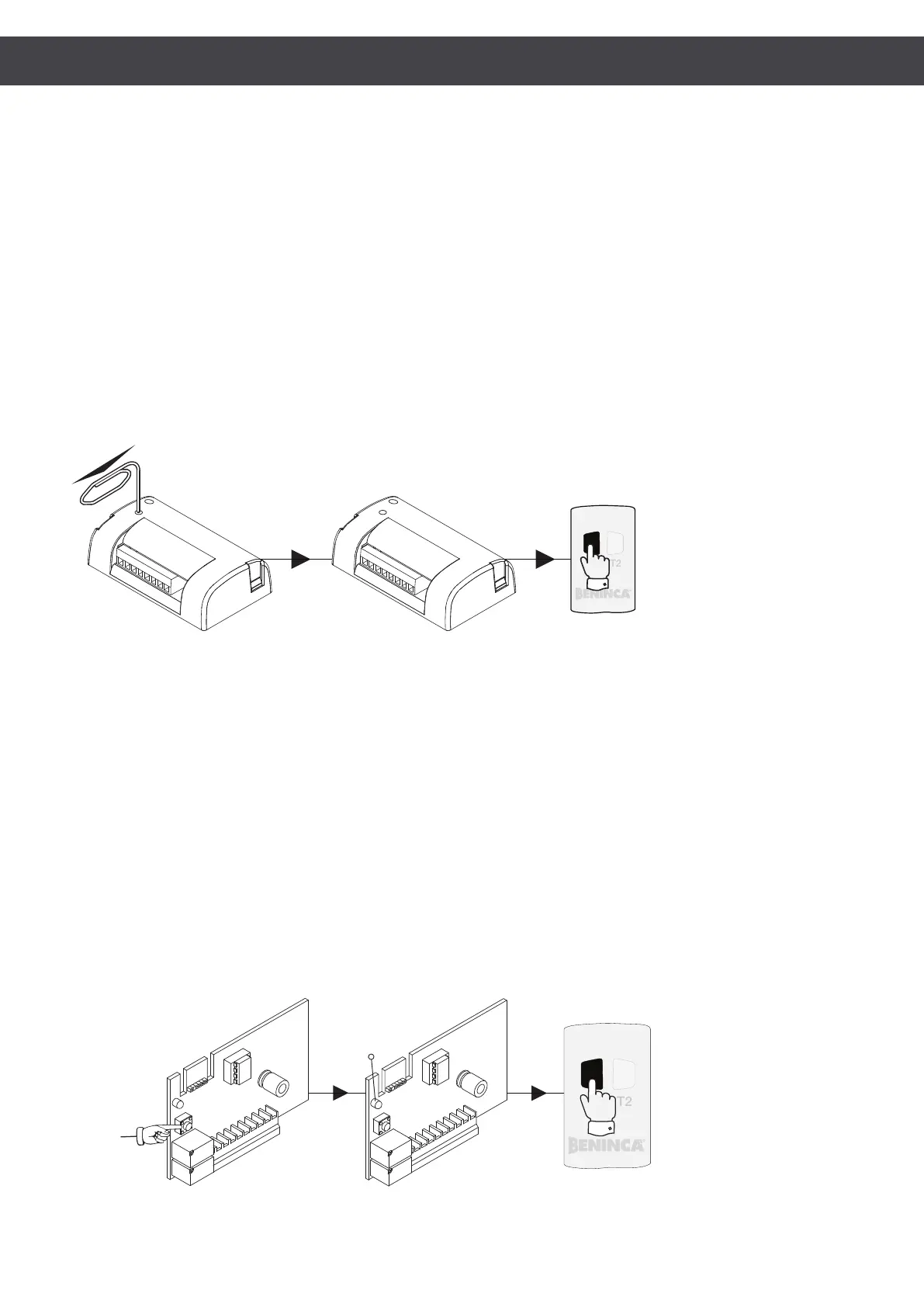6
BOX RECEIVER (ONE.2WB/ONE.2WO AND EARLIER VERSIONS)
Connect the antenna to the appropriate input using only RG58 cable, then power the device according to the instructions given in
the user’s manual.
The box receivers usually feature two transmission channels (CH1 and CH2), to identify the channel on which you are performing
the programming, the LED color is used:
The channel CH 1 is associated with the color RED
The channel CH 2 is associated with the color GREEN
To store a transmitter in the memory proceed as follows:
• Press the Program button, using a paper clip until the red LED lights up.
• Within 5 seconds, press the button of the transmitter to be associated with the channel 1.
• Within the following 5 seconds, you can save a new transmitter to channel 1.
• To associate the channel 2, press 2 times the Program button of the device until the green LED lights up.
• Within 5 seconds, press the button of the transmitter to be associated with the channel 2.
• Within the following 5 seconds, you can save a new transmitter to channel 2.
The box receivers also allow for setting of other functions such as setting a switching time or the output switching mode (mono-
stable/bistable). For more information refer to the instructions supplied with the device.
PLUG-IN RECEIVER (ONE. 2WI AND EARLIER VERSIONS)
Insert the plug-in receiver in the molex connector in the control unit.
The molex connector has a dedicated plug-in side that must be observed.
The control unit must be powered, the antenna must be connected to the relevant terminals using exclusively an RG58 cable.
The plug-in receivers usually feature two transmission channels (CH1 and CH2), to identify the channel on which you are perfor-
ming the programming, the LED color is used:
The channel CH 1 is associated with the color RED
The channel CH 2 is associated with the color GREEN
To store a transmitter in the memory proceed as follows:
• Press the Program button, until the red LED lights up.
• Within 5 seconds, press the button of the transmitter to be associated with the channel 1.
• Within the following 5 seconds, you can save a new transmitter to channel 1.
• To associate the channel 2, press 2 times the Program button of the device until the green LED lights up.
• Within 5 seconds, press the button of the transmitter to be associated with the channel 2.
• Within the following 5 seconds, you can save a new transmitter to channel 2.
The plug-in receivers also allow for setting of other functions such as setting a switching time or the output switching mode (mo-
nostable/bistable). For more information refer to the instructions supplied with the device.
I
I
I
I
I
I
LED
T1
STORING OF TRANSMITTERS
PROGRAM
I
I
I
I
I
I
LED
T1
>
>
>
