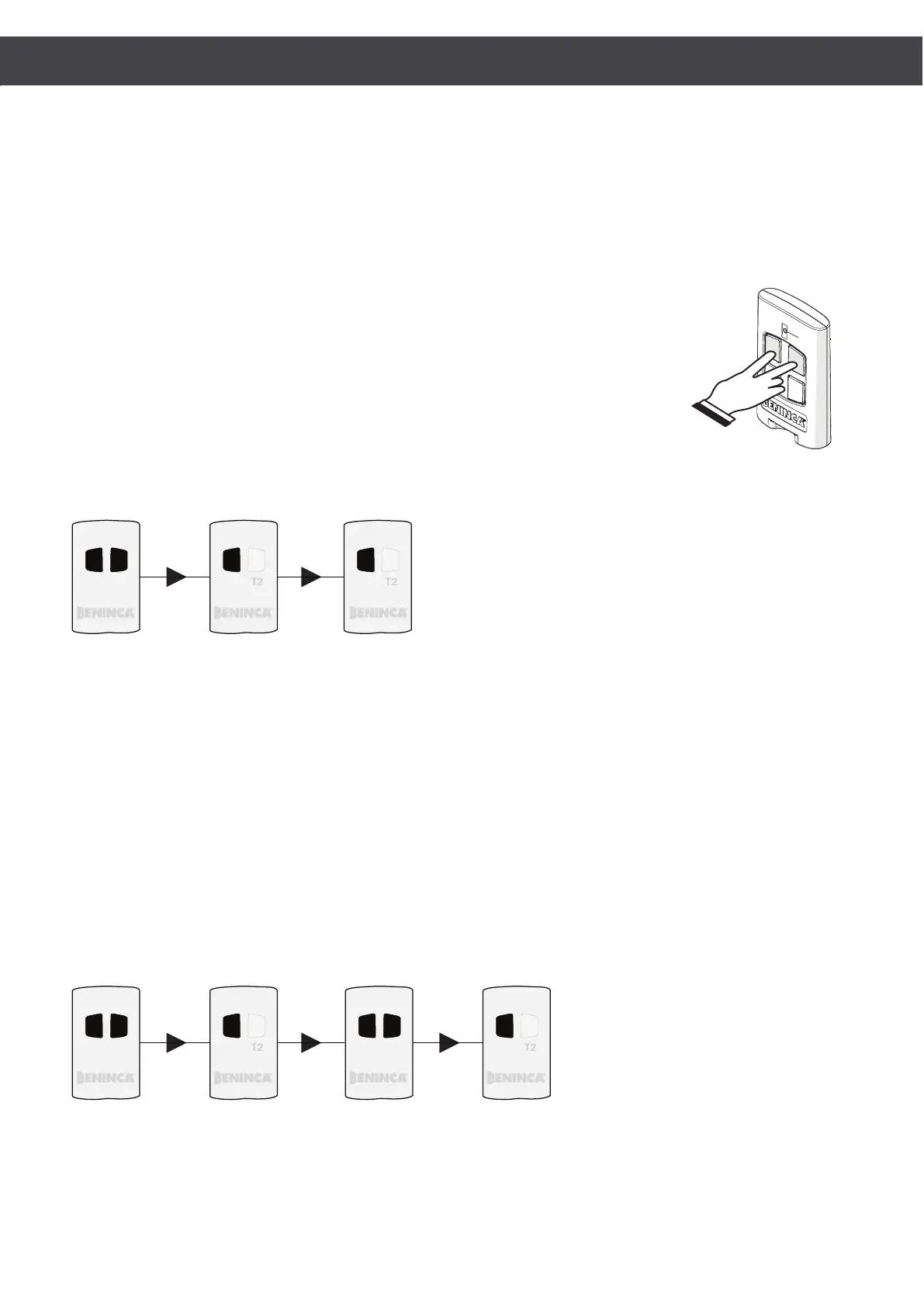9
T1
T1
T1 T2
TX 1 TX 1 TX 2
REMOTE LEARNING
Remote learning allows you to enter a new transmitter in the receiver if you have a previously memorized transmitter, without having
to access the receiver.
Therefore, you will quickly have a new transmitter that resembles the one originally stored.
It is mandatory to operate within the reception range of the receiver.
The procedure is different depending on the device used. There are still two possible modes:
Remote Learning In Receivers One WB/WI
Proceed as follows:
• Press the hidden key of the transmitter saved, namely the simultaneous combination of T1
and T2 keys, for 3 seconds (the red LED on the transmitter flashes)
• Press within 5 seconds the key on the previously memorized transmitter corresponding to
the channel to associate with the new transmitter.
• Within 5 seconds, press the key of the new transmitter to be associated with the selected
channel.
• The receiver exits the programming mode, check the proper operation of the new transmit-
ter saved.
The procedure can be summarized as follows:
-Hidden key of the currently active transmitter (T1 + T2 for 3s)
-Key of the transmitter already operative with the function to duplicate (within 5s)
-Key of the new transmitter (5s)
Notes:
Remote learning is only possible with ARC and HCS transmitter, and is not possible with fixed code transmitters
.
Remote Learning In Receivers Built Into The Control Units
Proceed as follows:
• Press the hidden key of the transmitter saved (the red LED on the transmitter flashes)
• Press within 5 seconds the key on the previously memorized transmitter corresponding to the channel to associate with the
new transmitter.
• Press the hidden key of the transmitter saved (the red LED on the transmitter flashes)
• Within 5 seconds, press the key of the new transmitter to be associated with the selected channel.
• The receiver exits the programming mode, check the proper operation of the new transmitter saved.
The procedure can be summarized as follows:
-Hidden key of the currently active transmitter (T1 + T2 for 3s)
-Key of the transmitter already operative with the function to duplicate (within 5s)
-Hidden key of the new transmitter (T1 + T2 for 3s)
-Key of the new transmitter (5s)
Notes:
Some controllers signal the various learning phases via the assistive or the flashing light.
Remote learning is only possible with ARC and HCS transmitter, and is not possible with fixed code transmitters.
For security reasons, remote learning is prevented during motor opening/closing.
In some cases, the procedure must be performed with the doors fully opened; consult the device’s instructions.
T1
T1 T2 T1
T1 T2
TX 1 TX 1 TX 2 TX 2
>
T1
T2
T4
LED
