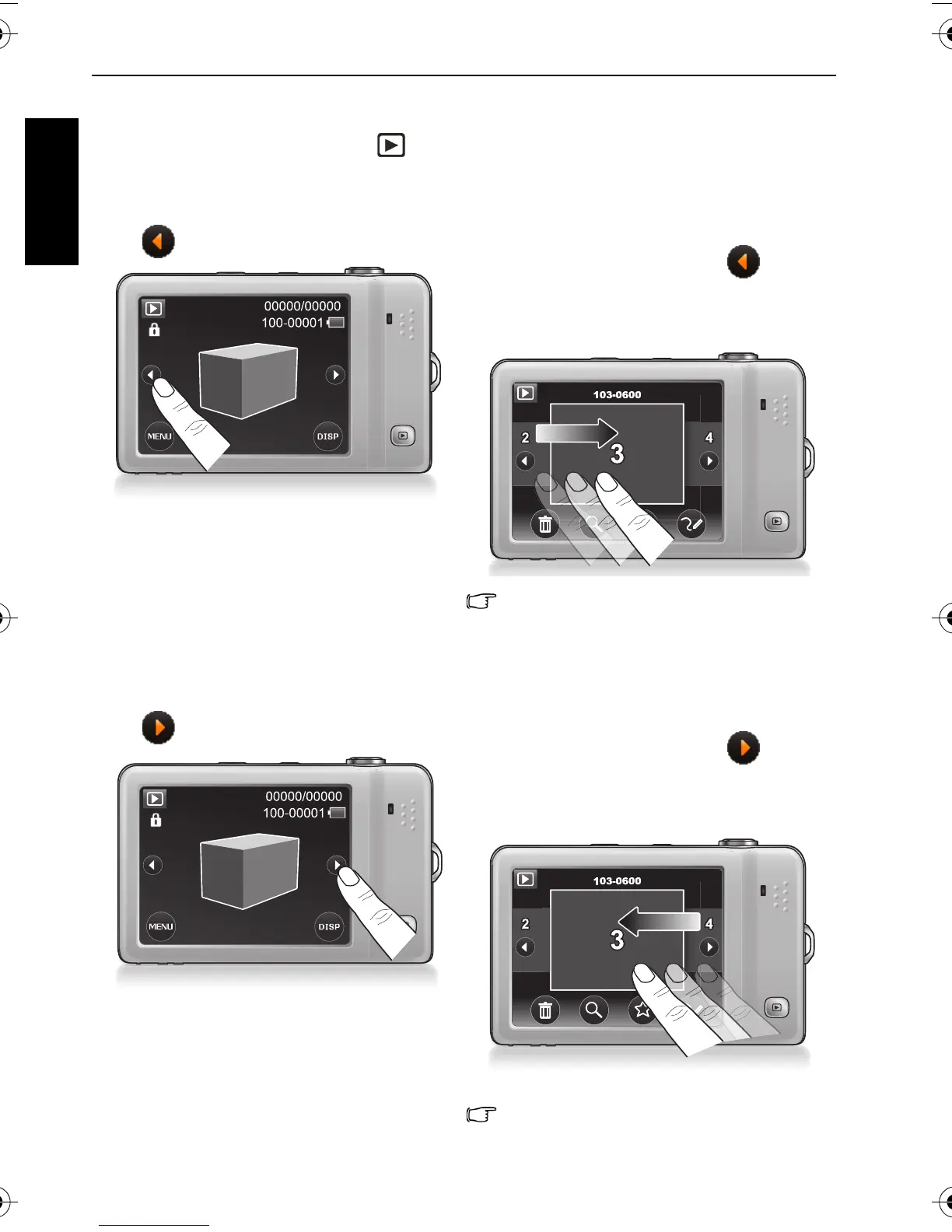8 Viewing captured images and videos
English
Viewing captured images and videos
To enter the playback mode, press to view files captured by this camera.
To view the previous file:
To view the next file:
• Tap .
• Tap anywhere on the screen to switch to the
swipe-and-slide view. Next, tap or swipe
and slide (from left to right) across the first
two files (No. 2 and No. 3 in the example
below).
• Shake the camera clockwise (when the
camera is held horizontally).
To move backward fast, swipe and slide
quickly (from left to right) across the three files
shown on the screen.
• Tap .
• Tap anywhere on the screen to switch to the
swipe-and-slide view. Next, tap or swipe
and slide (from right to left) across the last
two files (No. 3 and No. 4 in the example
below).
• Shake the camera counterclockwise (when
the camera is held horizontally).
To move forward fast, swipe and slide
quickly (from right to left) across the three files
shown on the screen.
T1460 UM-EN.book Page 8 Thursday, September 23, 2010 6:31 PM
