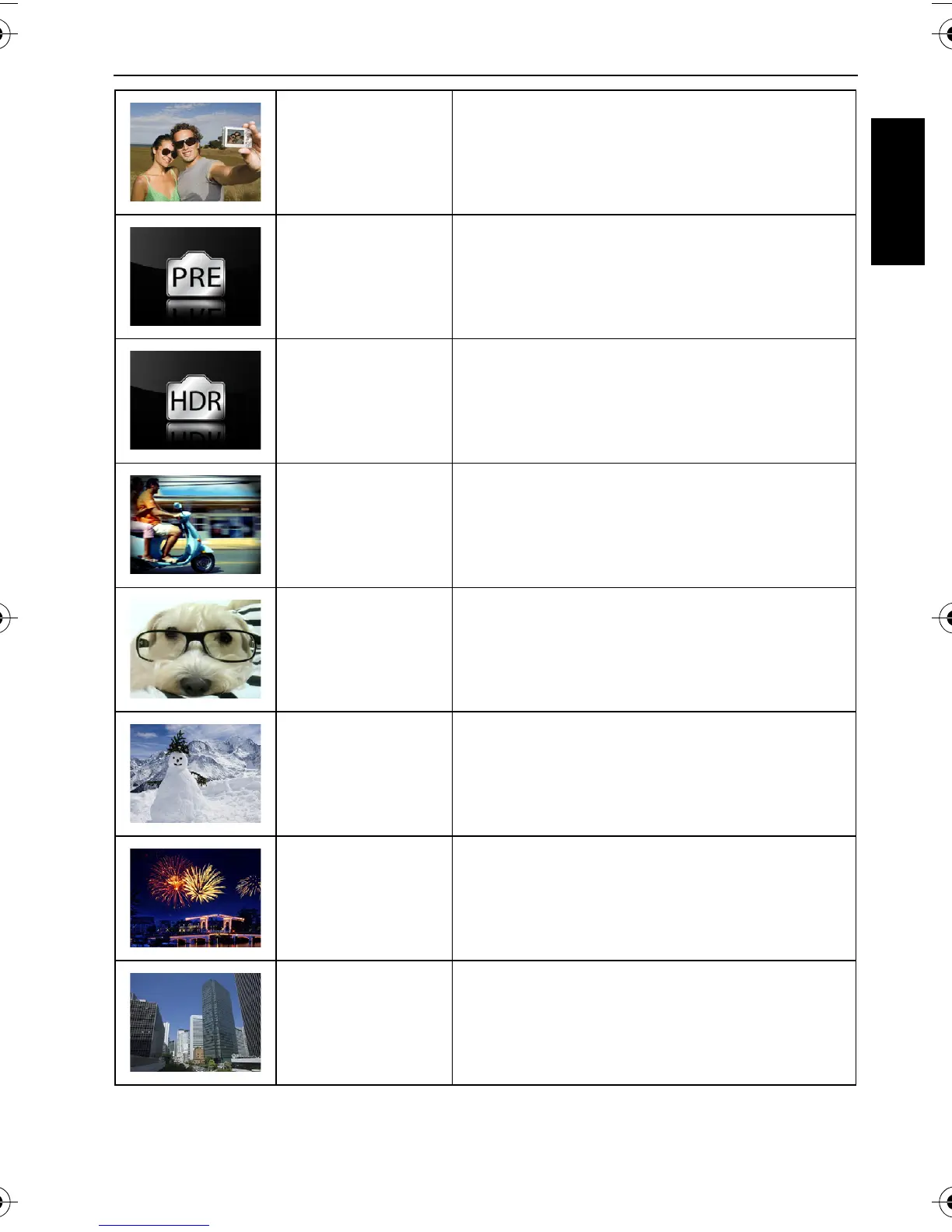Capture mode 13
English
Love Portrait Takes a self portrait with at least two faces in a
confined area.
Pre-Composition Captures the background first, so the helper can
use it to take the final shot.
HDR Increases the dynamic range and enhances the
details of dark areas.
LOMO Creates a lomo-like effect by adding over
saturated colors, dark corners, and so on.
Fisheye Simulates a fisheye lens effect and creates a
distorted hemisphere-like image.
Snow Increases contrast to highlight the texture and
layers of snow.
Fireworks Increases the exposure time to capture fireworks.
Use of tripod is recommended.
Building Enhances the edges of the subject.
T1460 UM-EN.book Page 13 Thursday, September 23, 2010 6:31 PM
