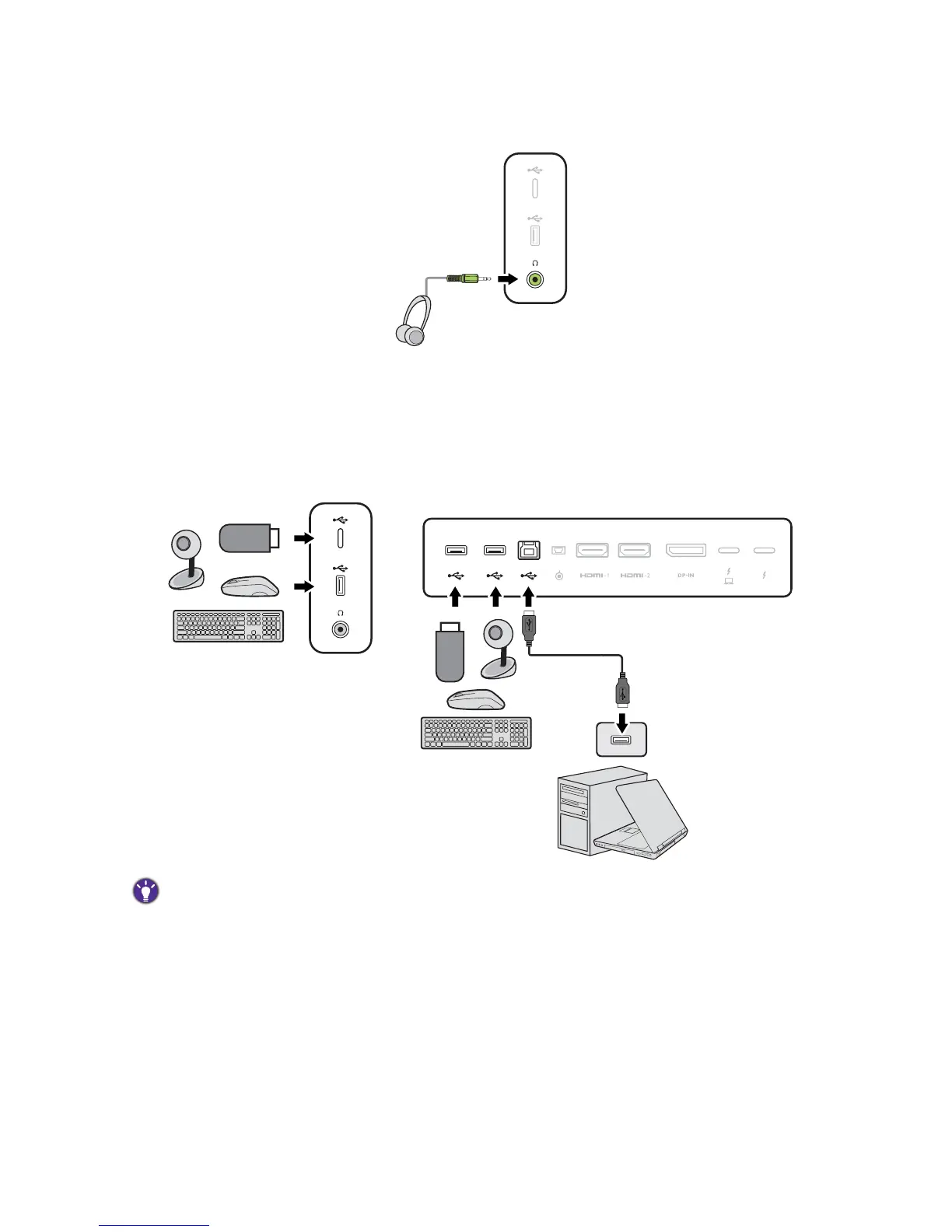17 How to assemble your monitor hardware
3. Connect the headphone.
You may connect the headphones to the headphone jack.
4. Connect the USB devices.
1. Connect the USB cable between the PC and the monitor (via the upstream USB port). This
upstream USB port transmits data between the PC and the USB devices connected to the mon-
itor. Note that this step is not required if the video source is from the Thunderbolt™ 3 input.
2. Connect USB devices via other USB ports (downstream) on the monitor. These downstream
USB ports transmit data between the connected USB devices and the upstream port.
The USB-C™ port on PD3220U works as downstream port and connects with USB devices.
