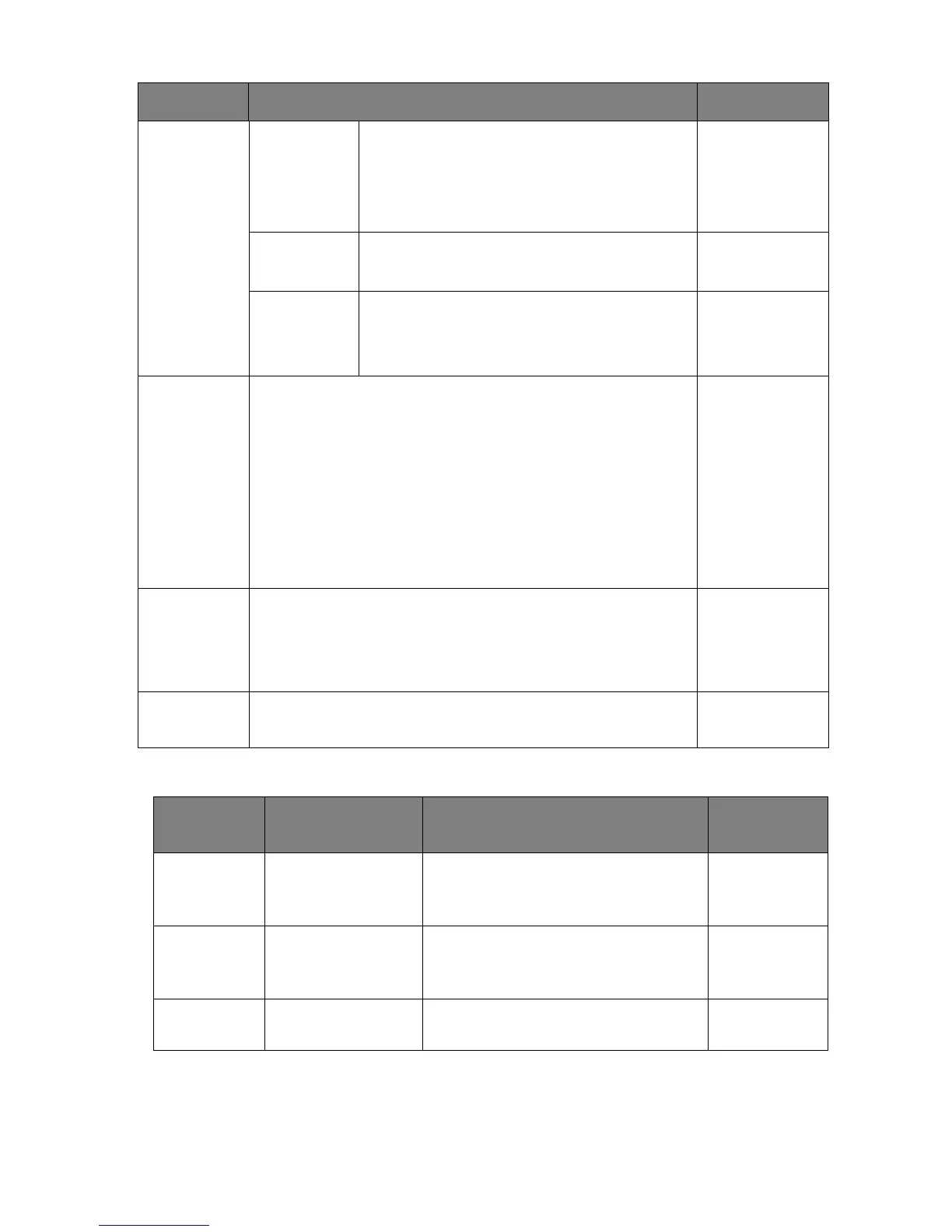62 Navigating the main menu
HDR Demo options and HDR function availability
Auto Power
Off
Sets the time to power off the monitor
automatically in power saving mode.
• OFF
• 10 min
• 20 min
• 30 min
DisplayPort Selects an appropriate DP standard for data
transmission.
• 1.1
• 1.4
OSD Key
Bri.
Adjusts the brightness of the power key’s LED
indicator.
• 1
• 2
• 3
System
Setting
Shows the current monitor property settings. • Input
• Timing
• Brightness
• Contrast
• Pixel
Encoding
• Color Depth
• RGB Range
Information Displays the product information. • Model Name
• SN
• Version
• Usage Time
Reset All Resets all mode, color and geometry settings to the factory
default values.
• YES
• NO
Item Function Range
HDR Demo
option
Video input Availability of HDR function OSD message
OFF HDR content Switches to HDR mode automatically.
Non-HDR color modes are not
available.
HDR: On
OFF (grayed
out)
Non-HDR content Emulated HDR function if HDR mode
is selected under Color > Color
Mode.
HDR:
Emulated
ON HDR content Switches to HDR mode automatically.
Non-HDR color modes are available.
HDR: On