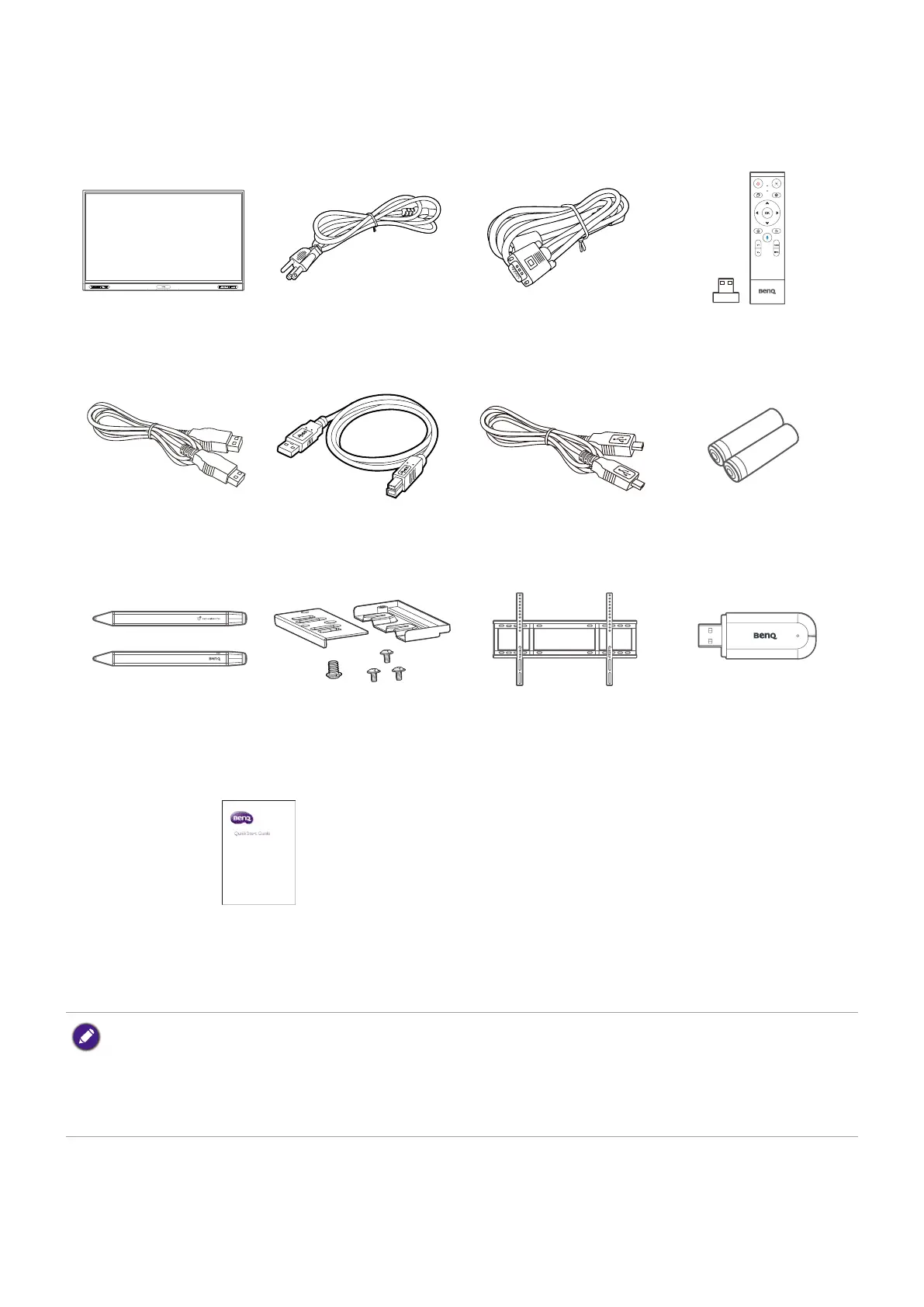5
Package contents
Open the sales package and check the contents. If any item is missing or damaged, please
contact your dealer immediately.
LCD display
Power cord
(by region)
VGA cable x1 2.4 GHz remote control
HDMI cable x1 Touch USB cable x1 USB Type-C cable x1 AAA battery x2 *
Touch pen x2 Camera mounting kit
Wall mount
(with installation
screws)
Wireless USB Adapter
(WD02AT) *
User documents
(Quick start guide, wall mount installation
guide, regulation sheets x3)
• *: Availability may vary. Purchase separately if the accessories are not included in the package.
• The type of power cord supplied may differ from that illustrated depending on your region of purchase.
• Before discarding the package, check that you haven’t left any accessories inside the box.
• Dispose of packaging materials wisely. You can recycle the cardboard carton. Consider storing the package
(if possible) for future transport of the display.
• Do not leave plastic bags within reach of young children or babies.
