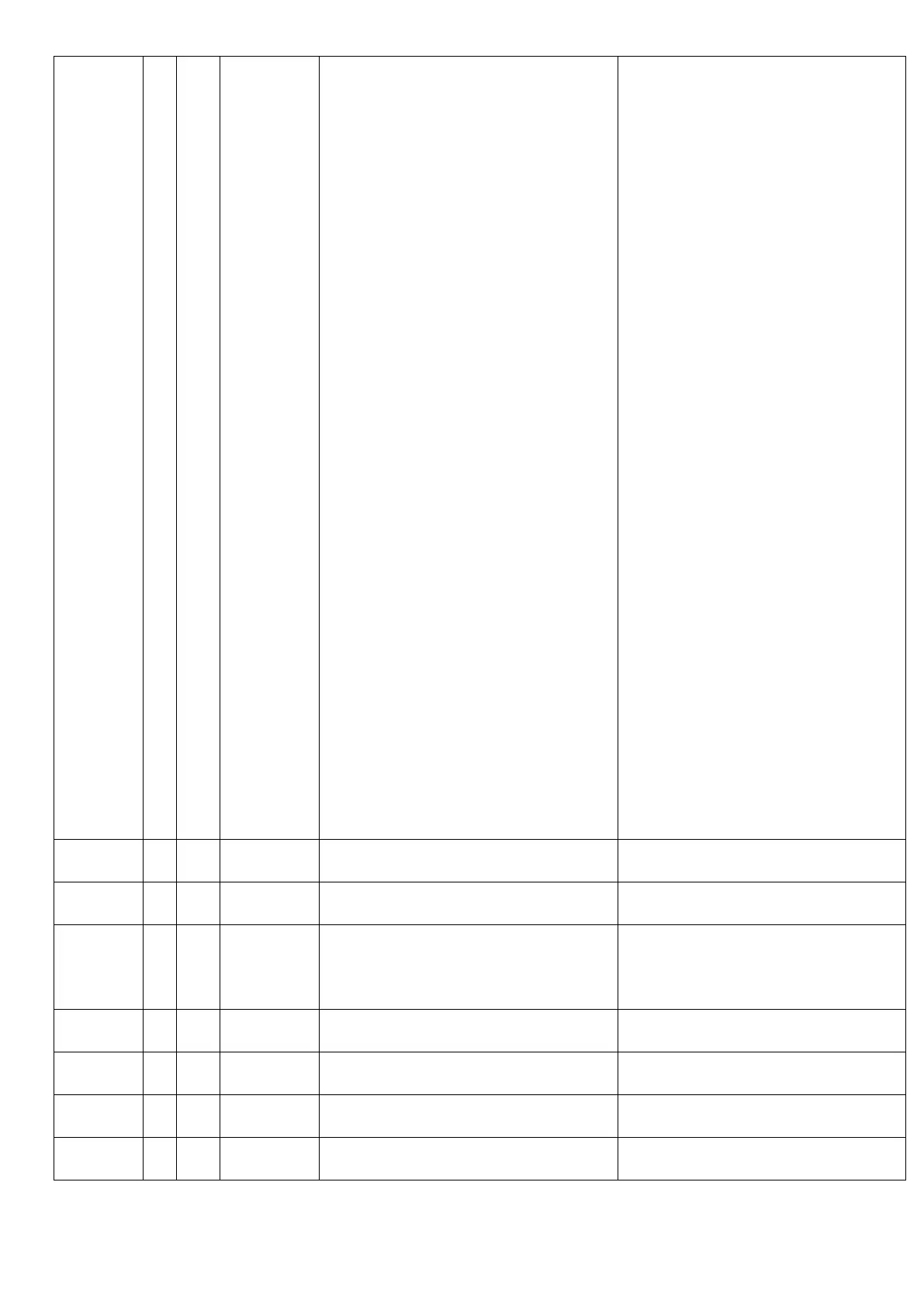Byte1[6]: The Timer is enable or not.
Byte1[6]=1 means enable.
Byte1[5]: The On Timer is enable or not.
Byte1[5]=1 means enable.
Byte1[4]: The Off Timer is enable or not.
Byte1[4]=1 means enable.
(2) Byte2: The Day of the On/Off Timer.
bit0 for Sunday, bit1 for Monday, bit2 for
Tuesday, bit3 for Wednesday, bit4 for
Thursday, bit5 for Friday, bit6 for
Saturday, bit7 for Everday.
(3) Byte3: The Hour of the On Timer.
Byte3=0x00~0x17.
(4) Byte4: The Minute of the On Timer.
Byte4=0x00~0x3B.
(5) Byte5: The Hour of the Off Timer.
Byte5=0x00~0x17.
(6) Byte6: The Minute of the Off Timer.
Byte6=0x00~0x3B.
(7) Byte7: Select the Video Source.
0x00=VGA, 0x01=HDMI1, 0x02=HDMI2,
0x03=AV, 0x04=YPbPr,
0x05=S-Video, 0x06=DVI,
0x07=DisplayPort, 0x08=SDI,
0x09=Multi-Media.
0x0A=Network, 0x0B=USB Display
(8) Byte8~9 are reserved, and should be
0x00.
Byte1[6]: The Timer is enable or not.
Byte1[6]=1 means enable.
Byte1[5]: The On Timer is enable or not.
Byte1[5]=1 means enable.
Byte1[4]: The Off Timer is enable or not.
Byte1[4]=1 means enable.
(2) Byte2: The Day of the On/Off Timer.
bit0 for Sunday, bit1 for Monday, bit2 for
Tuesday, bit3 for Wednesday, bit4 for
Thursday, bit5 for Friday, bit6 for
Saturday, bit7 for Everday.
(3) Byte3: The Hour of the On Timer.
Byte3=0x00~0x17.
(4) Byte4: The Minute of the On Timer.
Byte4=0x00~0x3B.
(5) Byte5: The Hour of the Off Timer.
Byte5=0x00~0x17.
(6) Byte6: The Minute of the Off Timer.
Byte6=0x00~0x3B.
(7) Byte7: Select the Video Source.
0x00=VGA, 0x01=HDMI1,
0x02=HDMI2, 0x03=AV, 0x04=YPbPr,
0x05=S-Video, 0x06=DVI,
0x07=DisplayPort, 0x08=SDI,
0x09=Multi-Media.
0x0A=Network, 0x0B=USB Display
(8) Byte8~9 are reserved, and should be
0x00.
