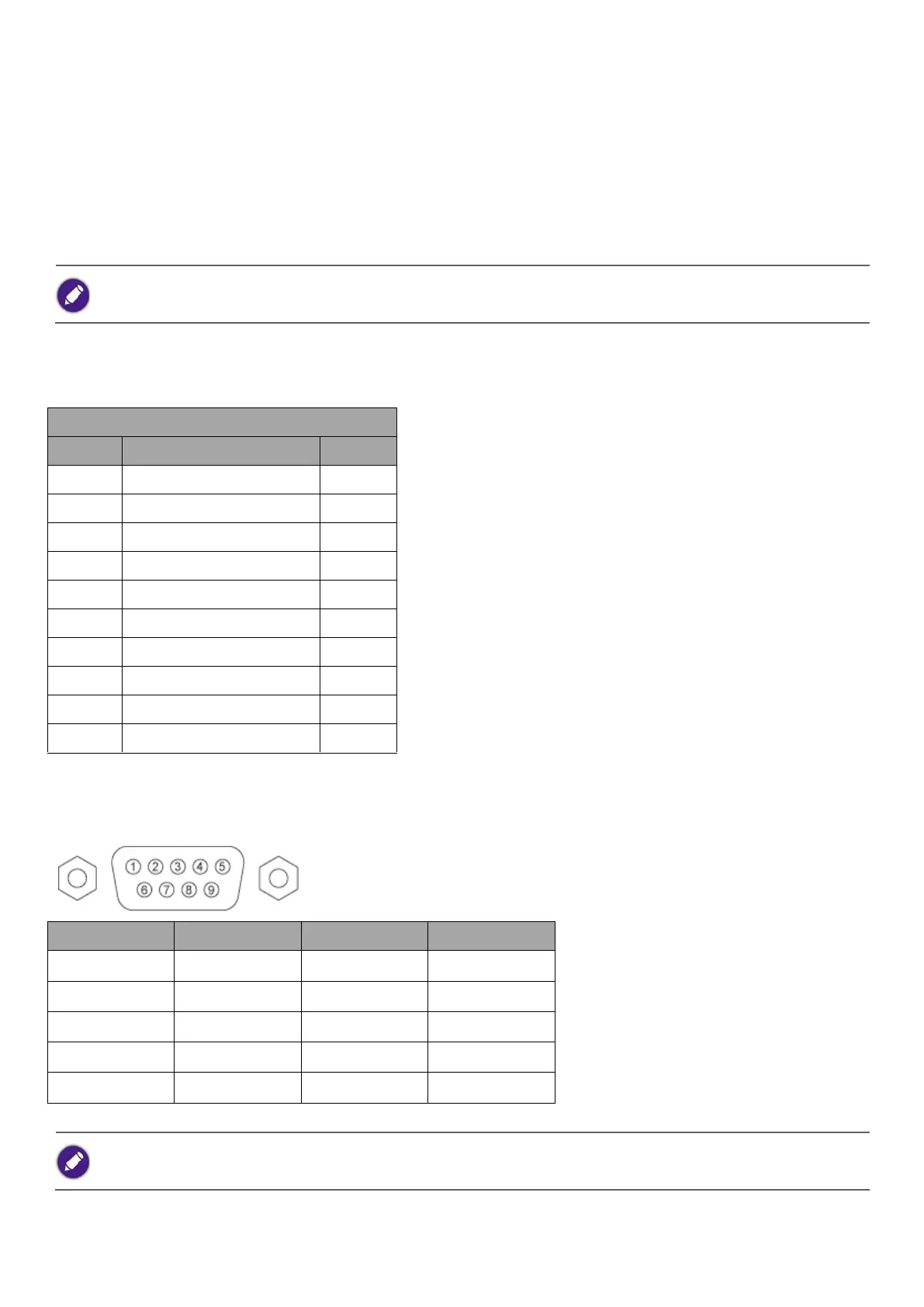3
Introduction
This document describes the hardware interface spec and software protocols of RS232 interface
communication between Commercial Display and PC or other control unit with RS232 protocol.
This set protocol allow users to assign the ID in the command to control the specify ID monitor.
The set protocol contains two sections command: Set-Function and Get-Function
In this document, "PC" represents all the control units that can send or receive the RS232 protocol command.
Wire arrangement
RS232 pin assignment
Use of crossover (null modem) cable requires use with PC.
