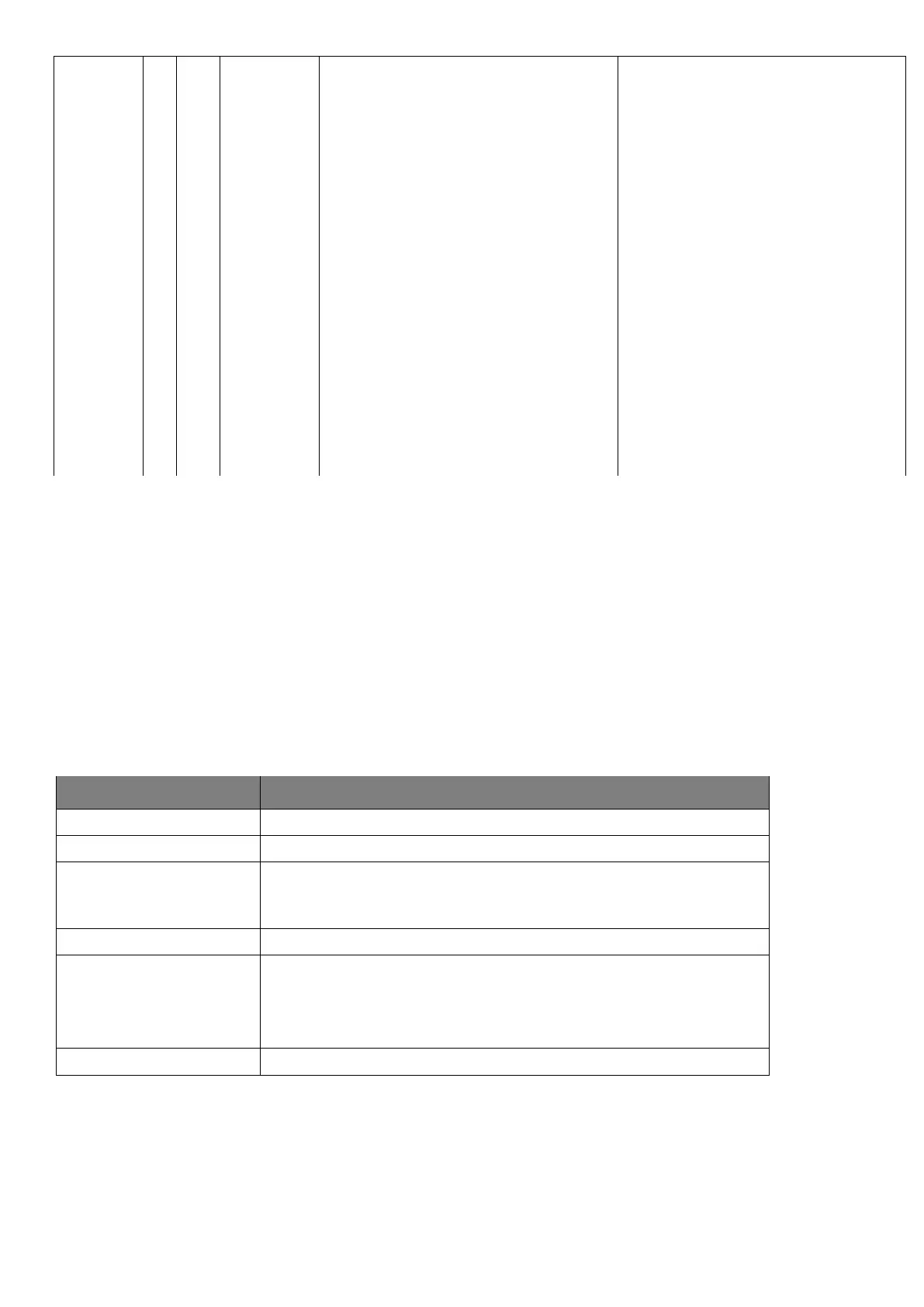17
(4) Byte4: The Minute of the On Timer.
Byte4=0x00~0x3B.
(5) Byte5: The Hour of the Off Timer.
Byte5=0x00~0x17.
(6) Byte6: The Minute of the Off Timer.
Byte6=0x00~0x3B.
(7) Byte7: Select the Video Source.
0x00=VGA, 0x01=HDMI1, 0x02=HDMI2,
0x03=AV, 0x04=YPbPr,
0x05=S-Video, 0x06=DVI,
0x07=DisplayPort, 0x08=SDI,
0x09=Multi-Media.
0x0A=Network, 0x0B=USB Display
(8) Byte8~9 are reserved, and should be
0x00.
Get-function listing
The PC can interrogate the LCD Monitor for specific information. The Get-Function packet format
consists of 5 bytes which are similar to the Set-Function packet structure. Note that the "Value" byte is
always = 00.
Get-function description
Total Bytes of messages excluding "CR"
Identification for each of display V
Identify command type,
"g" (0x67h): Get Command
Function command code: One byte ASCII code
Three bytes ASCII that defines the value
NOTE: To get backlight senor, thermal sensor, and ambient sensor,
you need four bytes ASCII that defines the value and the length is 9.
