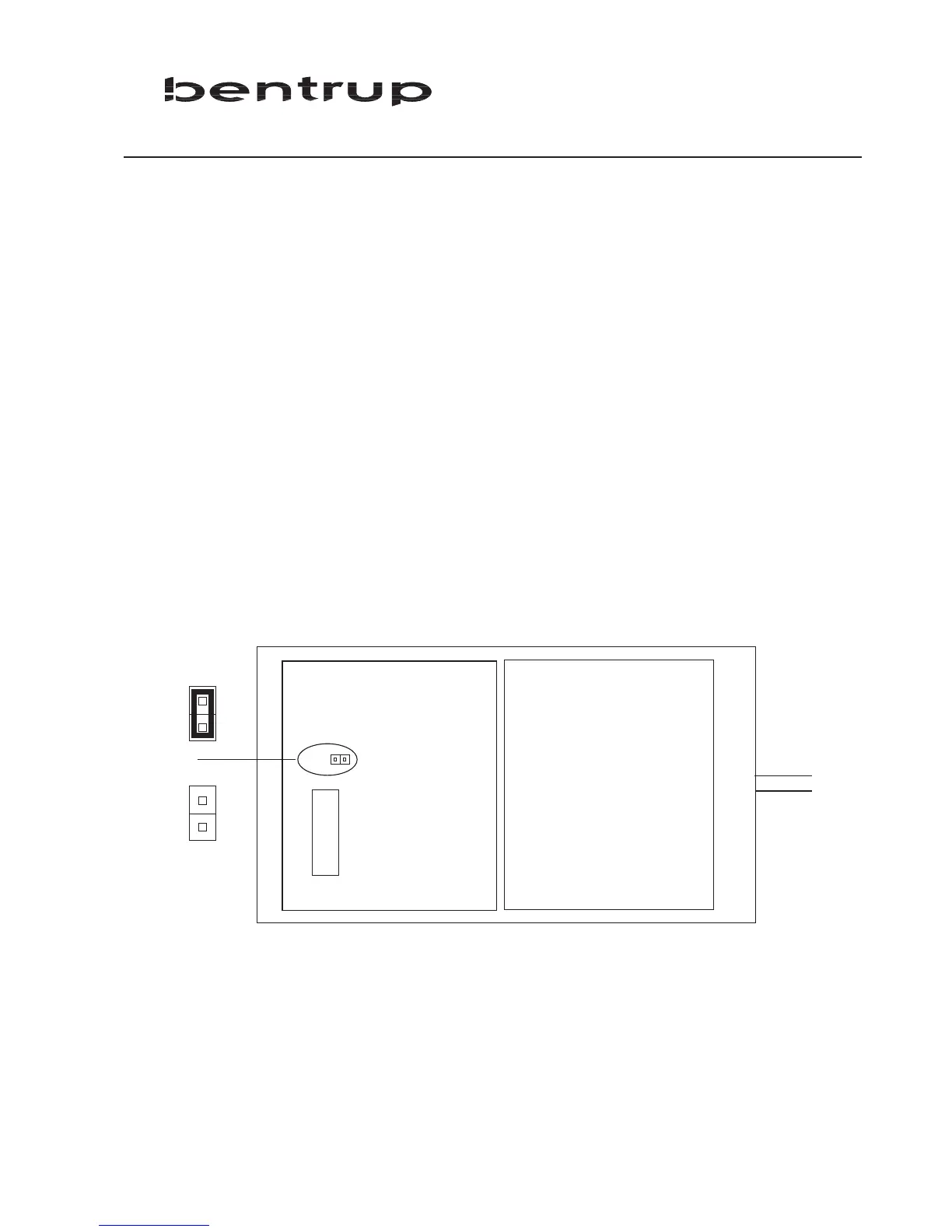2
1. General Information
In most applications the bentrup TC500 series controller (TC505 and TC507) can adapted by the
controller configuration as described in the operating instructions Appendix C (simple
configuration mode). However, some applications require controller features which can not be
accessed by the simple configuration mode (Examples: Using motorized valvues, adapting error
conditions etc.).
2. Extended Configuration Mode
In the Extended Configuration Mode you can access the entire controller structure and adapt
your bentrup TC500 series controller to virtually all applications. You change parameters of
every control loop, combine outputs logically, assign inputs to any outputs etc. More than 2000
parameters leave you enough options for even most strange applications.
To change the controller to Extended Configuration Mode an internal jumper needs to be set.
Open the controller and located the jumper bridge. Set the jumper as shown
After changing to the Extended Configuration Mode all parameters are set corresponding to the
simple configuration mode. In other words, setting the jumper does not change any operation
mode by itself. However, when you enter the configuration mode the parameter display looks
different as described in the following chapter.