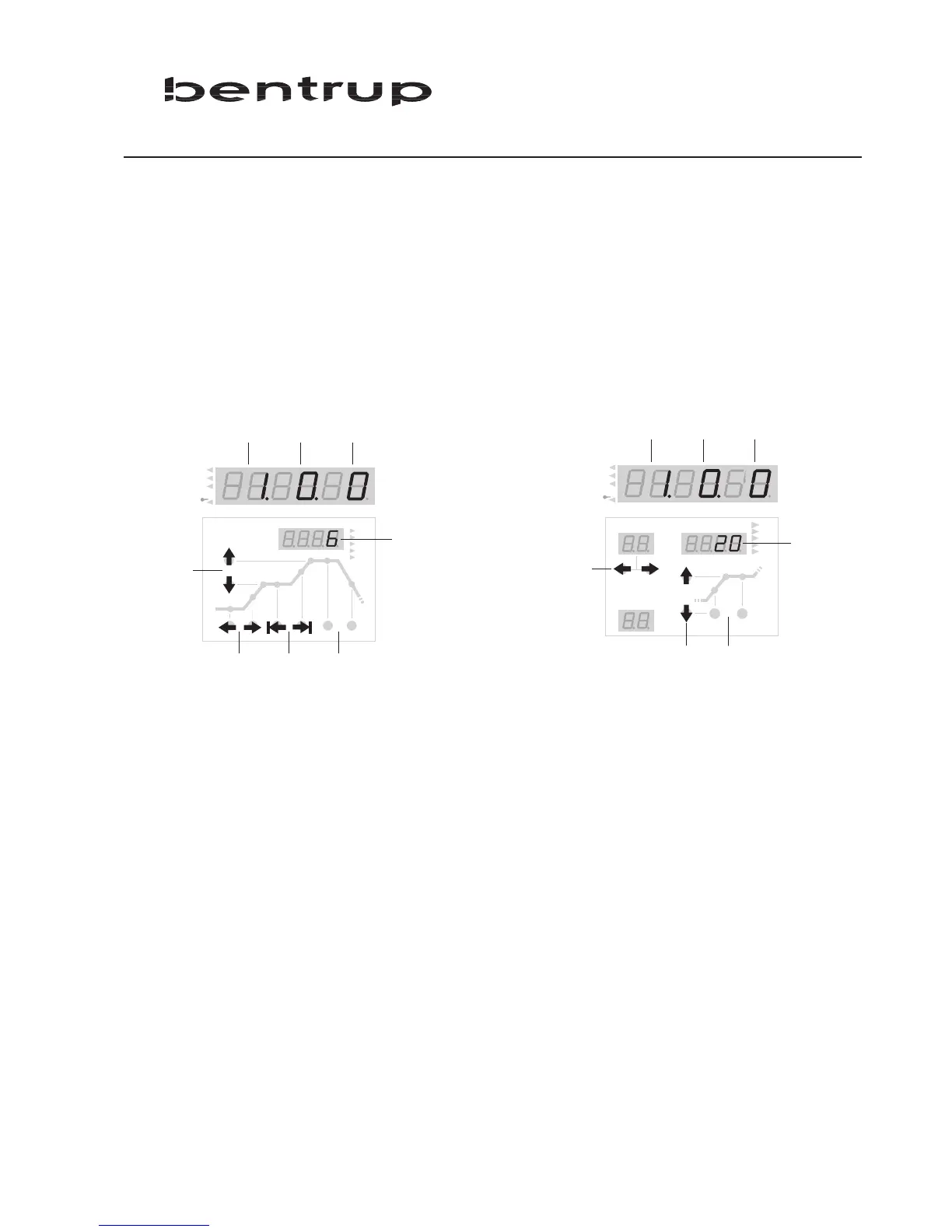3. Changing Parameters in the Extended Configuration Mode
Enter the configuration mode as usually (pess and hold key „select“ until display changes). The
controllers display appears as shown:
TC505 TC507
1 table number 5 keys to select row
2 column number 6 keys to select column / table
3 row number 7 keys to directly select table
4 parameter value 8 keys to change value
The configuration parameters of the TC500 controllers are organized as 12 tables. Every table
specifies one kind of parameter (e.g. table 0=real time clock, table 1=misc. adjustments, ..).
Each row of the table holds one parameter; multiple columns specify settings for repeated
devices (e.g. one column for each control output).
Please find as an example the digital output configuration table (control outputs):