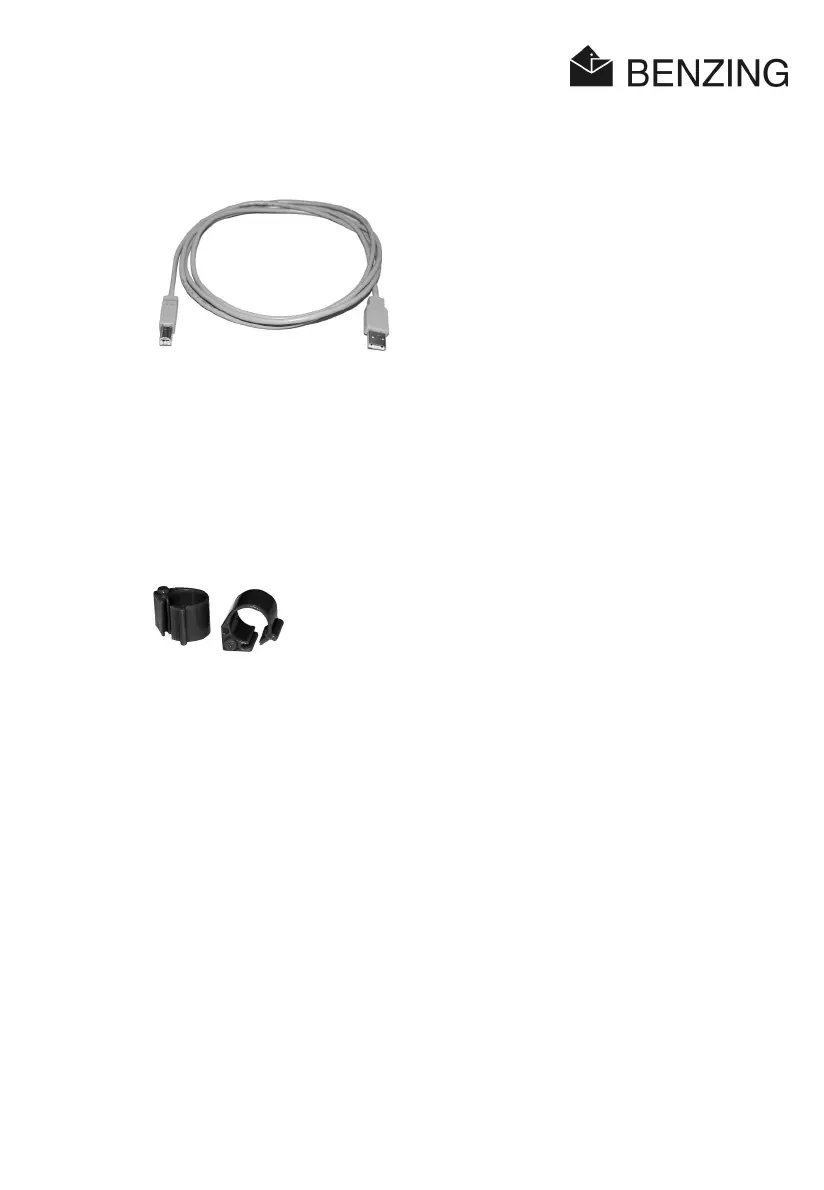BENZING M1 – Fancier
SYSTEM
HB_BENZING-M1_ZUECHTER-E_13.doc
13
GANTNER Pigeon Systems GmbH
2.6 USB Cable
This cable connects the BENZING M1 via the USB interface to a PC. This makes it possible
to evaluate data of the BENZING M1 on the PC or to load an update program into the
BENZING M1.
2.7 Pigeon Rings
The BENZING M1 supports all conventional pigeon rings. For reasons of utmost registration
safety we recommend to use the BR-chip-code ring.
The BR-chip-code ring contains an electronic chip provided with a code number and is used
to identify the pigeons. The ring is not provided with a battery and is only activated if it is
located within reach of the club antenna or the loft antenna. The ring is provided with a
snap lock and can be used for old pigeons as well as young ones. It is attached around the
leg of the pigeon which is not ringed. The ring is locked by pressing the snap lock together-
flat pliers might be useful- until it engages with a click.
The BR-chip-code ring is available in three different colours (red, green and blue).