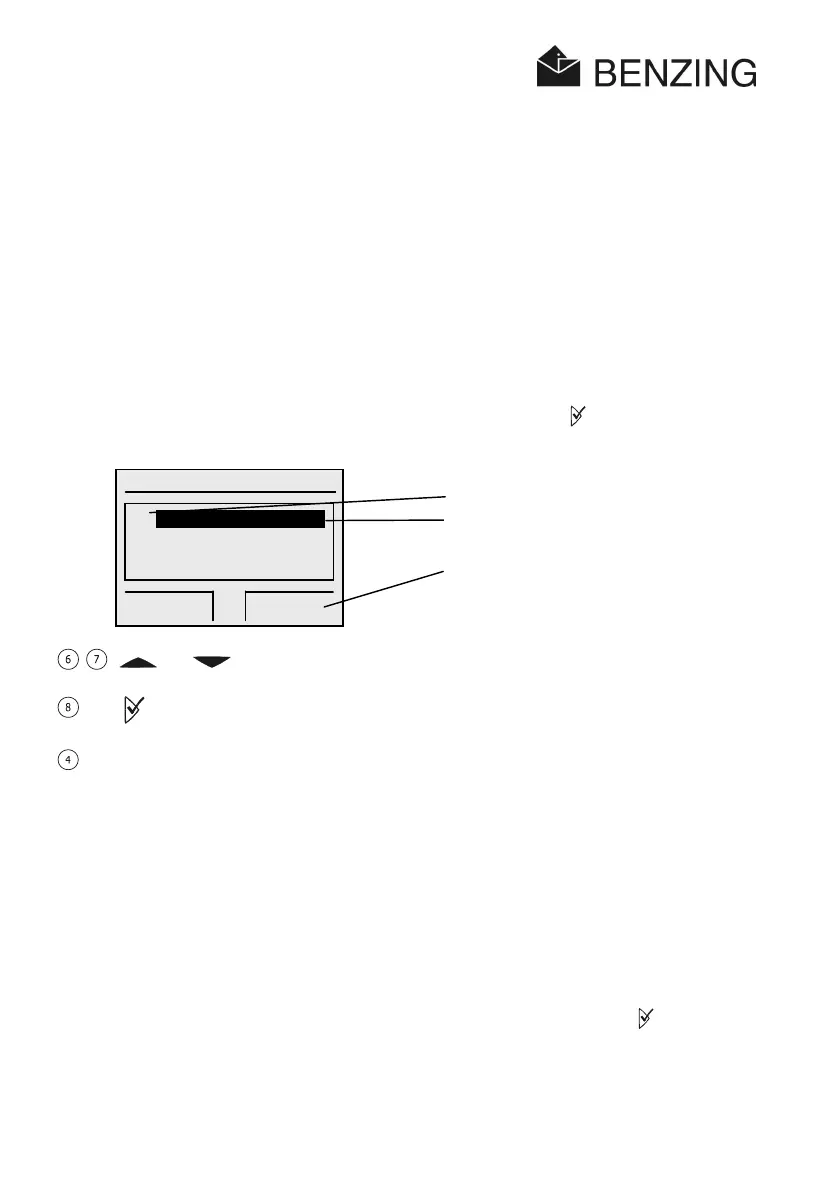BENZING M1 – Fancier
MENU FUNCTIONS
56
HB_BENZING-M1_ZUECHTER-E_13.doc
GANTNER Pigeon Systems GmbH
5.4.6 Enter the Name of the Fancier
[
Fancier Name
]
This menu facilitates the entering of a fancier’s name without a PC. Capital letters, lower
case letters, numbers and special characters can be entered.
5.4.7 Select a Language
[
Language
]
Here the language of the display and the printouts can be selected. Therefore select the
menu item [
Language
] in the system menu and press the key . A list of the available
languages will be displayed.
Selected language (symbol
"
~
")
Cursor mark
Only displayed after a new language has been
selected
L
[ ] or [ ] - Move cursor mark to the desired language
L
[
] - Select the marked language -> marker "
O
" will be set (auf "
~
")
L
[
OK
] - Confirmation of the language selection.
Only after this step the
BENZING M1 will be changed to the selected language!
5.4.8 Adjusting the Printer Mode
[
Printer
]
To ensure correct functioning of the printer connected to the BENZING M1 system the
printer mode has to be set correctly. This setting is made in the fancier system and the club
independently from each other.
Select the menu item [
Printer
] in the system menu and press the key . A list of the
available printers will be displayed.
LANGUAGE 11:23:55
~
Deutsch .
{
English
{
Nederlands
CANCEL O
