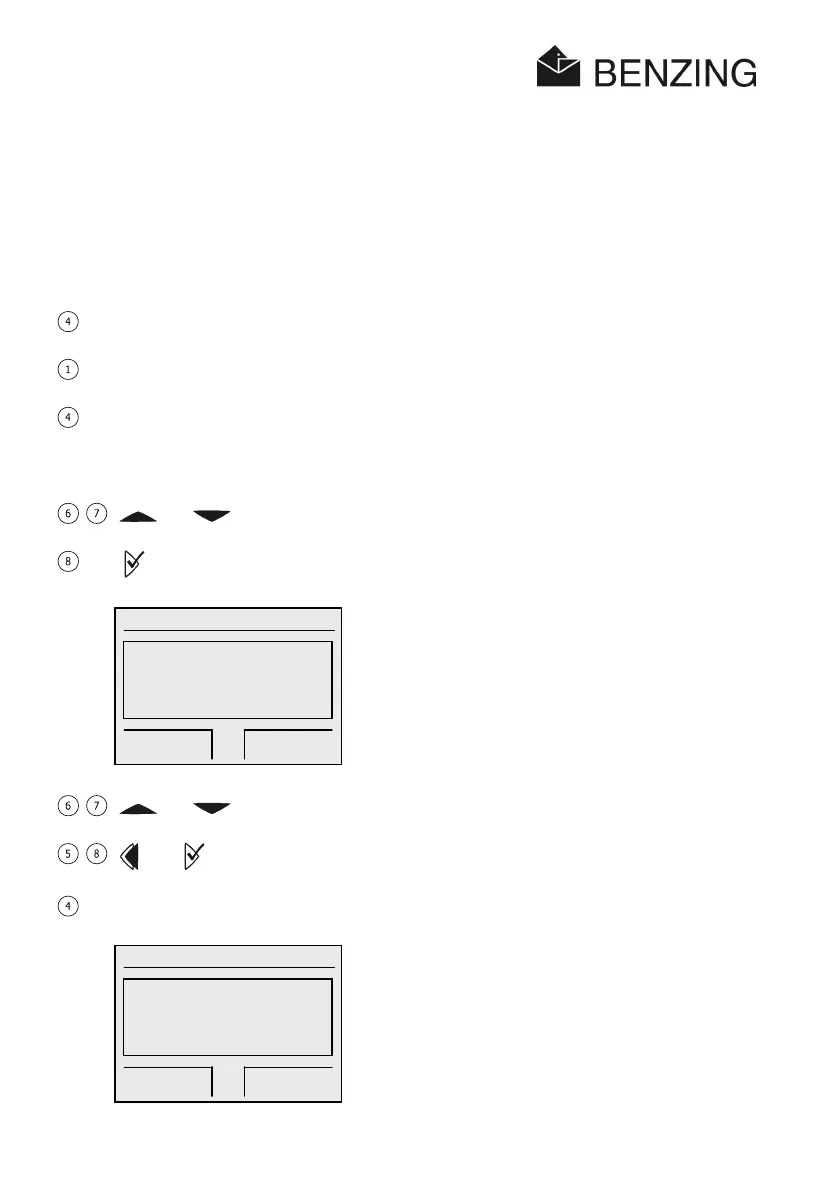BENZING M1 – Fancier
MENU FUNCTIONS
38
HB_BENZING-M1_ZUECHTER-E_13.doc
GANTNER Pigeon Systems GmbH
5.1.6 Calculation of Speed for the Races
After entering the release data the velocity can be calculated. It is displayed (as a
countdown) in the main menu, on the detailed pigeon list and on the printouts of the lists of
arrival. The velocity must be less than 10.000 yards per minute.
To turn off the display for velocity a distance of 0 miles must be entered.
[
MENU
] (green)
L
[
RACE
] (yellow)
L
[
SPEED
] (green)
L
List of races:
all races are displayed except for the stopped races
L
[ ] or [ ] - Select race
L
[
]
L
... Enter the point of time of the release
L
[ ] or [ ] - Reduce / increase the number at the position of the cursor
L
[
] or [
] - Place cursor one step to the left / right
L
[
OK
] (green) - saves entered data
L
... Enter distance between release and loft
Race 01 18:21:17
Release Time:
DD.MM.YY hh:mm:ss
10.16.03 14:32:57
- -- -- -- -- --
CANCEL O
Race 01 18:21:17
Distance:
0000,000 miles
--- ---
CANCEL O