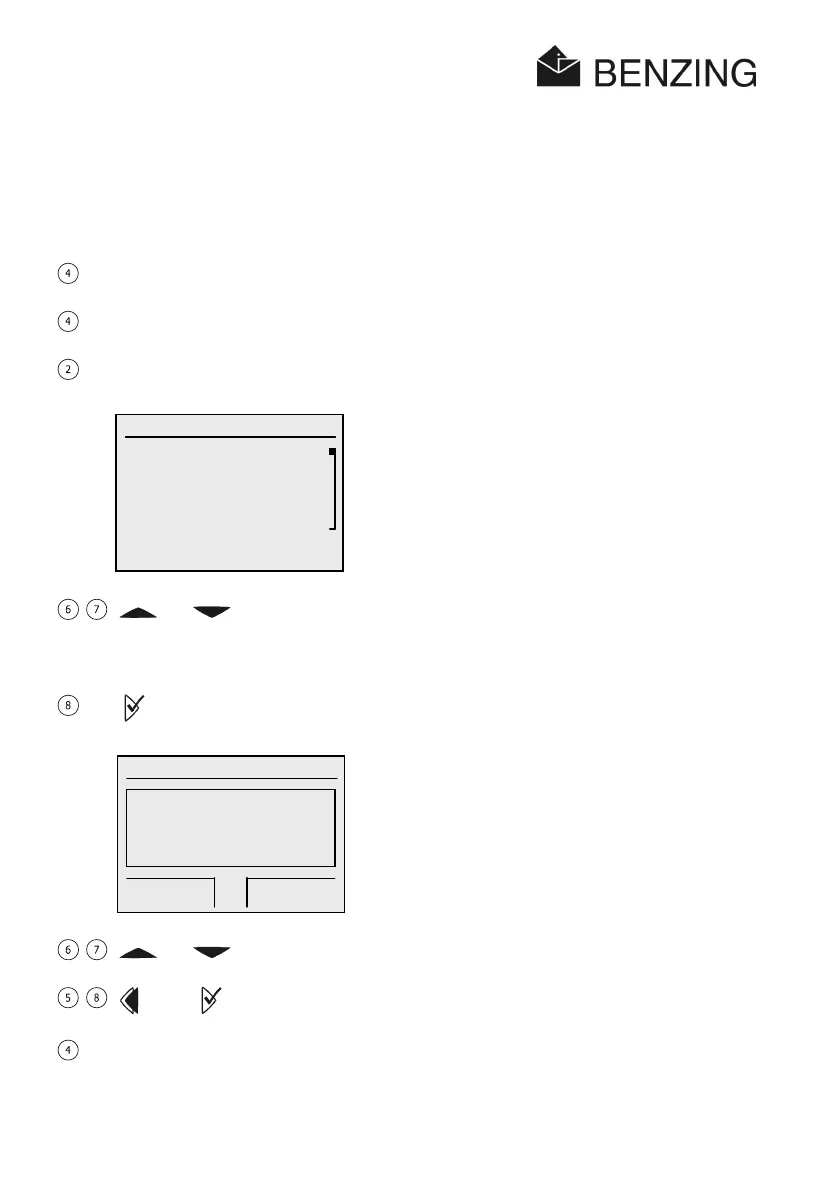BENZING M1 – Fancier
MENU FUNCTIONS
52
HB_BENZING-M1_ZUECHTER-E_13.doc
GANTNER Pigeon Systems GmbH
5.3.5 Change Details of Pigeons
For every pigeon the BENZING M1 stores its gender and color. It is possible to change
these details for every pigeon separately.
[
MENU
] (green)
L
[
PIGEONS
] (green)
L
[
CHANGE
] (red)
L
... List of all pigeons in the BENZING M1.
L
[ ] or [ ] - Select pigeon
Note:
The blue and green keys can be used to leaf forwards
and backwards through 10 pigeons at a time.
L
[
] - Confirm selected pigeon
L
... Changing gender and colour of a pigeon
L
[ ] or [ ] - Change gender/character at cursor position
L
[
] oder [
] - Place cursor one step to the left/right
L
[
OK
] (green) - saves entered data
SELECT PIG. 11:11:20
NL CLUB 03 000107
NL CLUB 03 000146
Í
NL CLUB 03 000146
Í
NL CLUB 03 000146
1/ 2
CHANGE 11:11:33
NL CLUB 03 000146
Gender Colour
m BLUE
----
ABBRUCH O