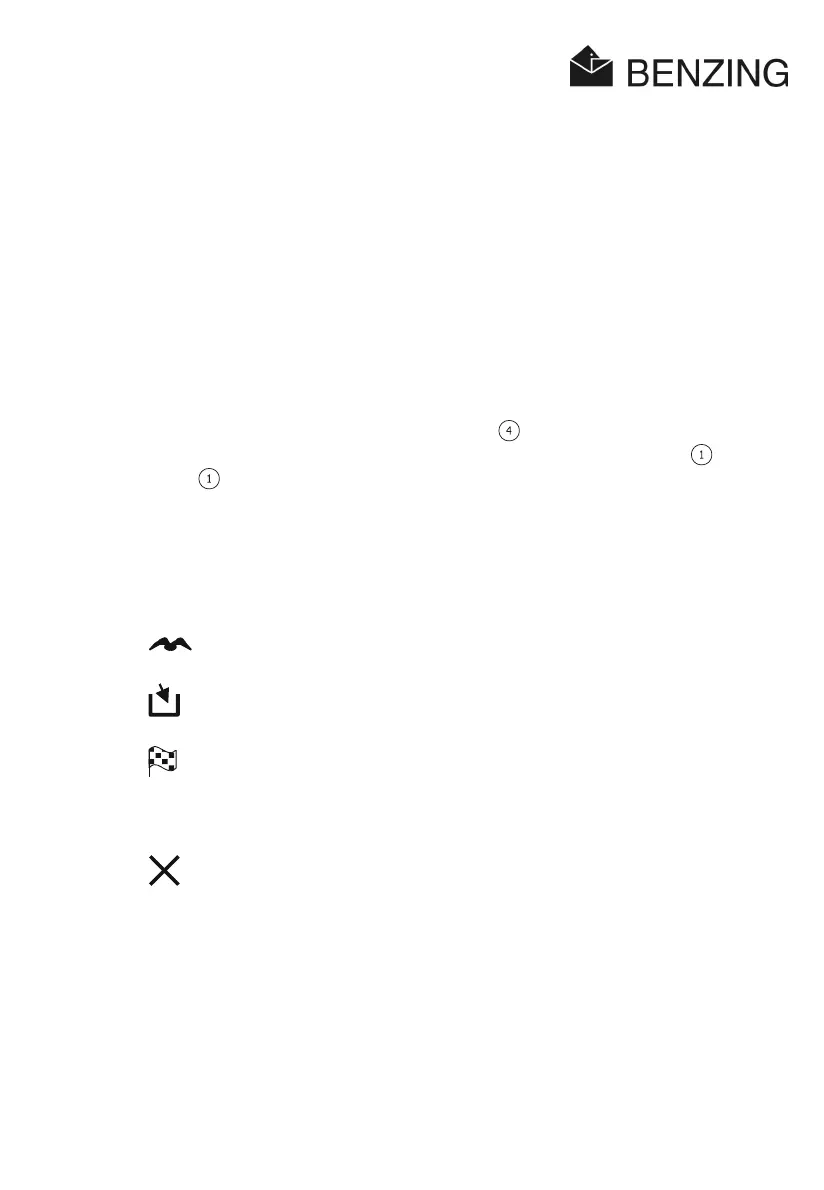BENZING M1 – Fancier
MENU FUNCTIONS
HB_BENZING-M1_ZUECHTER-E_13.doc
31
GANTNER Pigeon Systems GmbH
5. MENU FUNCTIONS
5.1 Race
5.1.1 List of Races
During one season several races take place. The list of races depicts all races and provides
information about the current state of each race by means of symbols (see below). You can
scroll through the list of races and for each race the pigeons, which are basketed for the
race, can be displayed.
In order to display the list of races select "MENU"
in the initial status display in order to
call-up the main menu of the BENZING M1. In this menu select "RACE"
and then
"LIST"
. If one or more races are active, they will also be displayed in the initial status
display of the BENZING M1.
Beside the races various symbols are displayed which refer to the state of the races:
(empty) .. Race has not been selected (no pigeon has been basketed for this race).
... Race is active (basketed pigeons are registered when arriving).
...... Basketing is not finished (basketed pigeons are
not
registered when arriving).
...... Race is stopped/evaluated. Basketed pigeons, which had not been registered at
the time the race was stopped, are marked as ‘non-evaluated pigeons’ when
arriving (Symbol "Ø").
...... Race is cleared (the pigeons have been released and can thus be basketed
again).
If the season map is active, it is not possible to basket pigeons again for the
cleared race. First the season map has to be cancelled.