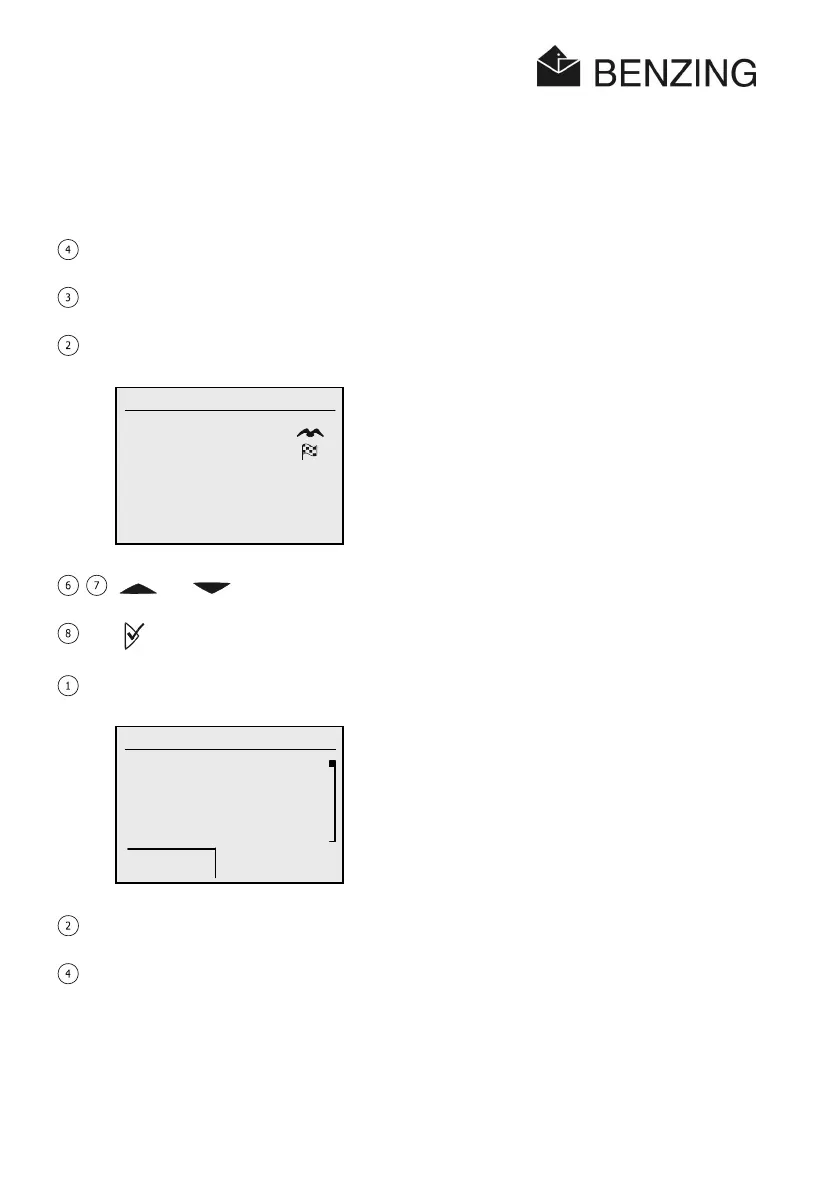BENZING M1 – Fancier
MENU FUNCTIONS
42
HB_BENZING-M1_ZUECHTER-E_13.doc
GANTNER Pigeon Systems GmbH
5.2.3 List of Trainings
• Display and Printing Arrived Pigeons
[
MENU
] (green)
L
[
TRAINING
] (blue)
L
[
LIST
] (red)
L
... All active trainings are displayed
L
[ ] or [ ] - Select training
L
[
]
L
[
ARRIVED
] (yellow)
L
... Display of the arrived pigeons
L
[
PRINT
] (red) - The arrived pigeons list will be printed
L
[
YES
] (green) - Start printing
L
Back to the training selection
Attention:
When printing is in progress timing of arriving pigeons is impossible.
SEL.TRAINING 18:22:37
4
Training 01
Training 02
Training 03
Training 04
Training 01 18:22:44
4
NL CLUB 03 000007
NL CLUB 03 000024
Í
NL CLUB 03 000016
NL CLUB 03 000003
Í
PRINT 1/ 6