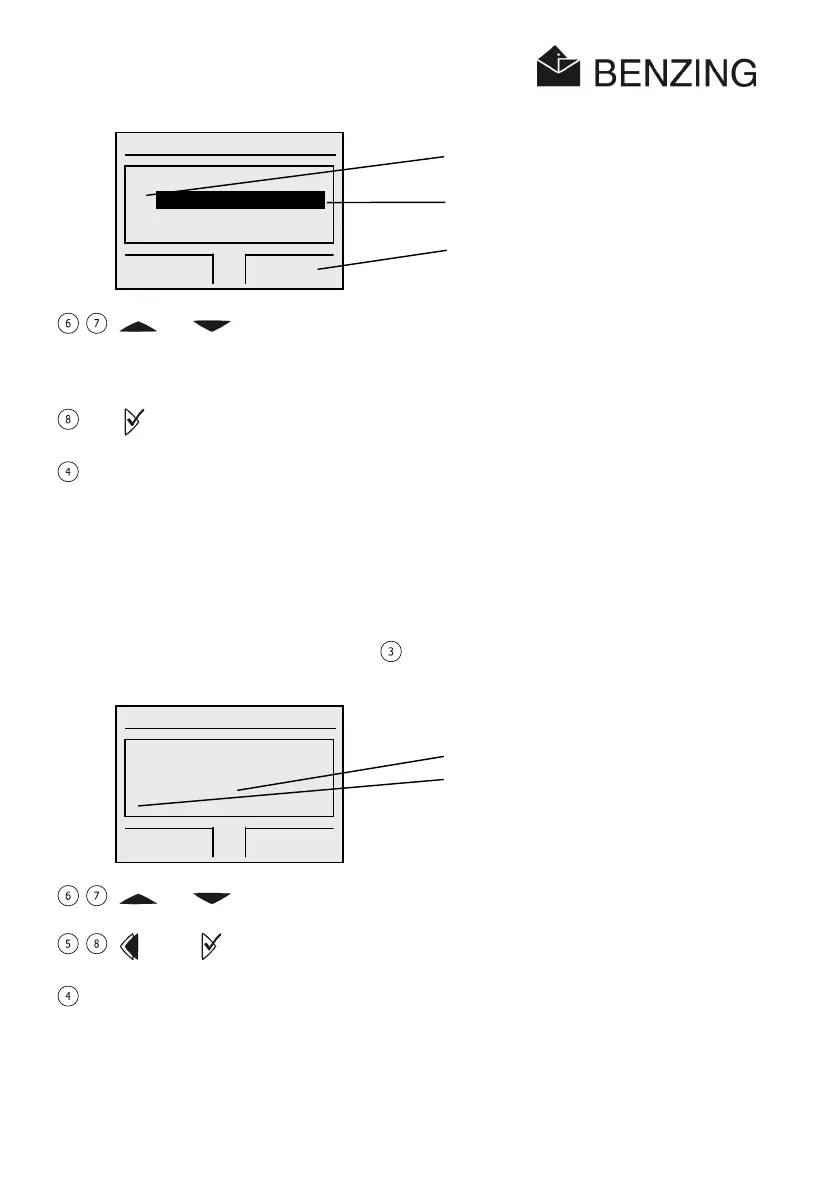BENZING M1 – Fancier
MENU FUNCTIONS
60
HB_BENZING-M1_ZUECHTER-E_13.doc
GANTNER Pigeon Systems GmbH
Selected setting (symbol
"
~
")
Cursor mark
Only displayed after the setting has been
changed
L
[
] or [ ] - Move cursor mark to "Training" or "Race", depending on
whether you want to activate/deactivate the sending of SMS
for trainings or races.
L
[
] - Switch sending of SMS on (marker "
~
") or off (marker "
O
")
L
[
OK
] - Confirmation of the selection.
Only after this step the new
sms setting will be saved!
• Enter the phone number for sending SMS
Enter the number of the mobile phone, to which the sms shall be sent. At a BENZING M1
with multi-fancier mode it is possible to enter a different phone number for every single
fancier. Select the menu item [
PHONE
]
in the SMS menu and after that select the desired
fancier (in case of multi-fancier mode).
Phone number
Cursor
L
[ ] or [ ] - Increase/decrease number at cursor position
L
[
] oder [
] - Place cursor one step to the left/right
L
[
OK
] (green) - saves entered data
The mobile number must be entered with all prefixes (country and net code). The number
must not contain spaces or leading zeros (see display above for an example of a valid input).
SMS 11:25:49
Sms On/Off:
~
Training .
{
Race
CANCEL O
PHONE NO. 11:25:54
Phone Number:
436641234567
------------------
CANCEL O