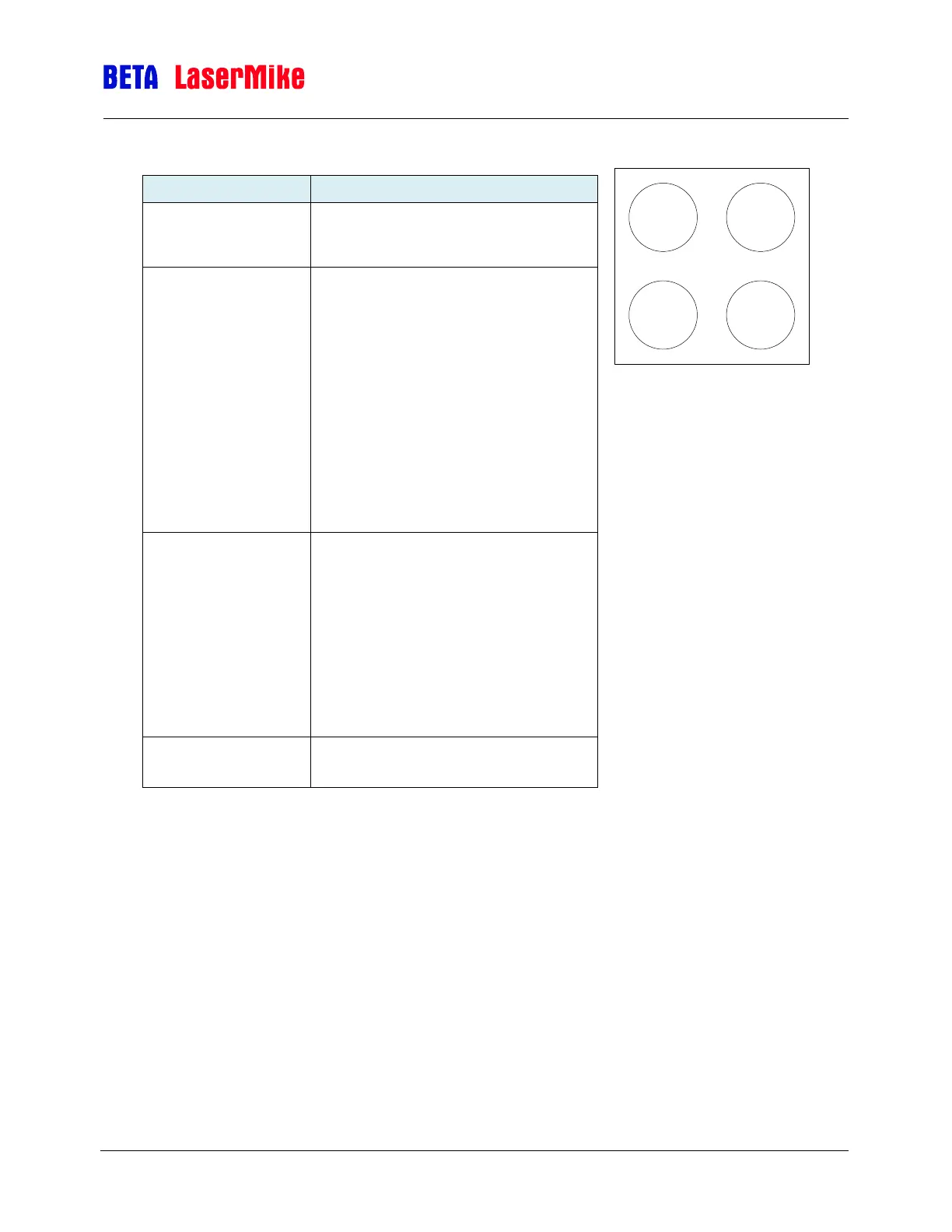LaserSpeed 8000/9000 I/O Module Instruction Handbook
Operation
Part No. 93342 / Drawing No. 0921-01516 Page 78 of 84 Revision E (Dec 2013)
Ethernet Status LEDS
Green Steady on
Indicates that the module is connected
to an Ethernet network
Green 1 Hz
Indicates that the used IP address not is
set by the values on the dipswitches.
Red 1 Hz
The Ethernet MAC address is not
correct. The module will not be able to
initialize. Please contact your supplier.
Red 2 Hz
The module failed to load Ethernet
configuration from the FLASH.
Red 4 Hz
Internal error. Please contact your
supplier.
3 - Modbus/TCP
connection
Green
Indicates the number of Modbus/TCP
connections that is established to the
module. The LED flashes to indicate the
number of connections.
Example: If three connections is
established then this LED flashes three
times, the led is off for a short period
and then the led flashes three times
again, and so on.
Green - Flashes from green to off when
a packet is received or transmitted.
1 2
3 4
Ethernet Status Indicator