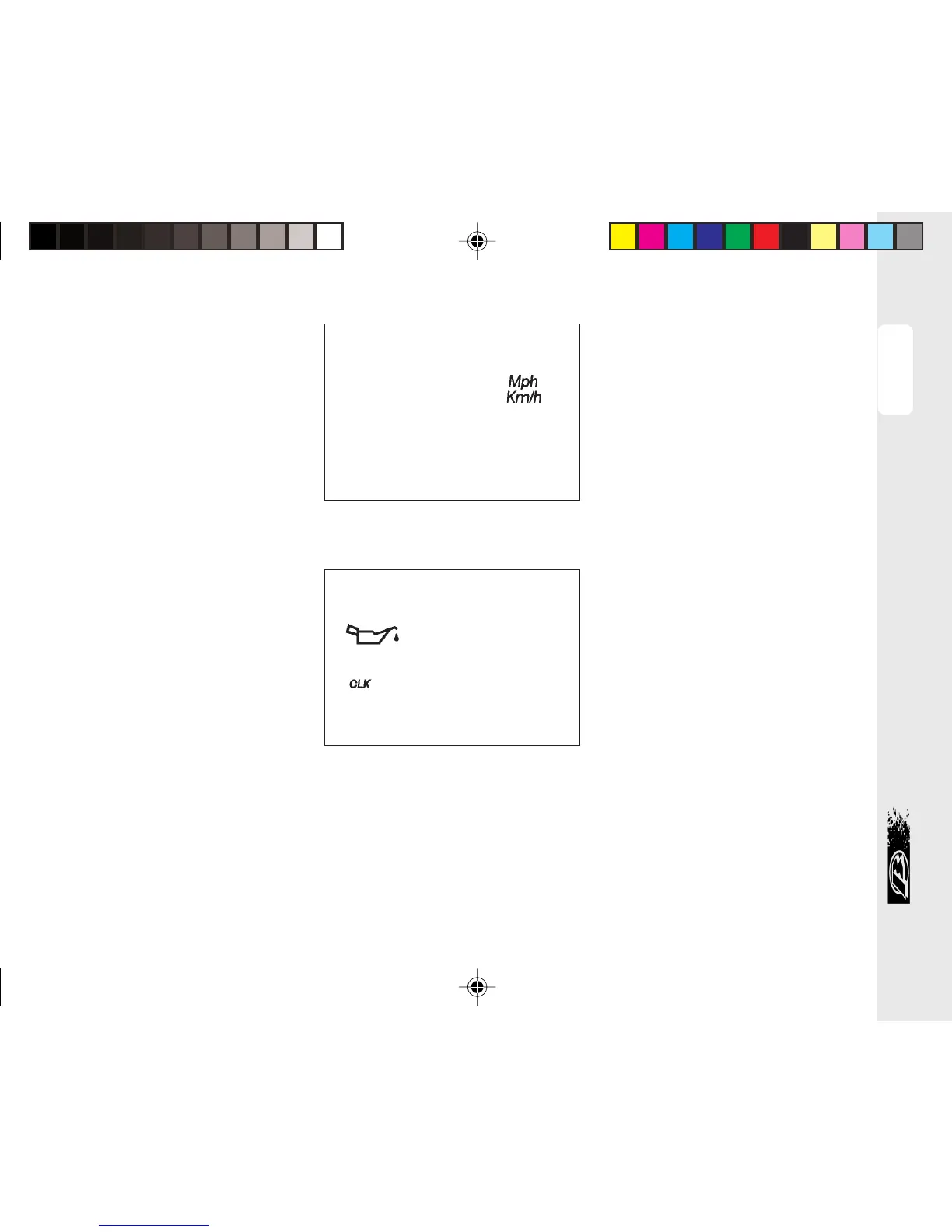19
1
GENERAL INFORMATION
CONOSCENZA DEL VEICOLO
20.4.3 Selezione Km/h o Mph
Premere MODE e mantenerlo
premuto fino alla comparsa delle
barre - - - -. Al rilascio comparirà
una sola unità di misura e sarà quella
attiva in quel momento: esempio
Mph.
Premendo MODE brevemente verrà
sostituita da Km/h.
Per confermare la selezione, con
presente l’unità di misura prescelta
premere MODE e mantenerlo
premuto fino alla comparsa - - - -;
rilasciandolo ricompare la figura 9.
Premendo MODE brevemente si
prosegue e si presenta la figura 10.
Figura/Figure 9
Figura/Figure 10
20.4.3 Selecting Km/h or Mph
Press and hold down the MODE but-
ton until the bars - - - - are displayed.
As soon as the button is released,
only Km/h or Mph will blink to de-
note which unit is active at that
moment.
Briefly press MODE to toggle be-
tween units.
To confirm the current selection,
press and hold down the MODE
button until the bars - - - - are dis-
played. When the button is released,
the display will appear as shown in
Figure 9. Pressing MODE for a short
time brings up Figure 10.