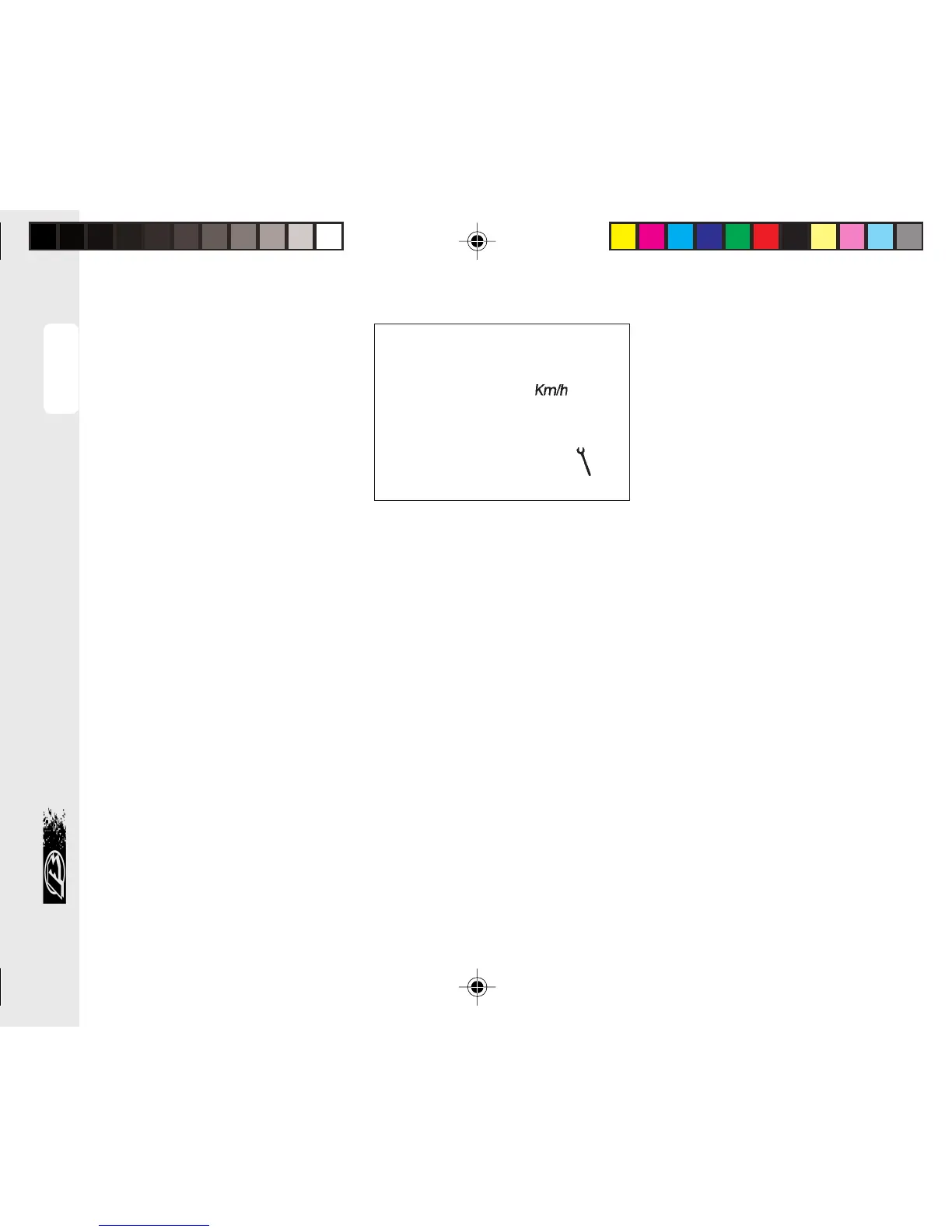20
1
GENERAL INFORMATION
CONOSCENZA DEL VEICOLO
20.4.4 Inserimento ore per cambio
olio
Premere MODE e mantenerlo
premuto fino alla comparsa delle
barre - - - -.
Alla scomparsa del n
°
premendo
MODE brevemente si prosegue e si
presenta la figura 11.
20.4.5 Inserimento km per tagliando
Premere MODE e mantenerlo
premuto fino alla comparsa delle
barre - - - -: al rilascio al posto dei
tratti si presenterà o 0000 o il valore
precedentemente inserito con il
primo n
°
di sinistra lampeggiante.
A n
°
scomparso premendo MODE
brevemente si presenta End.
Operare come da paragrafo 20.5.
Figura/Figure 11
20.4.4 Setting the number of hours
to the next oil change
Press and hold down the MODE but-
ton until the bars - - - - are displayed.
When the value disappears from
the display, pressing MODE for a
short time brings up Figure 11.
20.4.5 Setting the number of km to the
next service
Press and hold down the MODE but-
ton until the bars - - - - are displayed.
When MODE is released, the bars will
be replaced by 0000, or by the previ-
ously entered value with the leftmost
digit blinking.
Once the value has disappeared,
pressing MODE for a short time will
cause End to be displayed. Follow the
steps described in paragraph 20.5.
